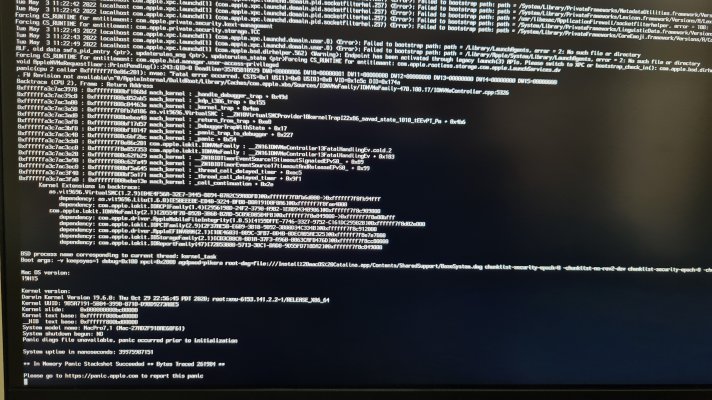- Joined
- Mar 26, 2022
- Messages
- 7
- Motherboard
- B550
- CPU
- Ryzen 3600
- Graphics
- RX 5500XT
Hi, I have two problems. My system specs are as bellow.
MB: Asus TUF B550
CPU: Ryzen 3600
Ram: 32 GB
GPU: AMD 5500XT 8 GB
Secure Boot, Fast Boot are disable.
I have created almost 5 or 6 EFI's through windows (online install) but unable to install Cataline.
In one EFI i am able to see Install Macos option but when i opt it, it gives me ocb: LoadImage failed - Unsupported (0.7.9 Release)
In 2nd EFI, i am not getting an option to install MACOS. (0.7.9 Debug Release)
Both EFI's are attached. Would appreciate your help.
Regards,
Mazhar
MB: Asus TUF B550
CPU: Ryzen 3600
Ram: 32 GB
GPU: AMD 5500XT 8 GB
Secure Boot, Fast Boot are disable.
I have created almost 5 or 6 EFI's through windows (online install) but unable to install Cataline.
In one EFI i am able to see Install Macos option but when i opt it, it gives me ocb: LoadImage failed - Unsupported (0.7.9 Release)
In 2nd EFI, i am not getting an option to install MACOS. (0.7.9 Debug Release)
Both EFI's are attached. Would appreciate your help.
Regards,
Mazhar