- Joined
- Apr 6, 2011
- Messages
- 318
- Motherboard
- GA-Z270X Ultra Gaming
- CPU
- i5-6700K
- Graphics
- GTX 1050Ti
- Mac
- Mobile Phone
themacguy's Sandy Pro:
Core i5-2500K - GA-Z77X-UD5H - 8GB RAM - HD 3000

ComponentsCore i5-2500K - GA-Z77X-UD5H - 8GB RAM - HD 3000

Gigabyte GA-Z77X-UD5H LGA1155 ATX Motherboard
http://www.amazon.com/dp/B007R21JK4/
Intel Core i5-2500K LGA 1155 Sandy Bridge Processor
http://www.amazon.com/dp/B004EBUXHQ/
Corsair Carbide 400R ATX Mid Tower Cabinet
http://www.amazon.com/dp/B0055Q7BR4/
Cooler Master Hyper 212X CPU Cooler
http://www.amazon.com/dp/B00HNSD69O/
Corsair XMS3 8GB (2x4GB) DDR3 1600MHz 240-pin Model CMX8GX3M2B1600C9
http://www.amazon.com/dp/B005G9C4K4/
Corsair Builder Series CX 600 Watt 80 Plus Power Supply
http://www.amazon.com/dp/B0092ML0OC/
Seagate Barracuda 1 TB 7200 RPM 3.5" SATA3 Hard Disk Drive
http://www.amazon.com/dp/B004IZN3YI/
Dell S2240L 21.5" HD LED Monitor
http://www.amazon.com/dp/B00AEU4T08/
Cooler Master XtraFlo 120mm Fan
http://www.amazon.com/dp/B0026ZPFCK/
Already Owned
Seagate Momentus 500 GB 5400 RPM 2.5" SATA3 Hard Disk Drive
http://www.amazon.com/dp/B008BTOBWA/
Comments
I initially started with this build back in June 2012. I've run Lion, Mountain Lion, and am currently running Mavericks 10.9.4 on it. This was an upgrade from my previous Dell laptop that had run its course of life. Initially I had a lot of trouble trying to get this build up and running, and then after I got busy at work, I put aside trying to get OS X running for a while and got a MacBook instead. The Sandy Bridge CPU along with the Ivy Bridge motherboard caused a lot of problems for me. The only thing that is not working completely is audio. While the rear panel audio ports seem to be working, and so does the front panel microphone jack, the front panel headphone jack doesn't work. I don't use FaceTime or iMessage, so I can't comment on that, however, I believe the FileNVRAM module would get that to work.
Installation Notes
Due to the Sandy/Ivy mismatch, a direct and straightforward installation isn't possible. Hence, it is suggested you have a Mac or another Hackintosh handy.
UEFI Settings
I followed this guide(http://www.tonymacx86.com/99-quick-guide-configuring-uefi-gigabyte-s-7-series-lga-1155-boards.html) to set up my UEFI. Below are the settings I used:
Press DEL during startup to get to the UEFI Setup screen
1. Press F7 to load optimized defaults
2. Set xHCI mode to Auto
3. Disable xHCI and EHCI Hand-off
4. Set Init Display First to IGFX
5. Change Internal Graphics Memory size to 512MB (This can be changed to 1024MB later)
6. Disable Wake-on-LAN
7. Enable High Precision Event Timer
8. Set XMP to Profile1
9. Disable VT-d
Installation
Due to the Sandy/Ivy mismatch, a direct installation is not possible. First use this guide(http://www.tonymacx86.com/374-unibeast-install-os-x-mavericks-any-supported-intel-based-pc.html) to create the UniBeast USB(Using 10.9.4 is recommended if you are following this guide), and then install it onto your hard drive(can connect directly or via a USB adapter) using whatever(Hackintosh/Mac) you have handy. Once the installation is done, boot into the newly installed system.
Next, you're going to have to install a tiny tweak using MultiBeast using the system you used to perform the installation. Note that without this tweak, you wouldn't be able to boot Mavericks on this specific mismatched build.
This is the tweak that has to be installed:

After this is done, you can pop the drive back into the hackintosh and boot using the UniBeast key without having to use any flags.
MultiBeast Settings
OS X 10.9.4 - MultiBeast 6.4

Audio settings
Plug the Auxiliary cable into the black audio jack at the rear, and then choose the second line-out port from system preferences.
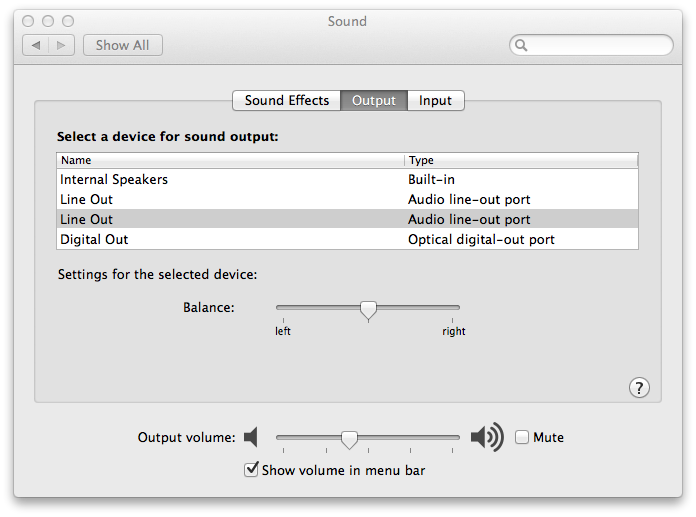
Benchmarks
General system benchmarks from Geekbench 3:
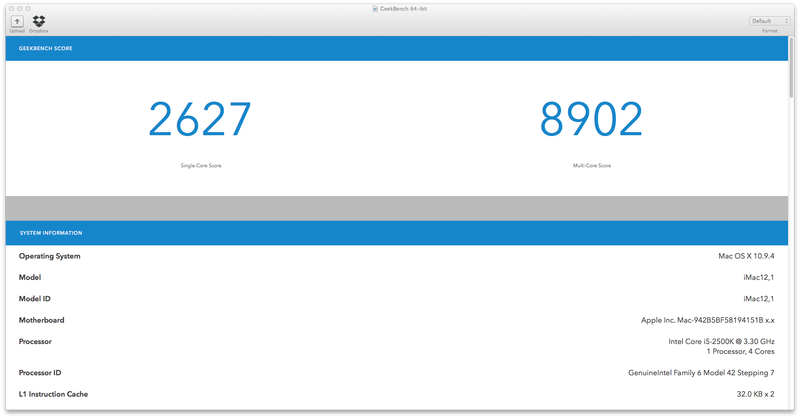
Blackmagic Disk Speed Test on 5400 RPM 500GB HDD:

A couple more pictures:



End result:

Last edited by a moderator:

