Leesureone
Moderator
- Joined
- Feb 21, 2010
- Messages
- 3,883
- Motherboard
- Asus Z790 Maximus Hero
- CPU
- i9-13900K
- Graphics
- RX 6950 XT
- Mac
- Mobile Phone
Thanks @antiserum420, I've tried that before but I still tried with your files as I noticed the version I had for the Fixup was older, but still no luck.
I've also tried with the BrcmFirmwareRepo in /L/E instead of the FirmwareData in Clover/kexts/other.
I've also tried mapping my card in the device section of clover as mentioned in another thread after finding it in ioregistryexplorer.
In all cases WIFI is working, but bluetooth is not recognized at all, not even visible in system pref.
Resources on this site are this guide (didn't see your card listed, similar but different)
https://www.tonymacx86.com/threads/broadcom-wifi-bluetooth-guide.242423/
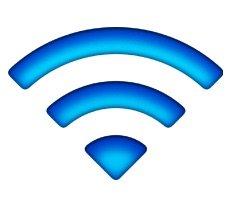
Broadcom WiFi/Bluetooth [Guide]
WiFi and Bluetooth working out of box on macOS with Apple branded Broadcom BCM94360. Enables specific half mini and M.2 BCM94352 on macOS with methods described below. Credit: RehabMan
This thread does not support:
- macOS/Continuity
- Atheros/Qualcomm WiFi/Bluetooth
- Intel CNVi Wifi/Bluetooth
v1.1 - 10/26/2018: 10.14 support, AirportBrcmFixup replaces all previous WiFi methods
v1.0 - 1/5/2018: 10.13/Broadcom WiFi/Bluetooth support
Previous thread: [Guide] Airport - PCIe Half Mini v2/Deprecated
Broadcom WiFi + BT (2 antennas, except as noted)
- PCIe/x1: BCM94360CD - native WiFi/ac and BT4LE (3 antennas)
- PCIe/x1: BCM94331CD - native WiFi and BT4LE
- M.2: BCM943602BAED/DW1830 - native WiFi/ac and BT4LE (3 antennas)
- Laptop issues/solutions, see jaymonkey/Post #138
- M.2: BCM94360CSAX - native WiFi/ac and BT4LE (3 antennas)
- M.2: BCM943602CS - native WiFi/ac and BT4LE (3 antennas)
- M.2: BCM94360CS2 - native WiFi/ac and BT4LE (2 antennas)
- M.2: BCM94352Z/AzureWave AW-CE162NF/DW1560 - supports WiFi/ac and BT4LE
- M.2: BCM94350ZAE/DW1820A - native WiFi/ac and BT4LE
- Half mini: BCM94360HMB/AzureWave AW-CB160H - native WiFi/ac and BT4LE (3 antennas)
- Half mini: BCM94352 HMB/AzureWave AW-CE123H - supports WiFi/ac and BT4LE
And here is a specific thread related to trying to get a different version of the 1820A card working

BCM94350ZAE/DW1820A only 802.11n wifi and no bluetooth devices
I am sorry if I post this in the wrong section as I see most M.2 Wifi cards are discussed in the laptop sections. Here is my build: - ASRock Fatal1ty Z370 Professional Gaming - Intel i7-8700k Coffee Lake - ASUS Radeon RX 580 8GB ROG Strix Gaming - 32 GB DDR4 2666MHz This motherboard has the...
 www.tonymacx86.com
www.tonymacx86.com
