- Joined
- Mar 1, 2015
- Messages
- 6
- Motherboard
- ASRock H97M-ITX/ac
- CPU
- Core i5
- Graphics
- NVidia GTX 790
I've had a quite successful build and thought I would share the details for anyone Googling or searching the forum.
Hardware
MB: ASRock H97M-ITX/ac (chosen from February 2015 Buyer's Guide)
CPU: Core i5 4460
Memory: 16 GB G.SKill Ares
System HD: 120GB Samsung 850 EVO SSD (again, from Buyer's Guide)
Data HD: 750GB Seagate Barracuda
Win7 HD: 200GB Seagate Barracuda
Optical: Lite-On DVD Burner
Software
OSX 10.10.2 Yosemite, Unibeast USB drive
Multibeast post install
Windows 7 Professional
Step 1 - BIOS Settings
Press F9 to Load Optimal Defaults. VT-d was already disabled. Everything else looked good other than the boot sequence, which I changed to boot from USB then SSD drive.
Step 2 - Installing OSX
Disconnected all drives other than the SSD
Powered on and booted from USB/Unibeast. I had to boot with the -no-zp flag or I would get "freed zone element / deadbeef kernel panics before getting to the installer.
The install went fine and was very easy.
Step 3 - Yosemite Post-install
Rebooted and ran Multibeast. While apparently everything worked at first, sleep/wake did not. I tried several other configurations and reinstalling the bootloader each time. I eventually used DSDT-Free with the current working configuration, but I think the bigger problem was the WiFi/Bluetooth card. I had installed it thinking OSX would just happily ignore it and I could use it with other OSes. But I simply removed it and sleep/wake works perfectly.
Current Multibeast/DSDT-Free config:
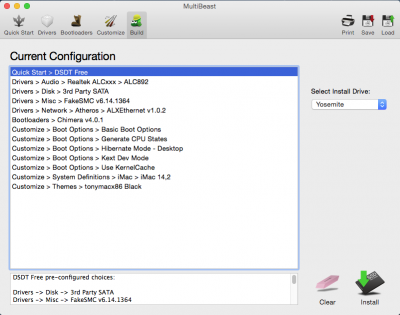
I tried many settings tweaks attempting to fix the sleep problem. Some of them are still in place, so I'm not entirely sure how much they were responsible for fixing the sleep problem, or if it was just that wireless card. Here are some of the settings I changed (based on suggestions found in various threads in this forum):
Bios > Advanced > CPU Configuration
CPU C States Support - Enabled
Enhanced Halt Support (C1E) - Enabled
CPU C3 State Support - Disabled
CPU C6 State Support - Auto
CPU C7 State Support - Auto
Package C State Support - C6
Bios > Advanced > ACPI Configuration
USB Keyboard/Remote Power On= Enabled
USB Mouse Power On = Enabled
pmset configuration (pmset -g)
Active Profiles:
AC Power -1*
Currently in use:
hibernatemode 0
womp 1
networkoversleep 0
sleep 10
Sleep On Power Button 1
ttyskeepawake 1
hibernatefile /var/vm/sleepimage
disksleep 10
displaysleep 10
Step 4 - Adding the Data disk
Next I added the 750GB data disk for home directories. This was simple and without issue.
Step 5 - Installing Windows 7
I disconnected both OSX disks and connected only the intended Windows disk. I decided to use a 200GB drive for the Windows 7 disk. I previously formatted it with one big NTFS partition using gparted in Linunx. This was to avoid the Windows System Reserved partition.
Selected to boot from AHCI DVD instead of UEFI DVD.
The install went without a hitch, then I shut down and reconnected all drives.
Yosemite and Windows 7 were both recognized by the bootloader and life is good. Everything is working beautifully.
Thanks to all the great Guides on this site and the friendly, helpful and informative community here. I hope this post is of help to someone else.
Hardware
MB: ASRock H97M-ITX/ac (chosen from February 2015 Buyer's Guide)
CPU: Core i5 4460
Memory: 16 GB G.SKill Ares
System HD: 120GB Samsung 850 EVO SSD (again, from Buyer's Guide)
Data HD: 750GB Seagate Barracuda
Win7 HD: 200GB Seagate Barracuda
Optical: Lite-On DVD Burner
Software
OSX 10.10.2 Yosemite, Unibeast USB drive
Multibeast post install
Windows 7 Professional
Step 1 - BIOS Settings
Press F9 to Load Optimal Defaults. VT-d was already disabled. Everything else looked good other than the boot sequence, which I changed to boot from USB then SSD drive.
Step 2 - Installing OSX
Disconnected all drives other than the SSD
Powered on and booted from USB/Unibeast. I had to boot with the -no-zp flag or I would get "freed zone element / deadbeef kernel panics before getting to the installer.
The install went fine and was very easy.
Step 3 - Yosemite Post-install
Rebooted and ran Multibeast. While apparently everything worked at first, sleep/wake did not. I tried several other configurations and reinstalling the bootloader each time. I eventually used DSDT-Free with the current working configuration, but I think the bigger problem was the WiFi/Bluetooth card. I had installed it thinking OSX would just happily ignore it and I could use it with other OSes. But I simply removed it and sleep/wake works perfectly.
Current Multibeast/DSDT-Free config:
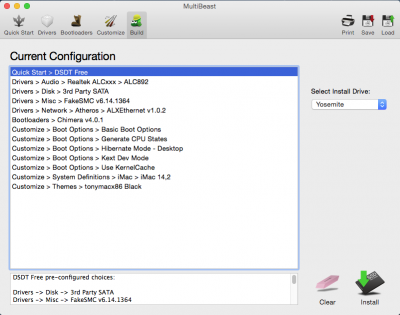
I tried many settings tweaks attempting to fix the sleep problem. Some of them are still in place, so I'm not entirely sure how much they were responsible for fixing the sleep problem, or if it was just that wireless card. Here are some of the settings I changed (based on suggestions found in various threads in this forum):
Bios > Advanced > CPU Configuration
CPU C States Support - Enabled
Enhanced Halt Support (C1E) - Enabled
CPU C3 State Support - Disabled
CPU C6 State Support - Auto
CPU C7 State Support - Auto
Package C State Support - C6
Bios > Advanced > ACPI Configuration
USB Keyboard/Remote Power On= Enabled
USB Mouse Power On = Enabled
pmset configuration (pmset -g)
Active Profiles:
AC Power -1*
Currently in use:
hibernatemode 0
womp 1
networkoversleep 0
sleep 10
Sleep On Power Button 1
ttyskeepawake 1
hibernatefile /var/vm/sleepimage
disksleep 10
displaysleep 10
Step 4 - Adding the Data disk
Next I added the 750GB data disk for home directories. This was simple and without issue.
Step 5 - Installing Windows 7
I disconnected both OSX disks and connected only the intended Windows disk. I decided to use a 200GB drive for the Windows 7 disk. I previously formatted it with one big NTFS partition using gparted in Linunx. This was to avoid the Windows System Reserved partition.
Selected to boot from AHCI DVD instead of UEFI DVD.
The install went without a hitch, then I shut down and reconnected all drives.
Yosemite and Windows 7 were both recognized by the bootloader and life is good. Everything is working beautifully.
Thanks to all the great Guides on this site and the friendly, helpful and informative community here. I hope this post is of help to someone else.
