- Joined
- Oct 1, 2010
- Messages
- 67
- Motherboard
- Gigabyte Z490M Gaming X
- CPU
- i7-10700K
- Graphics
- 6800 XT
- Mac
- Mobile Phone
Update November 2020: Now running 11.0 with this config. Not going to update this post any more.
I recently updated my hardware and also went from Clover to OpenCore in the process - this was not a fresh installation. There are other successful builds on Z490M, but perhaps this is useful to some! I have been running it a few weeks and haven't had any issues.
Attached my complete EFI-folder and the config.plist separately


MB: Gigabyte Z490M Gaming X
CPU: Intel i7 10700K
GPU: ASUS Radeon RX 5700 ROG Strix OC
Disk: Corsair Force MP600 1TB M.2 NVME
RAM: 48GB Corsair Vengeance LPX DDR4
WiFi/BT: BCM94360CS2
Running OpenCore 0.6.3 on 10.15.7
Dualbooting Windows 10 on the same disk as MacOS
Dual 4k monitors - LG Z27
iMac19,1 SMBIOS
Boot args: debug=0x100 keepsyms=1 agdpmod=pikera shikigva=80
Working:
USB Port map:
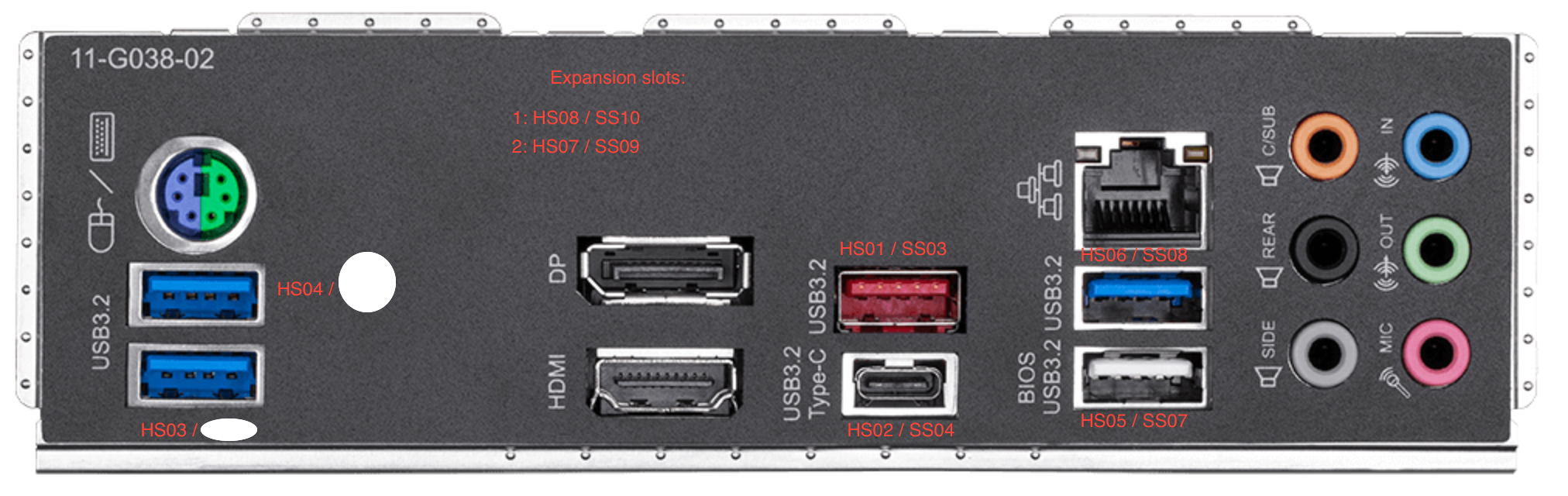
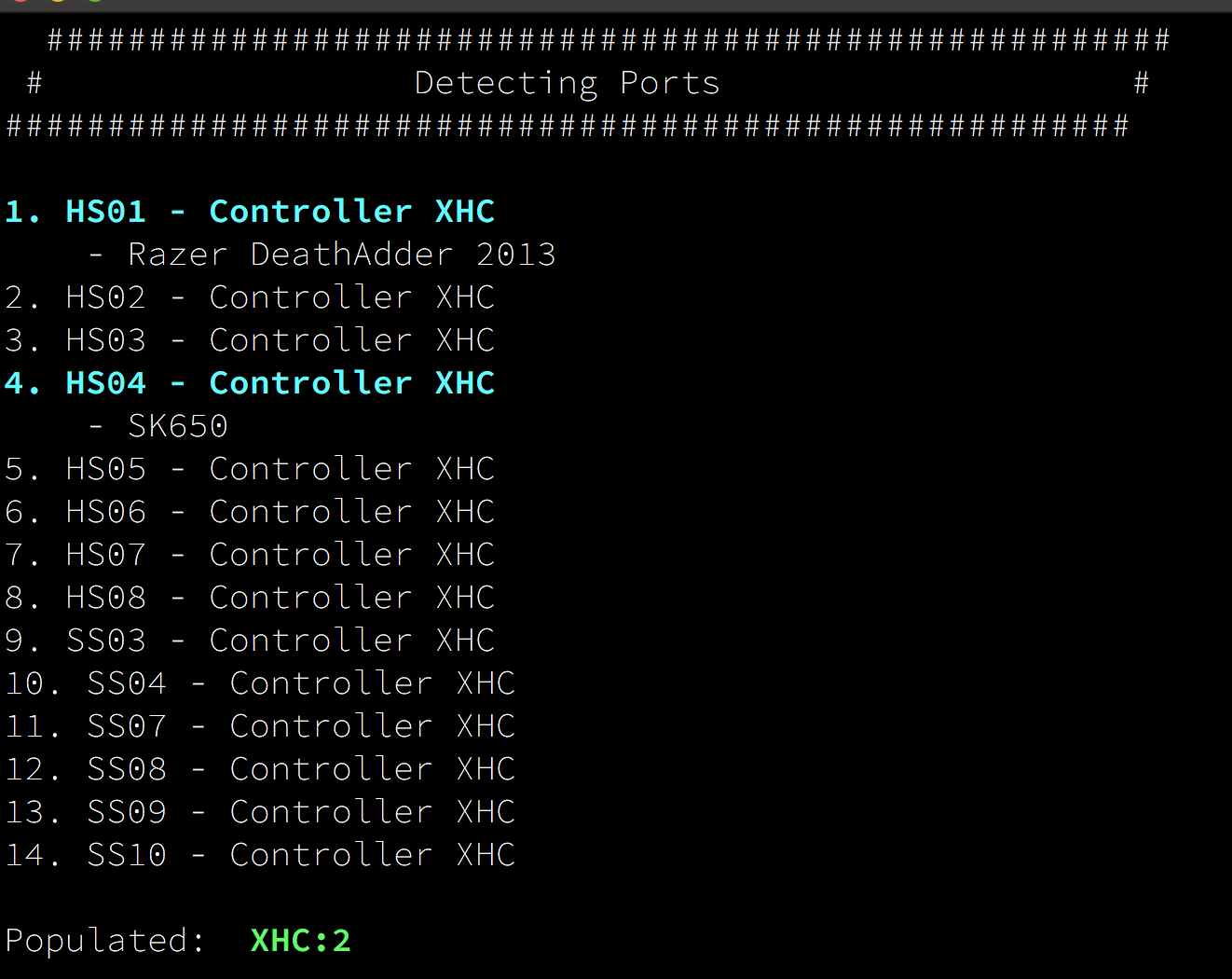
Total ports: 14
Not tested / don't have hardware to test
Rig without glass shield:

I recently updated my hardware and also went from Clover to OpenCore in the process - this was not a fresh installation. There are other successful builds on Z490M, but perhaps this is useful to some! I have been running it a few weeks and haven't had any issues.
Attached my complete EFI-folder and the config.plist separately
MB: Gigabyte Z490M Gaming X
CPU: Intel i7 10700K
GPU: ASUS Radeon RX 5700 ROG Strix OC
Disk: Corsair Force MP600 1TB M.2 NVME
RAM: 48GB Corsair Vengeance LPX DDR4
WiFi/BT: BCM94360CS2
Running OpenCore 0.6.3 on 10.15.7
Dualbooting Windows 10 on the same disk as MacOS
Dual 4k monitors - LG Z27
iMac19,1 SMBIOS
Boot args: debug=0x100 keepsyms=1 agdpmod=pikera shikigva=80
Working:
- Ethernet via IntelMausiEthernet.kext
- Intel onboard audio via FakePCIID.kext / FakePCIID_Intel_HDMI_Audio.kext and device-id 70A10000
- I'm pretty sure this can be done in a better way, but haven't gotten around to it yet
- GPU: agdpmod=pikera for the 5700
- Filevault 2 is turned on
- IGPU in headless mode
- CPU and HDD sensors + system fan
- iServices (you need to generate your own info here, ref the iMessage for dummies guide!)
- Protected / DRM playback, i.e TV.app - shikigva=80 to boot args
- Sleep
- Wifi / BT / Continuity
USB Port map:
Total ports: 14
Not tested / don't have hardware to test
- Thunderbolt
Rig without glass shield:
- Be Quiet Dark Base Pro 900 rev2
Attachments
Last edited:

