- Joined
- Sep 19, 2017
- Messages
- 4
- Motherboard
- ASUS Z270 ROG MAXIMUS IX HERO
- CPU
- i7-7700
- Graphics
- GTX 950
- Mac
- Mobile Phone
Hi all,
Maybe my build can help to someone, here the details:
Target:
Sierra 10.12.6
ASUS Maximus Hero IX
Intel i7 7700
NVIDIA GTX 950
Samsung SSD 850
BIOS
Advanced Items
(Ref: JCMunsonII)
UniBeast and software in USB key:
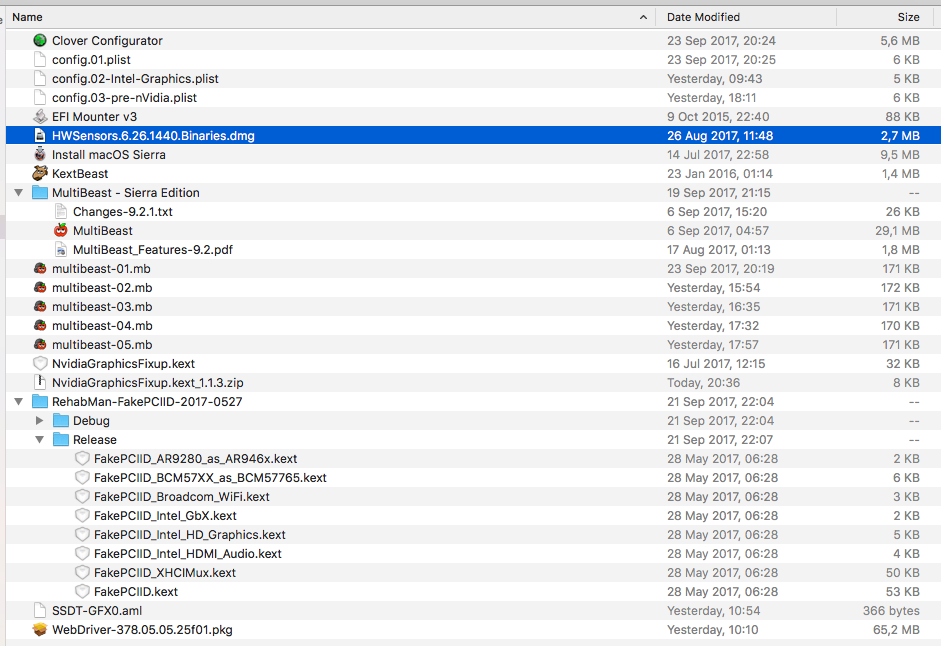
First boot with USB
Nvidia card not installed.
USB key in BIOS named port.
Normal boot.
Erase disk and install.
Second Boot
Normal boot
No network config
No Apple ID
Multibeast
* Quick Start > UEFI Boot Mode
* (Optional) Drivers > Disk > 3rd Party SATA
* (Optional) Drivers > Misc > FakeSMC Plugins
* (Optional) Drivers > Misc > FakeSMC HWMonitor Application
* Drivers > Network > Intel > IntelMausiEthernet v2.3.0
* Drivers > USB > 3rd Party USB 3.0 (RehabMan's GenericUSBXHCI.kext)
* Drivers > USB > Increase Max Port Limit (and adds RehabMan's USBInjectAll.kext)
* Bootloaders > Clover v2.4k r4173 EFI Boot Mode ( + Emulated NVRAM ) ??
* Customize > Intel Graphics Fixup
* Build > Install
Reboot
(References: Stork)
##Nividia GTX 950 ##
Clover
SMBIOS -> Wizard -> 18,3
Graphics > Inject Intel, uncheck.
Graphics > ig-platform-id, remove entry.
System Parameters > NvidiaWeb
ACPI > Patches > + > Change PEGP to GFX0, Find 50454750, Replace 47465830
Install Drivers > Drivers UEFI 64 Bit > Add > EmuVariableUefi
Save and exit
(References: JCMunsonII, darukaru, VioletDragon)
KextBeast
Copy HWSensors.xx.Binaries.dmg to Desktop
Copy NvidiaGraphicsFixup.kext to Desktop
Copy RehabMan kext to Desktop
Install kexts to L/E
References: JCMunsonII, darukaru,
Terminal
Copy SSDT-GFX0.aml to EFI/Clover/ACPI/patched/
Also confirm files in L/E
References: VioletDragon
nVidia
Download & install the nVidia web drivers.
Shut down
Physically install the card
BIOS
In BIOS, you can disable iGPU by going to:
Advanced > System Agent (SA) Configuration > Graphics Configuration > Primary Display > PEG
Save & Reboot
References: JCMunsonII
Enjoy
Notes:
Kexts in my L/E folder:
drwxr-xr-x@ 3 root wheel 102 Sep 24 20:47 ACPISensors.kext
drwxr-xr-x 3 root wheel 102 Jun 13 2014 ACS6x.kext
drwxr-xr-x 3 root wheel 102 Jun 27 2016 ATTOCelerityFC8.kext
drwxr-xr-x 3 root wheel 102 Jun 27 2016 ATTOExpressSASHBA2.kext
drwxr-xr-x 3 root wheel 102 Jun 27 2016 ATTOExpressSASRAID2.kext
drwxr-xr-x 3 root wheel 102 Aug 20 2013 ArcMSR.kext
drwxr-xr-x@ 3 root wheel 102 Sep 24 20:47 CPUSensors.kext
drwxr-xr-x 3 root wheel 102 Sep 1 2013 CalDigitHDProDrv.kext
drwxr-xr-x@ 3 root wheel 102 Sep 24 18:17 FakePCIID.kext
drwxr-xr-x@ 3 root wheel 102 Sep 24 18:17 FakePCIID_AR9280_as_AR946x.kext
drwxr-xr-x@ 3 root wheel 102 Sep 24 18:17 FakePCIID_BCM57XX_as_BCM57765.kext
drwxr-xr-x@ 3 root wheel 102 Sep 24 18:17 FakePCIID_Broadcom_WiFi.kext
drwxr-xr-x@ 3 root wheel 102 Sep 24 18:17 FakePCIID_Intel_GbX.kext
drwxr-xr-x@ 3 root wheel 102 Sep 24 18:17 FakePCIID_Intel_HDMI_Audio.kext
drwxr-xr-x@ 3 root wheel 102 Sep 24 18:17 FakePCIID_Intel_HD_Graphics.kext
drwxr-xr-x@ 3 root wheel 102 Sep 24 18:17 FakePCIID_XHCIMux.kext
drwxr-xr-x@ 3 root wheel 102 Jun 7 17:08 FakeSMC.kext
drwxr-xr-x 3 root wheel 102 Jun 7 17:08 FakeSMC_ACPISensors.kext
drwxr-xr-x 3 root wheel 102 Jun 7 17:08 FakeSMC_CPUSensors.kext
drwxr-xr-x 3 root wheel 102 Jun 7 17:08 FakeSMC_GPUSensors.kext
drwxr-xr-x 3 root wheel 102 Jun 7 17:08 FakeSMC_LPCSensors.kext
drwxr-xr-x@ 3 root wheel 102 Sep 24 20:47 GPUSensors.kext
drwxr-xr-x 3 root wheel 102 Aug 15 2014 HighPointIOP.kext
drwxr-xr-x 3 root wheel 102 Aug 15 2014 HighPointRR.kext
drwxr-xr-x 3 root wheel 102 Jun 23 19:53 IntelGraphicsFixup.kext
drwxr-xr-x 3 root wheel 102 Jul 20 20:25 IntelMausiEthernet.kext
drwxr-xr-x@ 3 root wheel 102 Sep 24 20:47 LPCSensors.kext
drwxr-xr-x 3 root wheel 102 Jul 27 00:38 Lilu.kext
drwxr-xr-x@ 3 root wheel 102 Sep 25 20:38 NvidiaGraphicsFixup.kext
drwxr-xr-x 3 root wheel 102 Apr 28 2014 PromiseSTEX.kext
drwxr-xr-x 3 root wheel 102 Aug 4 2016 SoftRAID.kext
Attached:
config.plit
ioreg.txt
bootlog.log
Maybe my build can help to someone, here the details:
Target:
Sierra 10.12.6
ASUS Maximus Hero IX
Intel i7 7700
NVIDIA GTX 950
Samsung SSD 850
BIOS
Advanced Items
- System Agent (SA) Configuration > VT-d > Disable
- PCH Configuration > IOAPIC 24-119 > Disabled
- USB Configuration > Legacy USB Support > Auto
- USB Configuration > XHCI Hand Off > Enabled
- APM Configuration > Power on by PCI - E/PCI > Disabled
- Fast Boot > Disabled
- Secure Boot > OS Type > Other OS
- Boot Option 1 > USB installer thumb drive (the UEFI choice if there are two entries)
(Ref: JCMunsonII)
UniBeast and software in USB key:
First boot with USB
Nvidia card not installed.
USB key in BIOS named port.
Normal boot.
Erase disk and install.
Second Boot
Normal boot
No network config
No Apple ID
Multibeast
* Quick Start > UEFI Boot Mode
* (Optional) Drivers > Disk > 3rd Party SATA
* (Optional) Drivers > Misc > FakeSMC Plugins
* (Optional) Drivers > Misc > FakeSMC HWMonitor Application
* Drivers > Network > Intel > IntelMausiEthernet v2.3.0
* Drivers > USB > 3rd Party USB 3.0 (RehabMan's GenericUSBXHCI.kext)
* Drivers > USB > Increase Max Port Limit (and adds RehabMan's USBInjectAll.kext)
* Bootloaders > Clover v2.4k r4173 EFI Boot Mode ( + Emulated NVRAM ) ??
* Customize > Intel Graphics Fixup
* Build > Install
Reboot
(References: Stork)
##Nividia GTX 950 ##
Clover
SMBIOS -> Wizard -> 18,3
Graphics > Inject Intel, uncheck.
Graphics > ig-platform-id, remove entry.
System Parameters > NvidiaWeb
ACPI > Patches > + > Change PEGP to GFX0, Find 50454750, Replace 47465830
Install Drivers > Drivers UEFI 64 Bit > Add > EmuVariableUefi
Save and exit
(References: JCMunsonII, darukaru, VioletDragon)
KextBeast
Copy HWSensors.xx.Binaries.dmg to Desktop
Copy NvidiaGraphicsFixup.kext to Desktop
Copy RehabMan kext to Desktop
Install kexts to L/E
References: JCMunsonII, darukaru,
Terminal
Copy SSDT-GFX0.aml to EFI/Clover/ACPI/patched/
Also confirm files in L/E
References: VioletDragon
nVidia
Download & install the nVidia web drivers.
Shut down
Physically install the card
BIOS
In BIOS, you can disable iGPU by going to:
Advanced > System Agent (SA) Configuration > Graphics Configuration > Primary Display > PEG
Save & Reboot
References: JCMunsonII
Enjoy
Notes:
Kexts in my L/E folder:
drwxr-xr-x@ 3 root wheel 102 Sep 24 20:47 ACPISensors.kext
drwxr-xr-x 3 root wheel 102 Jun 13 2014 ACS6x.kext
drwxr-xr-x 3 root wheel 102 Jun 27 2016 ATTOCelerityFC8.kext
drwxr-xr-x 3 root wheel 102 Jun 27 2016 ATTOExpressSASHBA2.kext
drwxr-xr-x 3 root wheel 102 Jun 27 2016 ATTOExpressSASRAID2.kext
drwxr-xr-x 3 root wheel 102 Aug 20 2013 ArcMSR.kext
drwxr-xr-x@ 3 root wheel 102 Sep 24 20:47 CPUSensors.kext
drwxr-xr-x 3 root wheel 102 Sep 1 2013 CalDigitHDProDrv.kext
drwxr-xr-x@ 3 root wheel 102 Sep 24 18:17 FakePCIID.kext
drwxr-xr-x@ 3 root wheel 102 Sep 24 18:17 FakePCIID_AR9280_as_AR946x.kext
drwxr-xr-x@ 3 root wheel 102 Sep 24 18:17 FakePCIID_BCM57XX_as_BCM57765.kext
drwxr-xr-x@ 3 root wheel 102 Sep 24 18:17 FakePCIID_Broadcom_WiFi.kext
drwxr-xr-x@ 3 root wheel 102 Sep 24 18:17 FakePCIID_Intel_GbX.kext
drwxr-xr-x@ 3 root wheel 102 Sep 24 18:17 FakePCIID_Intel_HDMI_Audio.kext
drwxr-xr-x@ 3 root wheel 102 Sep 24 18:17 FakePCIID_Intel_HD_Graphics.kext
drwxr-xr-x@ 3 root wheel 102 Sep 24 18:17 FakePCIID_XHCIMux.kext
drwxr-xr-x@ 3 root wheel 102 Jun 7 17:08 FakeSMC.kext
drwxr-xr-x 3 root wheel 102 Jun 7 17:08 FakeSMC_ACPISensors.kext
drwxr-xr-x 3 root wheel 102 Jun 7 17:08 FakeSMC_CPUSensors.kext
drwxr-xr-x 3 root wheel 102 Jun 7 17:08 FakeSMC_GPUSensors.kext
drwxr-xr-x 3 root wheel 102 Jun 7 17:08 FakeSMC_LPCSensors.kext
drwxr-xr-x@ 3 root wheel 102 Sep 24 20:47 GPUSensors.kext
drwxr-xr-x 3 root wheel 102 Aug 15 2014 HighPointIOP.kext
drwxr-xr-x 3 root wheel 102 Aug 15 2014 HighPointRR.kext
drwxr-xr-x 3 root wheel 102 Jun 23 19:53 IntelGraphicsFixup.kext
drwxr-xr-x 3 root wheel 102 Jul 20 20:25 IntelMausiEthernet.kext
drwxr-xr-x@ 3 root wheel 102 Sep 24 20:47 LPCSensors.kext
drwxr-xr-x 3 root wheel 102 Jul 27 00:38 Lilu.kext
drwxr-xr-x@ 3 root wheel 102 Sep 25 20:38 NvidiaGraphicsFixup.kext
drwxr-xr-x 3 root wheel 102 Apr 28 2014 PromiseSTEX.kext
drwxr-xr-x 3 root wheel 102 Aug 4 2016 SoftRAID.kext
Attached:
config.plit
ioreg.txt
bootlog.log
