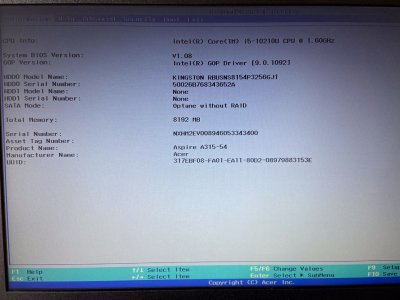- Joined
- May 7, 2011
- Messages
- 23
- Motherboard
- Acer Aspire 3
- CPU
- i5-10210u
- Graphics
- Intel UHD Graphics
- Mobile Phone
Update 01.03.2020:
Due to incompatibility issues with Intel Optane, I‚ll send this Laptop back and choose another one which is hopefully more compatible - https://asset.conrad.com/media10/ad...256-gb-ssd-intel-uhd-graphics-620-windows.pdf
I mark this thread as solved.
Hey everybody,
I've purchased an Acer Aspire 3 A315-54-53AC with the following specs
- Intel Core i5 10210u
- 8 GB DDR4 RAM
- 256GB SSD KINGSTON RBUSNS8154P3256GJ1
- Intel UHD Graphics
I was able to reach the installation GUI, but the SSD won't be recognized by disk utility nor by terminal (diskutil list). HFSplus.efi is already in /Clover/drivers/UEFI. In BIOS I don't find the option to set SATA to AHCI, maybe you see something on the attached pictures. I also attached the EFI folder. Any help would be appreciated!
Due to incompatibility issues with Intel Optane, I‚ll send this Laptop back and choose another one which is hopefully more compatible - https://asset.conrad.com/media10/ad...256-gb-ssd-intel-uhd-graphics-620-windows.pdf
I mark this thread as solved.
I've purchased an Acer Aspire 3 A315-54-53AC with the following specs
- Intel Core i5 10210u
- 8 GB DDR4 RAM
- 256GB SSD KINGSTON RBUSNS8154P3256GJ1
- Intel UHD Graphics
I was able to reach the installation GUI, but the SSD won't be recognized by disk utility nor by terminal (diskutil list). HFSplus.efi is already in /Clover/drivers/UEFI. In BIOS I don't find the option to set SATA to AHCI, maybe you see something on the attached pictures. I also attached the EFI folder. Any help would be appreciated!
Attachments
Last edited: