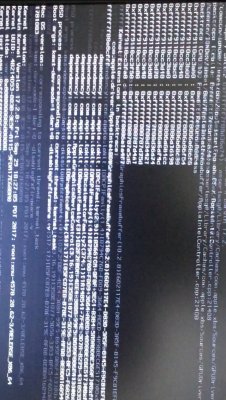- Joined
- May 30, 2016
- Messages
- 6
- Motherboard
- HP Envy 700-575d (Clover)
- CPU
- i7-4790
- Graphics
- HD4600-NVidia GeForce GTX 745, 1920x1080
- Mobile Phone
I successfully installed High Sierra 10.13.1 on my EliteBook 840 G2 SSD by following the guide by RehabMan at https://www.tonymacx86.com/threads/guide-hp-probook-elitebook-zbook-using-clover-uefi-hotpatch.232948 and:
- Disabling the dGPU (AMD) at BIOS
- Using ig-platform-id (0x0162b002). Using other ids for HD 5500 (0x16160002, 0x16160000, 0x16260006) will give the AppleIntelController.cpp:21408 panic