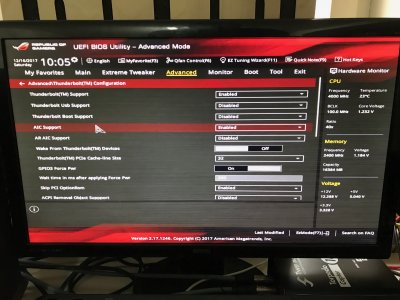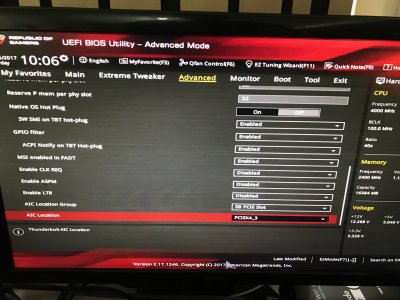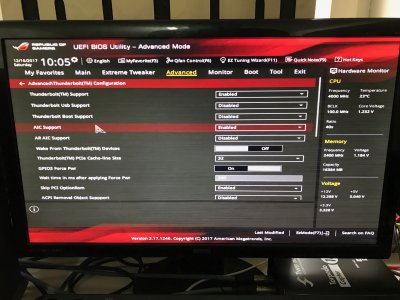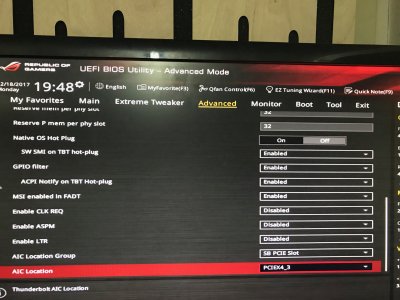- Joined
- Jun 1, 2017
- Messages
- 2
- Motherboard
- Asus Maximus VIII Hero
- CPU
- I7 6700k
- Graphics
- MSI GTX 1080 TI
HI!!!Need help plz
My System:
Asus Maximus VIII Hero (with BIOS Version: 3504)
I7 6700K
16 GB DDR4 Ram BALLISTIX LT
MSI GTX 1080 TI
Asus Thunderbolt EX3 installed on the PCIEX4_3 SB PCIE SLOT (with the TB Header connection on the Motherboard)
Apple Thunderbolt 3 to 2 Adapter
500GB SAMSUNG 840 (for windows 10 64 bit)
1TB Samsung 850 (for Sierra 10.12.6)
Apple Thunderbolt 3 to 2 Adapter
Universal Audio Apollo Twin MK2 (with the latest drivers uad 9.4)
I built my hackintosh with this Tutorial THX Stork!! https://www.tonymacx86.com/threads/...og-maximus-viii-hero-i7-6700k-gtx-980.197284/
my Apollo Twin works on windows 10 64 bit flawless.
The ASUS Thunderbolt EX3 on Sierra 10.12.6 isn´t hotplug ready.
So i boot first into windows ... the apollo twin get a connection and now i restart the system and boot into sierra.
The UAD Software v9.4 can´t find the apollo twin mk2 connection.
My Thunderbolt 3 Bios settings:
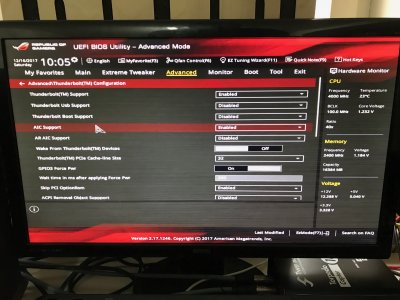

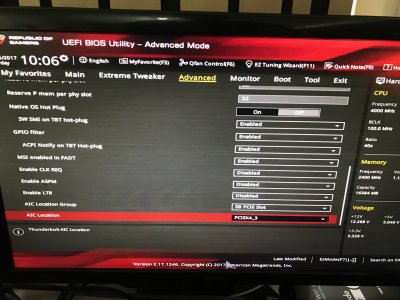
My System:
Asus Maximus VIII Hero (with BIOS Version: 3504)
I7 6700K
16 GB DDR4 Ram BALLISTIX LT
MSI GTX 1080 TI
Asus Thunderbolt EX3 installed on the PCIEX4_3 SB PCIE SLOT (with the TB Header connection on the Motherboard)
Apple Thunderbolt 3 to 2 Adapter
500GB SAMSUNG 840 (for windows 10 64 bit)
1TB Samsung 850 (for Sierra 10.12.6)
Apple Thunderbolt 3 to 2 Adapter
Universal Audio Apollo Twin MK2 (with the latest drivers uad 9.4)
I built my hackintosh with this Tutorial THX Stork!! https://www.tonymacx86.com/threads/...og-maximus-viii-hero-i7-6700k-gtx-980.197284/
my Apollo Twin works on windows 10 64 bit flawless.
The ASUS Thunderbolt EX3 on Sierra 10.12.6 isn´t hotplug ready.
So i boot first into windows ... the apollo twin get a connection and now i restart the system and boot into sierra.
The UAD Software v9.4 can´t find the apollo twin mk2 connection.
My Thunderbolt 3 Bios settings: