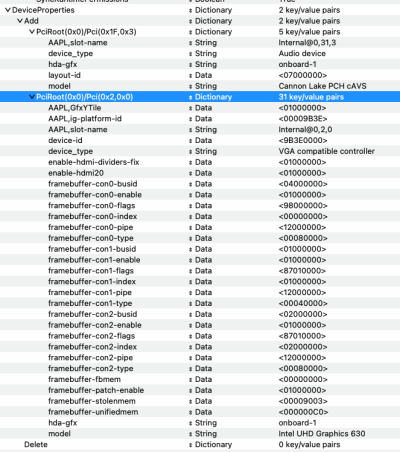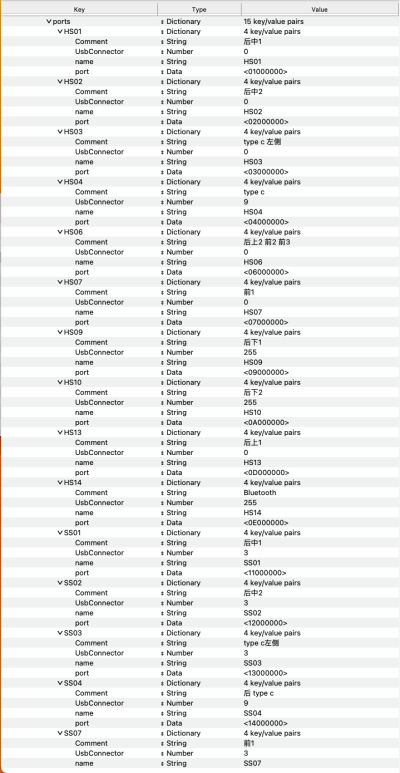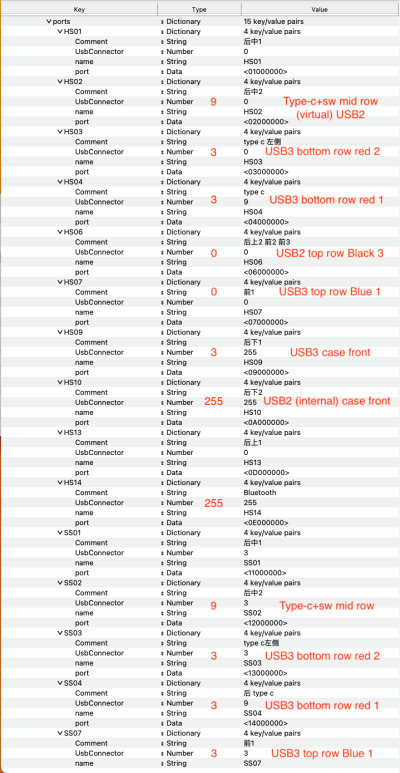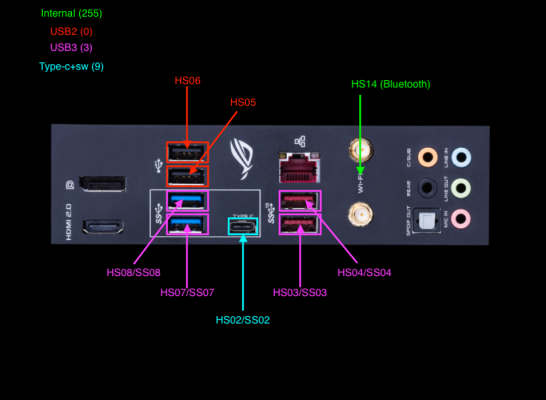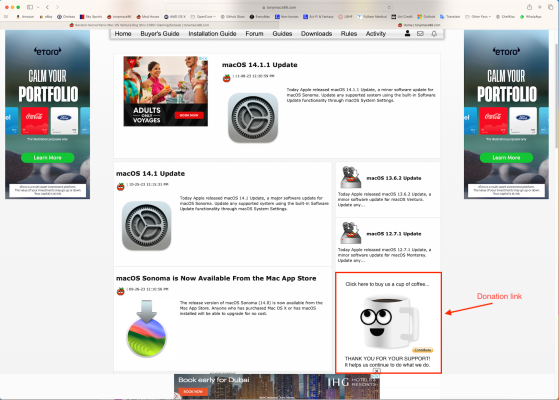- Joined
- Oct 3, 2016
- Messages
- 13
- Motherboard
- Asus Rog Strix Z390-i Gaming
- CPU
- i5-9600K
- Graphics
- Vega 56
- Classic Mac
- Mobile Phone
Hello all together,
I haven't been active in this community but I still hope somebody can help me out.
I have just recently installed Ventura on my Build:
Asus Rog Strix Z390 I Gaming
Intel core I7 9700k
AMD RX 6700 XT
32 GB DDR4 3200 Ram
everything works flawless even the graphics card with the new NootRX fix.
But I often encounter kernel panics during normal use...
it can be after 5 min after restart or 2h...
this is the output:
i have attached my efi.
hopefully someone can help me...
cheers, soffix
I haven't been active in this community but I still hope somebody can help me out.
I have just recently installed Ventura on my Build:
Asus Rog Strix Z390 I Gaming
Intel core I7 9700k
AMD RX 6700 XT
32 GB DDR4 3200 Ram
everything works flawless even the graphics card with the new NootRX fix.
But I often encounter kernel panics during normal use...
it can be after 5 min after restart or 2h...
this is the output:
panic(cpu 3 caller 0xffffff80093b4f03): Kernel trap at 0xffffff8009357b92, type 14=page fault, registers:
CR0: 0x0000000080010033, CR2: 0xffffff7f8000a060, CR3: 0x00000007a2dae0c4, CR4: 0x00000000003626e0
RAX: 0xffffff8013000000, RBX: 0xffffff7f8000a040, RCX: 0x03fffffe02d44170, RDX: 0xffffff7f80000000
RSP: 0xffffffc8637ab8b0, RBP: 0xffffffc8637ab8e0, RSI: 0xffffff8012f3c000, RDI: 0x0000000000000000
R8: 0x0000000000001000, R9: 0x0000000000000000, R10: 0x00000000000f4240, R11: 0xffffff99cb308580
R12: 0xffffff8012f3c000, R13: 0xffffff8010c00000, R14: 0x0000000003441000, R15: 0xffffff8035105c00
RFL: 0x0000000000010a02, RIP: 0xffffff8009357b92, CS: 0x0000000000000008, SS: 0x0000000000000010
Fault CR2: 0xffffff7f8000a060, Error code: 0x0000000000000000, Fault CPU: 0x3, PL: 1, VF: 5
Panicked task 0xffffff99c9fcc698: 21 threads: pid 404: cloudd
Backtrace (CPU 3), panicked thread: 0xffffff9033837598, Frame : Return Address
0xffffffc8637ab290 : 0xffffff8009270c7d
0xffffffc8637ab2e0 : 0xffffff80093c4f54
0xffffffc8637ab320 : 0xffffff80093b4a67
0xffffffc8637ab370 : 0xffffff8009211971
0xffffffc8637ab390 : 0xffffff8009270f5d
0xffffffc8637ab480 : 0xffffff8009270607
0xffffffc8637ab4e0 : 0xffffff80099db9ab
0xffffffc8637ab5d0 : 0xffffff80093b4f03
0xffffffc8637ab750 : 0xffffff80093b4bed
0xffffffc8637ab7a0 : 0xffffff8009211971
0xffffffc8637ab7c0 : 0xffffff8009357b92
0xffffffc8637ab8e0 : 0xffffff80092ff94b
0xffffffc8637aba60 : 0xffffff800942d178
0xffffffc8637abaa0 : 0xffffff800942dfee
0xffffffc8637abc60 : 0xffffff800942db55
0xffffffc8637abcd0 : 0xffffff800c36c22b
0xffffffc8637abd90 : 0xffffff80094678ab
0xffffffc8637abe00 : 0xffffff800946667b
0xffffffc8637abe60 : 0xffffff8009762b8c
0xffffffc8637abec0 : 0xffffff8009762e63
0xffffffc8637abf40 : 0xffffff800985b300
0xffffffc8637abfa0 : 0xffffff8009211db6
Kernel Extensions in backtrace:
com.apple.filesystems.apfs(2142.140.9)[A8904DC8-D84A-35F4-80F7-22F918E9E926]@0xffffff800c305000->0xffffff800c495fff
dependency: com.apple.driver.AppleEFINVRAM(2.1)[F8DA24BC-B401-36FF-8ED1-2BABE80EA0C5]@0xffffff800a624000->0xffffff800a62dfff
dependency: com.apple.driver.AppleEffaceableStorage(1.0)[C3440029-A77E-3694-9EF3-FF91C5473291]@0xffffff800a63a000->0xffffff800a63ffff
dependency: com.apple.iokit.CoreAnalyticsFamily(1)[E4FBE84B-1C41-39A0-9371-312F65D85A60]@0xffffff800ab6a000->0xffffff800ab73fff
dependency: com.apple.iokit.IOStorageFamily(2.1)[70B6B0B8-8059-3529-A544-D33C65534409]@0xffffff800bde1000->0xffffff800bdf8fff
dependency: com.apple.kec.corecrypto(12.0)[9007FC53-5A05-30FE-9EF0-710A59D4AA69]@0xffffff800c4db000->0xffffff800c553fff
dependency: com.apple.security.AppleImage4(5.0.0)[70FC4181-3D08-3CCD-BF56-D84ABAE1DA30]@0xffffff800a6c4000->0xffffff800a6e2fff
Process name corresponding to current thread (0xffffff9033837598): cloudd
Mac OS version:
22G313
Kernel version:
Darwin Kernel Version 22.6.0: Wed Oct 4 21:25:26 PDT 2023; root:xnu-8796.141.3.701.17~4/RELEASE_X86_64
Kernel UUID: 6059599F-7994-349C-8DC6-03F3B60C83DE
roots installed: 0
KernelCache slide: 0x0000000008e00000
KernelCache base: 0xffffff8009000000
Kernel slide: 0x0000000008edc000
Kernel text base: 0xffffff80090dc000
__HIB text base: 0xffffff8008f00000
System model name: iMac19,1 (Mac-AA95B1DDAB278B95)
System shutdown begun: NO
Panic diags file available: YES (0x0)
Hibernation exit count: 0
System uptime in nanoseconds: 82313361126
Last Sleep: absolute base_tsc base_nano
Uptime : 0x000000132a4238ce
Sleep : 0x0000000000000000 0x0000000000000000 0x0000000000000000
Wake : 0x0000000000000000 0x00000011667b3124 0x0000000000000000
Compressor Info: 0% of compressed pages limit (OK) and 0% of segments limit (OK) with 0 swapfiles and OK swap space
Zone info:
Zone map: 0xffffff803076b000 - 0xffffffa03076b000
. PGZ : 0xffffff803076b000 - 0xffffff803476c000
. VM : 0xffffff803476c000 - 0xffffff8500a9f000
. RO : 0xffffff8500a9f000 - 0xffffff869a105000
. GEN0 : 0xffffff869a105000 - 0xffffff8b66438000
. GEN1 : 0xffffff8b66438000 - 0xffffff903276b000
. GEN2 : 0xffffff903276b000 - 0xffffff94fea9e000
. GEN3 : 0xffffff94fea9e000 - 0xffffff99cadd1000
. DATA : 0xffffff99cadd1000 - 0xffffffa03076b000
Metadata: 0xffffffcc62db1000 - 0xffffffcc82db1000
Bitmaps : 0xffffffcc82db1000 - 0xffffffcc88db1000
Extra : 0 - 0
CR0: 0x0000000080010033, CR2: 0xffffff7f8000a060, CR3: 0x00000007a2dae0c4, CR4: 0x00000000003626e0
RAX: 0xffffff8013000000, RBX: 0xffffff7f8000a040, RCX: 0x03fffffe02d44170, RDX: 0xffffff7f80000000
RSP: 0xffffffc8637ab8b0, RBP: 0xffffffc8637ab8e0, RSI: 0xffffff8012f3c000, RDI: 0x0000000000000000
R8: 0x0000000000001000, R9: 0x0000000000000000, R10: 0x00000000000f4240, R11: 0xffffff99cb308580
R12: 0xffffff8012f3c000, R13: 0xffffff8010c00000, R14: 0x0000000003441000, R15: 0xffffff8035105c00
RFL: 0x0000000000010a02, RIP: 0xffffff8009357b92, CS: 0x0000000000000008, SS: 0x0000000000000010
Fault CR2: 0xffffff7f8000a060, Error code: 0x0000000000000000, Fault CPU: 0x3, PL: 1, VF: 5
Panicked task 0xffffff99c9fcc698: 21 threads: pid 404: cloudd
Backtrace (CPU 3), panicked thread: 0xffffff9033837598, Frame : Return Address
0xffffffc8637ab290 : 0xffffff8009270c7d
0xffffffc8637ab2e0 : 0xffffff80093c4f54
0xffffffc8637ab320 : 0xffffff80093b4a67
0xffffffc8637ab370 : 0xffffff8009211971
0xffffffc8637ab390 : 0xffffff8009270f5d
0xffffffc8637ab480 : 0xffffff8009270607
0xffffffc8637ab4e0 : 0xffffff80099db9ab
0xffffffc8637ab5d0 : 0xffffff80093b4f03
0xffffffc8637ab750 : 0xffffff80093b4bed
0xffffffc8637ab7a0 : 0xffffff8009211971
0xffffffc8637ab7c0 : 0xffffff8009357b92
0xffffffc8637ab8e0 : 0xffffff80092ff94b
0xffffffc8637aba60 : 0xffffff800942d178
0xffffffc8637abaa0 : 0xffffff800942dfee
0xffffffc8637abc60 : 0xffffff800942db55
0xffffffc8637abcd0 : 0xffffff800c36c22b
0xffffffc8637abd90 : 0xffffff80094678ab
0xffffffc8637abe00 : 0xffffff800946667b
0xffffffc8637abe60 : 0xffffff8009762b8c
0xffffffc8637abec0 : 0xffffff8009762e63
0xffffffc8637abf40 : 0xffffff800985b300
0xffffffc8637abfa0 : 0xffffff8009211db6
Kernel Extensions in backtrace:
com.apple.filesystems.apfs(2142.140.9)[A8904DC8-D84A-35F4-80F7-22F918E9E926]@0xffffff800c305000->0xffffff800c495fff
dependency: com.apple.driver.AppleEFINVRAM(2.1)[F8DA24BC-B401-36FF-8ED1-2BABE80EA0C5]@0xffffff800a624000->0xffffff800a62dfff
dependency: com.apple.driver.AppleEffaceableStorage(1.0)[C3440029-A77E-3694-9EF3-FF91C5473291]@0xffffff800a63a000->0xffffff800a63ffff
dependency: com.apple.iokit.CoreAnalyticsFamily(1)[E4FBE84B-1C41-39A0-9371-312F65D85A60]@0xffffff800ab6a000->0xffffff800ab73fff
dependency: com.apple.iokit.IOStorageFamily(2.1)[70B6B0B8-8059-3529-A544-D33C65534409]@0xffffff800bde1000->0xffffff800bdf8fff
dependency: com.apple.kec.corecrypto(12.0)[9007FC53-5A05-30FE-9EF0-710A59D4AA69]@0xffffff800c4db000->0xffffff800c553fff
dependency: com.apple.security.AppleImage4(5.0.0)[70FC4181-3D08-3CCD-BF56-D84ABAE1DA30]@0xffffff800a6c4000->0xffffff800a6e2fff
Process name corresponding to current thread (0xffffff9033837598): cloudd
Mac OS version:
22G313
Kernel version:
Darwin Kernel Version 22.6.0: Wed Oct 4 21:25:26 PDT 2023; root:xnu-8796.141.3.701.17~4/RELEASE_X86_64
Kernel UUID: 6059599F-7994-349C-8DC6-03F3B60C83DE
roots installed: 0
KernelCache slide: 0x0000000008e00000
KernelCache base: 0xffffff8009000000
Kernel slide: 0x0000000008edc000
Kernel text base: 0xffffff80090dc000
__HIB text base: 0xffffff8008f00000
System model name: iMac19,1 (Mac-AA95B1DDAB278B95)
System shutdown begun: NO
Panic diags file available: YES (0x0)
Hibernation exit count: 0
System uptime in nanoseconds: 82313361126
Last Sleep: absolute base_tsc base_nano
Uptime : 0x000000132a4238ce
Sleep : 0x0000000000000000 0x0000000000000000 0x0000000000000000
Wake : 0x0000000000000000 0x00000011667b3124 0x0000000000000000
Compressor Info: 0% of compressed pages limit (OK) and 0% of segments limit (OK) with 0 swapfiles and OK swap space
Zone info:
Zone map: 0xffffff803076b000 - 0xffffffa03076b000
. PGZ : 0xffffff803076b000 - 0xffffff803476c000
. VM : 0xffffff803476c000 - 0xffffff8500a9f000
. RO : 0xffffff8500a9f000 - 0xffffff869a105000
. GEN0 : 0xffffff869a105000 - 0xffffff8b66438000
. GEN1 : 0xffffff8b66438000 - 0xffffff903276b000
. GEN2 : 0xffffff903276b000 - 0xffffff94fea9e000
. GEN3 : 0xffffff94fea9e000 - 0xffffff99cadd1000
. DATA : 0xffffff99cadd1000 - 0xffffffa03076b000
Metadata: 0xffffffcc62db1000 - 0xffffffcc82db1000
Bitmaps : 0xffffffcc82db1000 - 0xffffffcc88db1000
Extra : 0 - 0
panic(cpu 3 caller 0xffffff80103b4f03): Kernel trap at 0xffffff8010357b92, type 14=page fault, registers:
CR0: 0x0000000080010033, CR2: 0xffffff7f8000f8e0, CR3: 0x00000007cd1ed00d, CR4: 0x00000000003626e0
RAX: 0xffffff801a000000, RBX: 0xffffff7f8000f8c0, RCX: 0x03fffffe37762dc0, RDX: 0xffffff7f80000000
RSP: 0xffffffdbffda7c80, RBP: 0xffffffdbffda7cb0, RSI: 0xffffff8019f3c000, RDI: 0x0000000000000000
R8: 0x0000000000000000, R9: 0xffffff8d5d8328d0, R10: 0x0000000000000003, R11: 0xffffffa228fa5580
R12: 0xffffff8019f3c000, R13: 0xffffff8017c00000, R14: 0x0000000000041000, R15: 0xffffff8d5d8b7000
RFL: 0x0000000000010a06, RIP: 0xffffff8010357b92, CS: 0x0000000000000008, SS: 0x0000000000000000
Fault CR2: 0xffffff7f8000f8e0, Error code: 0x0000000000000000, Fault CPU: 0x3, PL: 1, VF: 5
Panicked task 0xffffff988f098038: 3 threads: pid 579: mdbulkimport
Backtrace (CPU 3), panicked thread: 0xffffff9d5d903598, Frame : Return Address
0xffffffdbffda7660 : 0xffffff8010270c7d
0xffffffdbffda76b0 : 0xffffff80103c4f54
0xffffffdbffda76f0 : 0xffffff80103b4a67
0xffffffdbffda7740 : 0xffffff8010211971
0xffffffdbffda7760 : 0xffffff8010270f5d
0xffffffdbffda7850 : 0xffffff8010270607
0xffffffdbffda78b0 : 0xffffff80109db9ab
0xffffffdbffda79a0 : 0xffffff80103b4f03
0xffffffdbffda7b20 : 0xffffff80103b4bed
0xffffffdbffda7b70 : 0xffffff8010211971
0xffffffdbffda7b90 : 0xffffff8010357b92
0xffffffdbffda7cb0 : 0xffffff801030e974
0xffffffdbffda7ef0 : 0xffffff80103b5258
0xffffffdbffda7fa0 : 0xffffff801021189f
Process name corresponding to current thread (0xffffff9d5d903598): mdbulkimport
Mac OS version:
22G313
Kernel version:
Darwin Kernel Version 22.6.0: Wed Oct 4 21:25:26 PDT 2023; root:xnu-8796.141.3.701.17~4/RELEASE_X86_64
Kernel UUID: 6059599F-7994-349C-8DC6-03F3B60C83DE
roots installed: 0
KernelCache slide: 0x000000000fe00000
KernelCache base: 0xffffff8010000000
Kernel slide: 0x000000000fedc000
Kernel text base: 0xffffff80100dc000
__HIB text base: 0xffffff800ff00000
System model name: iMac19,1 (Mac-AA95B1DDAB278B95)
System shutdown begun: NO
Panic diags file available: YES (0x0)
Hibernation exit count: 0
System uptime in nanoseconds: 103056706741
Last Sleep: absolute base_tsc base_nano
Uptime : 0x00000017fea88e9b
Sleep : 0x0000000000000000 0x0000000000000000 0x0000000000000000
Wake : 0x0000000000000000 0x0000000f79f8769e 0x0000000000000000
Compressor Info: 0% of compressed pages limit (OK) and 0% of segments limit (OK) with 0 swapfiles and OK swap space
Zone info:
Zone map: 0xffffff888e6bd000 - 0xffffffa88e6bd000
. PGZ : 0xffffff888e6bd000 - 0xffffff88926be000
. VM : 0xffffff88926be000 - 0xffffff8d5e9f1000
. RO : 0xffffff8d5e9f1000 - 0xffffff8ef8057000
. GEN0 : 0xffffff8ef8057000 - 0xffffff93c438a000
. GEN1 : 0xffffff93c438a000 - 0xffffff98906bd000
. GEN2 : 0xffffff98906bd000 - 0xffffff9d5c9f0000
. GEN3 : 0xffffff9d5c9f0000 - 0xffffffa228d23000
. DATA : 0xffffffa228d23000 - 0xffffffa88e6bd000
Metadata: 0xffffff803b8bb000 - 0xffffff805b8bb000
Bitmaps : 0xffffff805b8bb000 - 0xffffff80618bb000
Extra : 0 - 0
CR0: 0x0000000080010033, CR2: 0xffffff7f8000f8e0, CR3: 0x00000007cd1ed00d, CR4: 0x00000000003626e0
RAX: 0xffffff801a000000, RBX: 0xffffff7f8000f8c0, RCX: 0x03fffffe37762dc0, RDX: 0xffffff7f80000000
RSP: 0xffffffdbffda7c80, RBP: 0xffffffdbffda7cb0, RSI: 0xffffff8019f3c000, RDI: 0x0000000000000000
R8: 0x0000000000000000, R9: 0xffffff8d5d8328d0, R10: 0x0000000000000003, R11: 0xffffffa228fa5580
R12: 0xffffff8019f3c000, R13: 0xffffff8017c00000, R14: 0x0000000000041000, R15: 0xffffff8d5d8b7000
RFL: 0x0000000000010a06, RIP: 0xffffff8010357b92, CS: 0x0000000000000008, SS: 0x0000000000000000
Fault CR2: 0xffffff7f8000f8e0, Error code: 0x0000000000000000, Fault CPU: 0x3, PL: 1, VF: 5
Panicked task 0xffffff988f098038: 3 threads: pid 579: mdbulkimport
Backtrace (CPU 3), panicked thread: 0xffffff9d5d903598, Frame : Return Address
0xffffffdbffda7660 : 0xffffff8010270c7d
0xffffffdbffda76b0 : 0xffffff80103c4f54
0xffffffdbffda76f0 : 0xffffff80103b4a67
0xffffffdbffda7740 : 0xffffff8010211971
0xffffffdbffda7760 : 0xffffff8010270f5d
0xffffffdbffda7850 : 0xffffff8010270607
0xffffffdbffda78b0 : 0xffffff80109db9ab
0xffffffdbffda79a0 : 0xffffff80103b4f03
0xffffffdbffda7b20 : 0xffffff80103b4bed
0xffffffdbffda7b70 : 0xffffff8010211971
0xffffffdbffda7b90 : 0xffffff8010357b92
0xffffffdbffda7cb0 : 0xffffff801030e974
0xffffffdbffda7ef0 : 0xffffff80103b5258
0xffffffdbffda7fa0 : 0xffffff801021189f
Process name corresponding to current thread (0xffffff9d5d903598): mdbulkimport
Mac OS version:
22G313
Kernel version:
Darwin Kernel Version 22.6.0: Wed Oct 4 21:25:26 PDT 2023; root:xnu-8796.141.3.701.17~4/RELEASE_X86_64
Kernel UUID: 6059599F-7994-349C-8DC6-03F3B60C83DE
roots installed: 0
KernelCache slide: 0x000000000fe00000
KernelCache base: 0xffffff8010000000
Kernel slide: 0x000000000fedc000
Kernel text base: 0xffffff80100dc000
__HIB text base: 0xffffff800ff00000
System model name: iMac19,1 (Mac-AA95B1DDAB278B95)
System shutdown begun: NO
Panic diags file available: YES (0x0)
Hibernation exit count: 0
System uptime in nanoseconds: 103056706741
Last Sleep: absolute base_tsc base_nano
Uptime : 0x00000017fea88e9b
Sleep : 0x0000000000000000 0x0000000000000000 0x0000000000000000
Wake : 0x0000000000000000 0x0000000f79f8769e 0x0000000000000000
Compressor Info: 0% of compressed pages limit (OK) and 0% of segments limit (OK) with 0 swapfiles and OK swap space
Zone info:
Zone map: 0xffffff888e6bd000 - 0xffffffa88e6bd000
. PGZ : 0xffffff888e6bd000 - 0xffffff88926be000
. VM : 0xffffff88926be000 - 0xffffff8d5e9f1000
. RO : 0xffffff8d5e9f1000 - 0xffffff8ef8057000
. GEN0 : 0xffffff8ef8057000 - 0xffffff93c438a000
. GEN1 : 0xffffff93c438a000 - 0xffffff98906bd000
. GEN2 : 0xffffff98906bd000 - 0xffffff9d5c9f0000
. GEN3 : 0xffffff9d5c9f0000 - 0xffffffa228d23000
. DATA : 0xffffffa228d23000 - 0xffffffa88e6bd000
Metadata: 0xffffff803b8bb000 - 0xffffff805b8bb000
Bitmaps : 0xffffff805b8bb000 - 0xffffff80618bb000
Extra : 0 - 0
panic(cpu 0 caller 0xffffff8008fb4f03): Kernel trap at 0xffffff8008f57b92, type 14=page fault, registers:
CR0: 0x0000000080010033, CR2: 0xffffff7f80000060, CR3: 0x000000076a2010ca, CR4: 0x00000000003626e0
RAX: 0xffffff8012c00000, RBX: 0xffffff7f80000040, RCX: 0x03fffffe24a230b4, RDX: 0xffffff7f80000000
RSP: 0xffffffd89ca57d60, RBP: 0xffffffd89ca57d90, RSI: 0xffffff8012b3c000, RDI: 0x0000000000000000
R8: 0x0000000000341000, R9: 0x0000000000000000, R10: 0x0000000000000900, R11: 0xffffff8009ce6c80
R12: 0xffffff8012b3c000, R13: 0xffffff8010800000, R14: 0x0000000000341000, R15: 0xffffff88a88c2d00
RFL: 0x0000000000010a06, RIP: 0xffffff8008f57b92, CS: 0x0000000000000008, SS: 0x0000000000000010
Fault CR2: 0xffffff7f80000060, Error code: 0x0000000000000000, Fault CPU: 0x0, PL: 1, VF: 5
Panicked task 0xffffff93da8119d8: 5 threads: pid 410: VTDecoderXPCServ
Backtrace (CPU 0), panicked thread: 0xffffff98a40240c8, Frame : Return Address
0xffffffd89ca57740 : 0xffffff8008e70c7d mach_kernel : _handle_debugger_trap + 0x4ad
0xffffffd89ca57790 : 0xffffff8008fc4f54 mach_kernel : _kdp_i386_trap + 0x114
0xffffffd89ca577d0 : 0xffffff8008fb4a67 mach_kernel : _kernel_trap + 0x3b7
0xffffffd89ca57820 : 0xffffff8008e11971 mach_kernel : _return_from_trap + 0xc1
0xffffffd89ca57840 : 0xffffff8008e70f5d mach_kernel : _DebuggerTrapWithState + 0x5d
0xffffffd89ca57930 : 0xffffff8008e70607 mach_kernel : _panic_trap_to_debugger + 0x1a7
0xffffffd89ca57990 : 0xffffff80095db9ab mach_kernel : _panic + 0x84
0xffffffd89ca57a80 : 0xffffff8008fb4f03 mach_kernel : _sync_iss_to_iks + 0x2c3
0xffffffd89ca57c00 : 0xffffff8008fb4bed mach_kernel : _kernel_trap + 0x53d
0xffffffd89ca57c50 : 0xffffff8008e11971 mach_kernel : _return_from_trap + 0xc1
0xffffffd89ca57c70 : 0xffffff8008f57b92 mach_kernel : _vm_page_lookup + 0x242
0xffffffd89ca57d90 : 0xffffff8008f3bbe6 mach_kernel : _vm_page_sleep + 0x376
0xffffffd89ca57e70 : 0xffffff8008f32da0 mach_kernel : _vm_map_msync + 0x750
0xffffffd89ca57f00 : 0xffffff800932d009 mach_kernel : _madvise + 0xe9
0xffffffd89ca57f40 : 0xffffff800945b300 mach_kernel : _unix_syscall64 + 0x1e0
0xffffffd89ca57fa0 : 0xffffff8008e11db6 mach_kernel : _hndl_unix_scall64 + 0x16
Process name corresponding to current thread (0xffffff98a40240c8): VTDecoderXPCService
Boot args: keepsyms=1
Mac OS version:
22G313
Kernel version:
Darwin Kernel Version 22.6.0: Wed Oct 4 21:25:26 PDT 2023; root:xnu-8796.141.3.701.17~4/RELEASE_X86_64
Kernel UUID: 6059599F-7994-349C-8DC6-03F3B60C83DE
roots installed: 0
KernelCache slide: 0x0000000008a00000
KernelCache base: 0xffffff8008c00000
Kernel slide: 0x0000000008adc000
Kernel text base: 0xffffff8008cdc000
__HIB text base: 0xffffff8008b00000
System model name: iMac19,1 (Mac-AA95B1DDAB278B95)
System shutdown begun: NO
Panic diags file available: YES (0x0)
Hibernation exit count: 0
System uptime in nanoseconds: 29109280924
Last Sleep: absolute base_tsc base_nano
Uptime : 0x00000006c70c6284
Sleep : 0x0000000000000000 0x0000000000000000 0x0000000000000000
Wake : 0x0000000000000000 0x0000001166d67710 0x0000000000000000
Compressor Info: 0% of compressed pages limit (OK) and 0% of segments limit (OK) with 0 swapfiles and OK swap space
Zone info:
Zone map: 0xffffff88a41a6000 - 0xffffffa8a41a6000
. PGZ : 0xffffff88a41a6000 - 0xffffff88a81a7000
. VM : 0xffffff88a81a7000 - 0xffffff8d744da000
. RO : 0xffffff8d744da000 - 0xffffff8f0db40000
. GEN0 : 0xffffff8f0db40000 - 0xffffff93d9e73000
. GEN1 : 0xffffff93d9e73000 - 0xffffff98a61a6000
. GEN2 : 0xffffff98a61a6000 - 0xffffff9d724d9000
. GEN3 : 0xffffff9d724d9000 - 0xffffffa23e80c000
. DATA : 0xffffffa23e80c000 - 0xffffffa8a41a6000
Metadata: 0xffffff885e196000 - 0xffffff887e196000
Bitmaps : 0xffffff887e196000 - 0xffffff8884196000
Extra : 0 - 0
CR0: 0x0000000080010033, CR2: 0xffffff7f80000060, CR3: 0x000000076a2010ca, CR4: 0x00000000003626e0
RAX: 0xffffff8012c00000, RBX: 0xffffff7f80000040, RCX: 0x03fffffe24a230b4, RDX: 0xffffff7f80000000
RSP: 0xffffffd89ca57d60, RBP: 0xffffffd89ca57d90, RSI: 0xffffff8012b3c000, RDI: 0x0000000000000000
R8: 0x0000000000341000, R9: 0x0000000000000000, R10: 0x0000000000000900, R11: 0xffffff8009ce6c80
R12: 0xffffff8012b3c000, R13: 0xffffff8010800000, R14: 0x0000000000341000, R15: 0xffffff88a88c2d00
RFL: 0x0000000000010a06, RIP: 0xffffff8008f57b92, CS: 0x0000000000000008, SS: 0x0000000000000010
Fault CR2: 0xffffff7f80000060, Error code: 0x0000000000000000, Fault CPU: 0x0, PL: 1, VF: 5
Panicked task 0xffffff93da8119d8: 5 threads: pid 410: VTDecoderXPCServ
Backtrace (CPU 0), panicked thread: 0xffffff98a40240c8, Frame : Return Address
0xffffffd89ca57740 : 0xffffff8008e70c7d mach_kernel : _handle_debugger_trap + 0x4ad
0xffffffd89ca57790 : 0xffffff8008fc4f54 mach_kernel : _kdp_i386_trap + 0x114
0xffffffd89ca577d0 : 0xffffff8008fb4a67 mach_kernel : _kernel_trap + 0x3b7
0xffffffd89ca57820 : 0xffffff8008e11971 mach_kernel : _return_from_trap + 0xc1
0xffffffd89ca57840 : 0xffffff8008e70f5d mach_kernel : _DebuggerTrapWithState + 0x5d
0xffffffd89ca57930 : 0xffffff8008e70607 mach_kernel : _panic_trap_to_debugger + 0x1a7
0xffffffd89ca57990 : 0xffffff80095db9ab mach_kernel : _panic + 0x84
0xffffffd89ca57a80 : 0xffffff8008fb4f03 mach_kernel : _sync_iss_to_iks + 0x2c3
0xffffffd89ca57c00 : 0xffffff8008fb4bed mach_kernel : _kernel_trap + 0x53d
0xffffffd89ca57c50 : 0xffffff8008e11971 mach_kernel : _return_from_trap + 0xc1
0xffffffd89ca57c70 : 0xffffff8008f57b92 mach_kernel : _vm_page_lookup + 0x242
0xffffffd89ca57d90 : 0xffffff8008f3bbe6 mach_kernel : _vm_page_sleep + 0x376
0xffffffd89ca57e70 : 0xffffff8008f32da0 mach_kernel : _vm_map_msync + 0x750
0xffffffd89ca57f00 : 0xffffff800932d009 mach_kernel : _madvise + 0xe9
0xffffffd89ca57f40 : 0xffffff800945b300 mach_kernel : _unix_syscall64 + 0x1e0
0xffffffd89ca57fa0 : 0xffffff8008e11db6 mach_kernel : _hndl_unix_scall64 + 0x16
Process name corresponding to current thread (0xffffff98a40240c8): VTDecoderXPCService
Boot args: keepsyms=1
Mac OS version:
22G313
Kernel version:
Darwin Kernel Version 22.6.0: Wed Oct 4 21:25:26 PDT 2023; root:xnu-8796.141.3.701.17~4/RELEASE_X86_64
Kernel UUID: 6059599F-7994-349C-8DC6-03F3B60C83DE
roots installed: 0
KernelCache slide: 0x0000000008a00000
KernelCache base: 0xffffff8008c00000
Kernel slide: 0x0000000008adc000
Kernel text base: 0xffffff8008cdc000
__HIB text base: 0xffffff8008b00000
System model name: iMac19,1 (Mac-AA95B1DDAB278B95)
System shutdown begun: NO
Panic diags file available: YES (0x0)
Hibernation exit count: 0
System uptime in nanoseconds: 29109280924
Last Sleep: absolute base_tsc base_nano
Uptime : 0x00000006c70c6284
Sleep : 0x0000000000000000 0x0000000000000000 0x0000000000000000
Wake : 0x0000000000000000 0x0000001166d67710 0x0000000000000000
Compressor Info: 0% of compressed pages limit (OK) and 0% of segments limit (OK) with 0 swapfiles and OK swap space
Zone info:
Zone map: 0xffffff88a41a6000 - 0xffffffa8a41a6000
. PGZ : 0xffffff88a41a6000 - 0xffffff88a81a7000
. VM : 0xffffff88a81a7000 - 0xffffff8d744da000
. RO : 0xffffff8d744da000 - 0xffffff8f0db40000
. GEN0 : 0xffffff8f0db40000 - 0xffffff93d9e73000
. GEN1 : 0xffffff93d9e73000 - 0xffffff98a61a6000
. GEN2 : 0xffffff98a61a6000 - 0xffffff9d724d9000
. GEN3 : 0xffffff9d724d9000 - 0xffffffa23e80c000
. DATA : 0xffffffa23e80c000 - 0xffffffa8a41a6000
Metadata: 0xffffff885e196000 - 0xffffff887e196000
Bitmaps : 0xffffff887e196000 - 0xffffff8884196000
Extra : 0 - 0
hopefully someone can help me...
cheers, soffix
Attachments
Last edited: