- Joined
- Dec 22, 2015
- Messages
- 29
- Motherboard
- ASRock H110M-ITX
- CPU
- Intel Core i5 6400
- Graphics
- Nvidia GeForce GTX970 4GB GDDR5
- Mobile Phone
Hi,
So installing high sierra was problem free with an earlier version of clover and high sierra. But yesterday I made a new bootable USB with the latest version of high sierra, and now I'm getting the attached error screen with the well known prohibition icon.
The hardware is the exact same as it was when I installed the earlier version of high sierra and the BIOS settings are the same (set after the guide).
Motherboard: ASRock H110M ITX
CPU: Intel Core i5 6400
RAM: Kingston HyperX 2x8GB DDR4
GFX: Nvidia GeForce GTX970 (itx formfactor)
SSD: Samsung 850 EVO 250GB
Please let me know if you know what I'm doing wrong.... I've tried nv_disable=1, without any luck. Altså tried configuring the config.plist with clover configurator, to change SMBIOS's and add DIMM's and dual channel. Nothing helped. Installing OS X El Capitan is installed problem free, but can't update to latest OS after that because the installation boot partition can't be found, and when I update clover and try again, the installation halts at apple logo and ca. 80% loading done.
Thanks in advance.
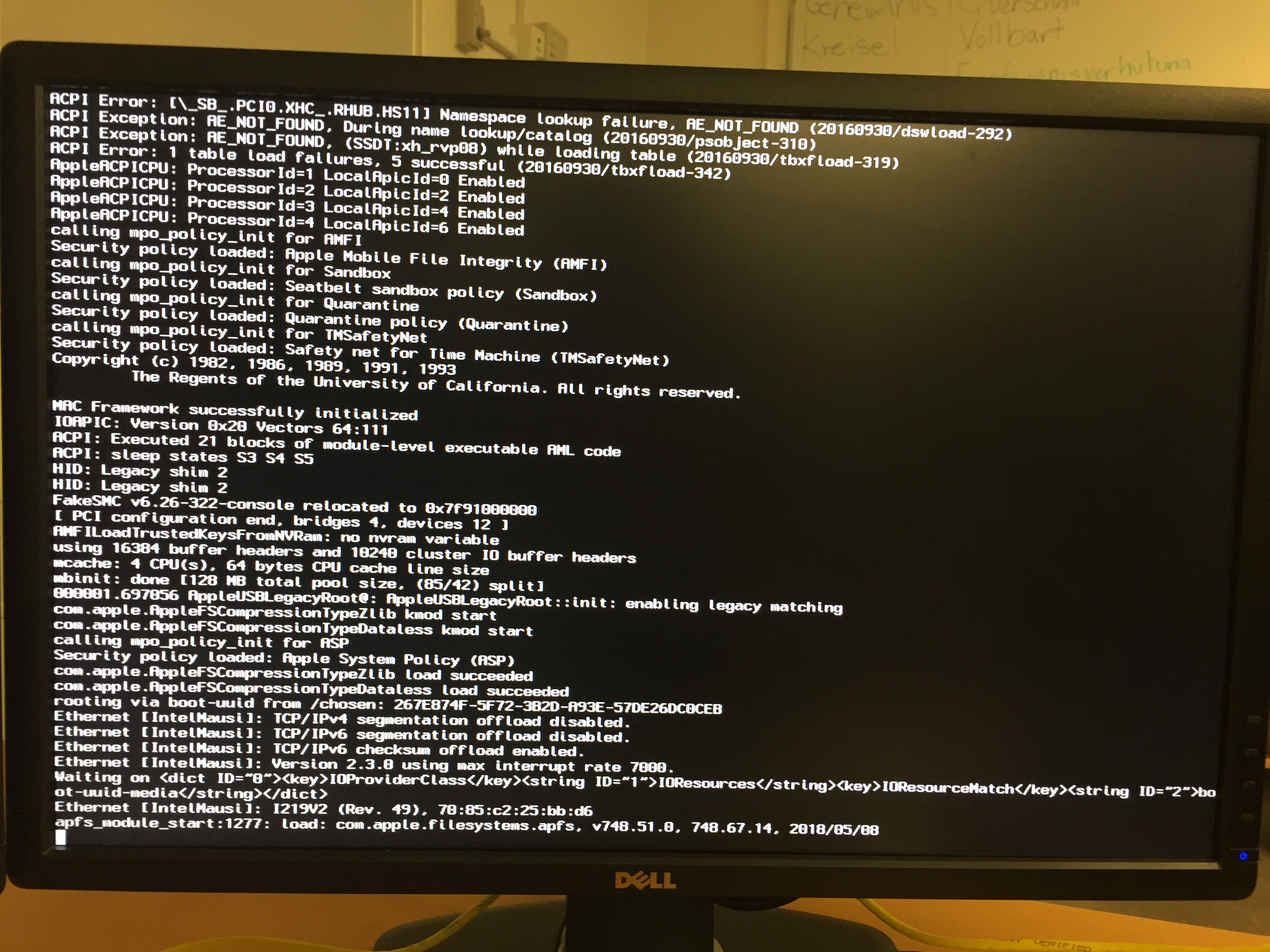
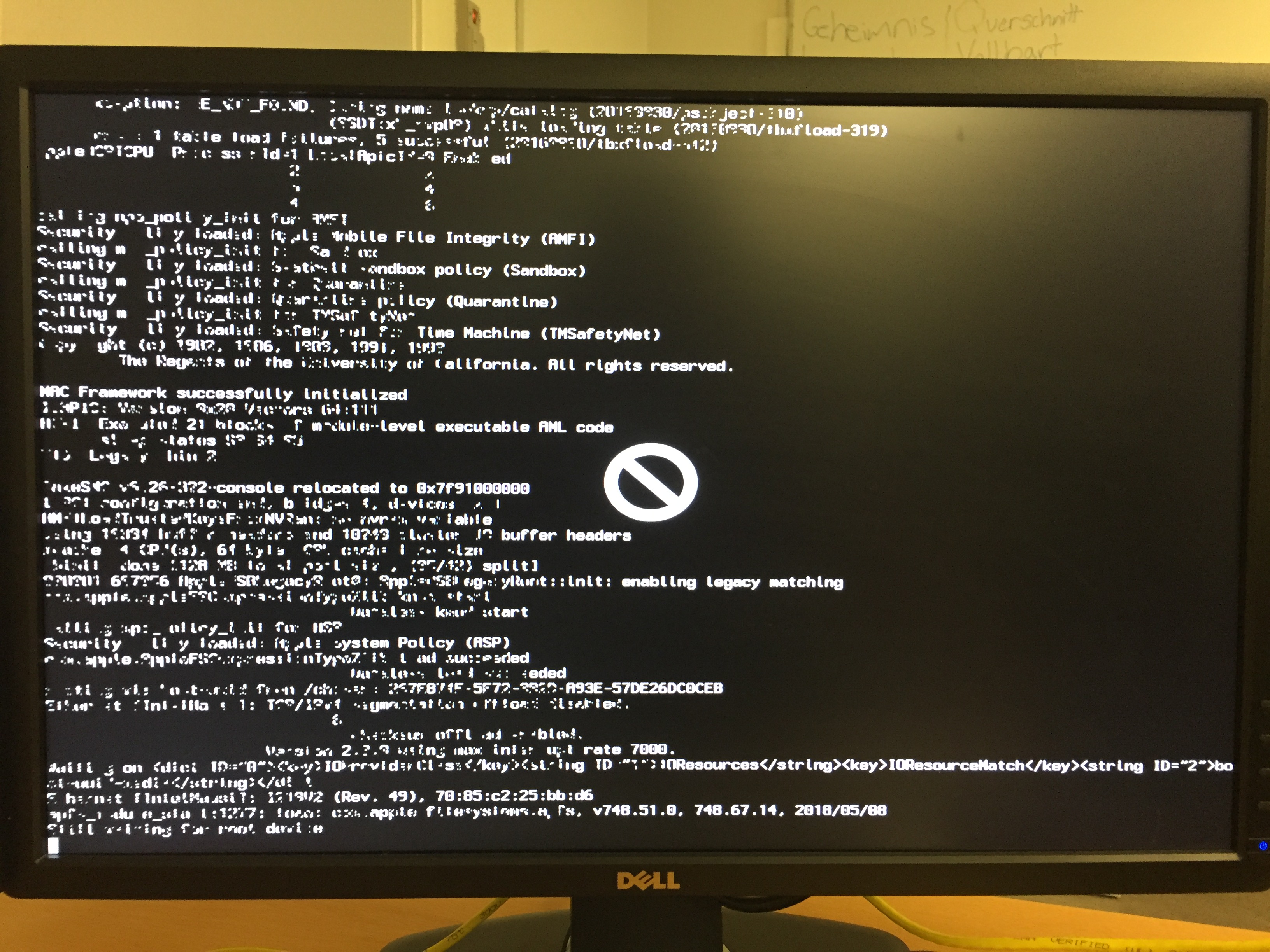

So installing high sierra was problem free with an earlier version of clover and high sierra. But yesterday I made a new bootable USB with the latest version of high sierra, and now I'm getting the attached error screen with the well known prohibition icon.
The hardware is the exact same as it was when I installed the earlier version of high sierra and the BIOS settings are the same (set after the guide).
Motherboard: ASRock H110M ITX
CPU: Intel Core i5 6400
RAM: Kingston HyperX 2x8GB DDR4
GFX: Nvidia GeForce GTX970 (itx formfactor)
SSD: Samsung 850 EVO 250GB
Please let me know if you know what I'm doing wrong.... I've tried nv_disable=1, without any luck. Altså tried configuring the config.plist with clover configurator, to change SMBIOS's and add DIMM's and dual channel. Nothing helped. Installing OS X El Capitan is installed problem free, but can't update to latest OS after that because the installation boot partition can't be found, and when I update clover and try again, the installation halts at apple logo and ca. 80% loading done.
Thanks in advance.
Last edited:
