- Joined
- May 3, 2015
- Messages
- 18
- Motherboard
- Asus Sabertooth X79
- CPU
- i7-4930K
- Graphics
- Asus ROG STRIX Geforce GTX 1070
- Mac
This is a repost as my previous thread was deleted by mods due to containing external image hosting, so I have used a cached version to restore all the information from the original post:
Sep 25, 2017
Hi Guys
Yet another Power Mac G4 build !
!
For right now, I don't actually have any plans to put a computer inside, this is more of just a fun project to learn and develop my skills. Eventually, this will replace my 2010 Macbook Pro, which I use as a daily desktop replacement. But it is getting on a bit, and when it eventually packs up, then I will most likely put a computer into the G4 case. But for now, it's just a fun project
I bought the G4 back in Jan 2016 for 99p from eBay. A bargain, as it was in pretty good condition!

First thing to do was strip it out.

Then Cut out the side fan hole, which was a bit messy (will be cleaned up later).


Next to cut out a side hole for any future power supply
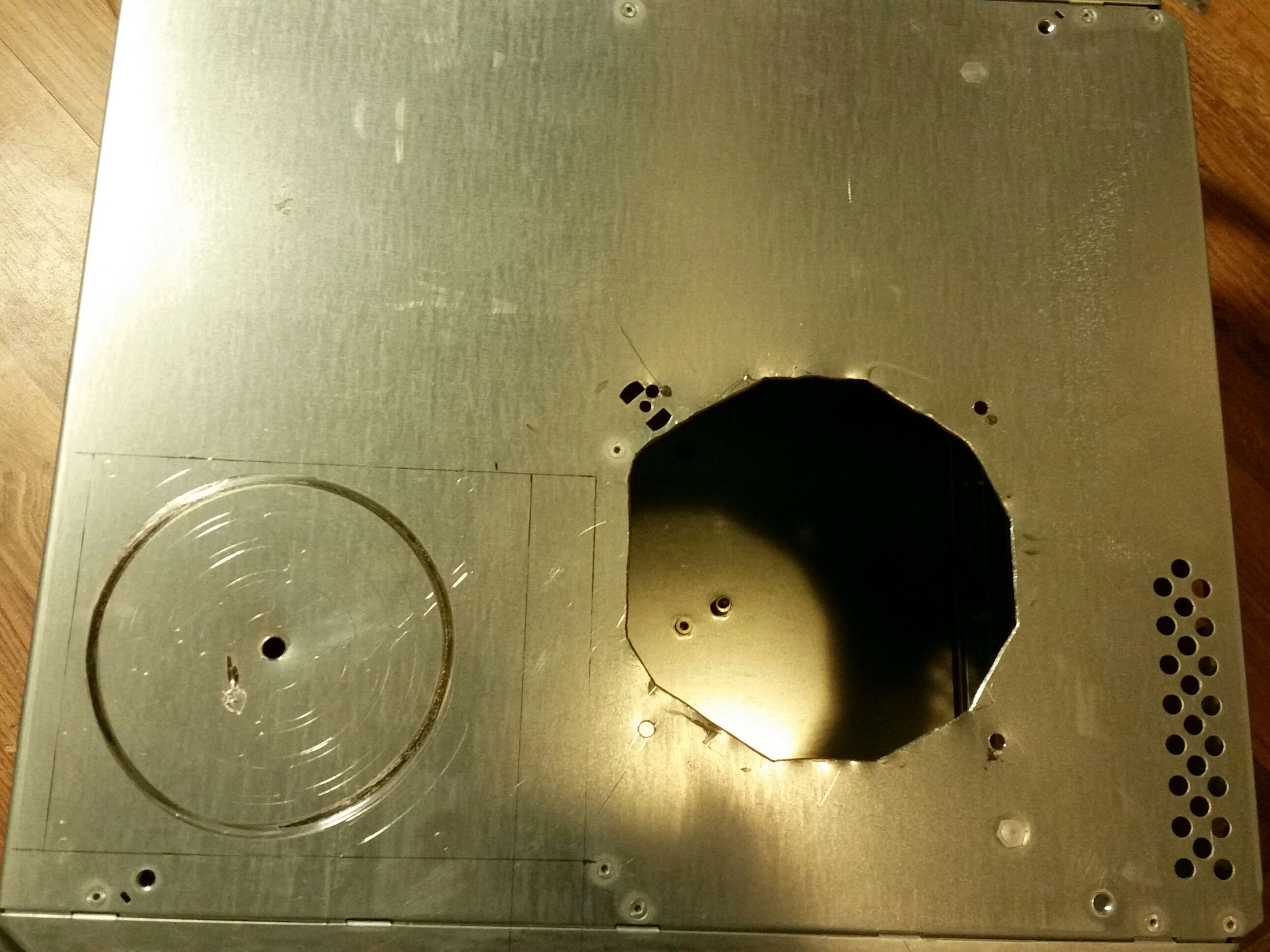


This hole came out much better
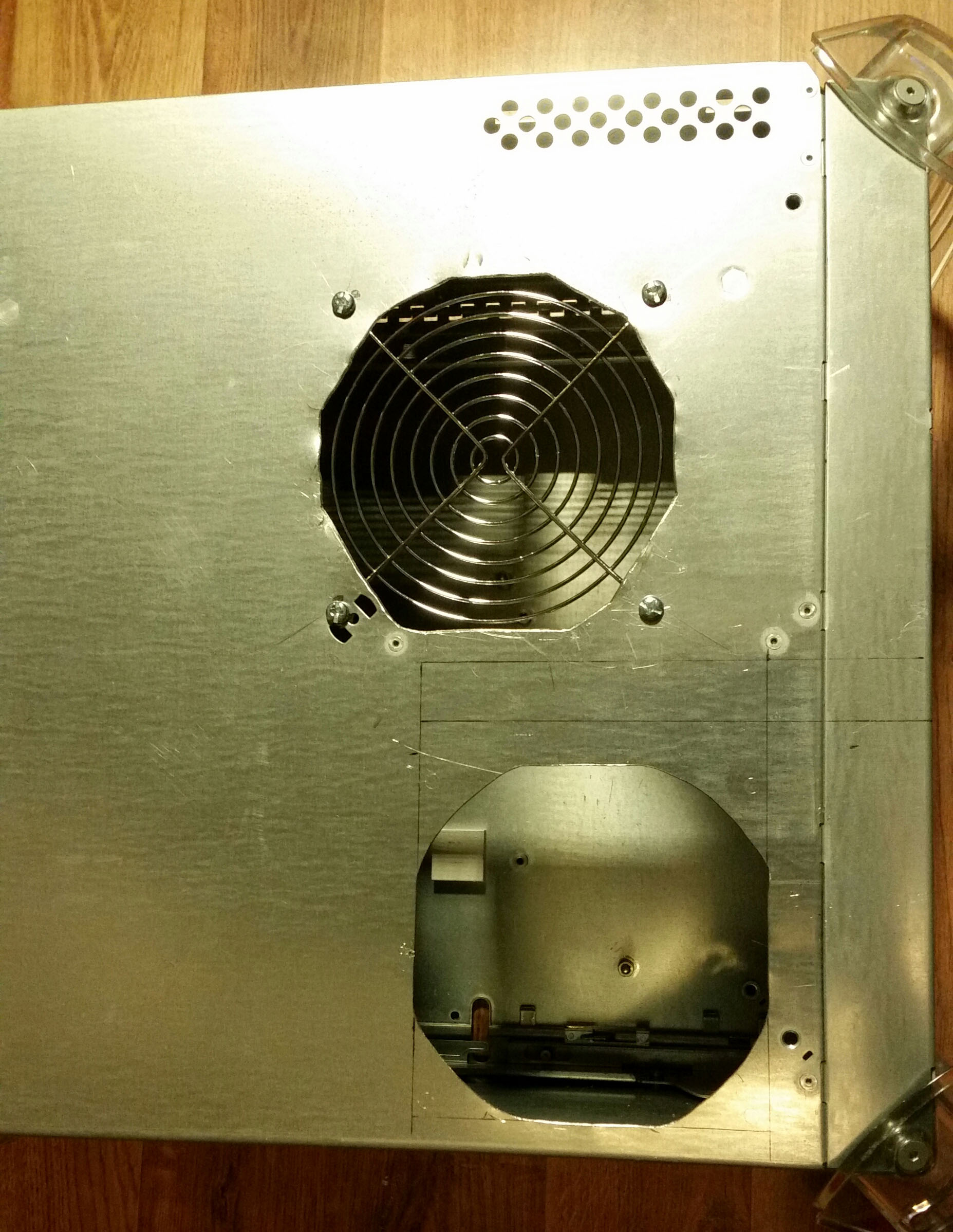
Next a fan mount for underneath. This will either be for a water cooler radiator, or just another fan, I've left the options open.
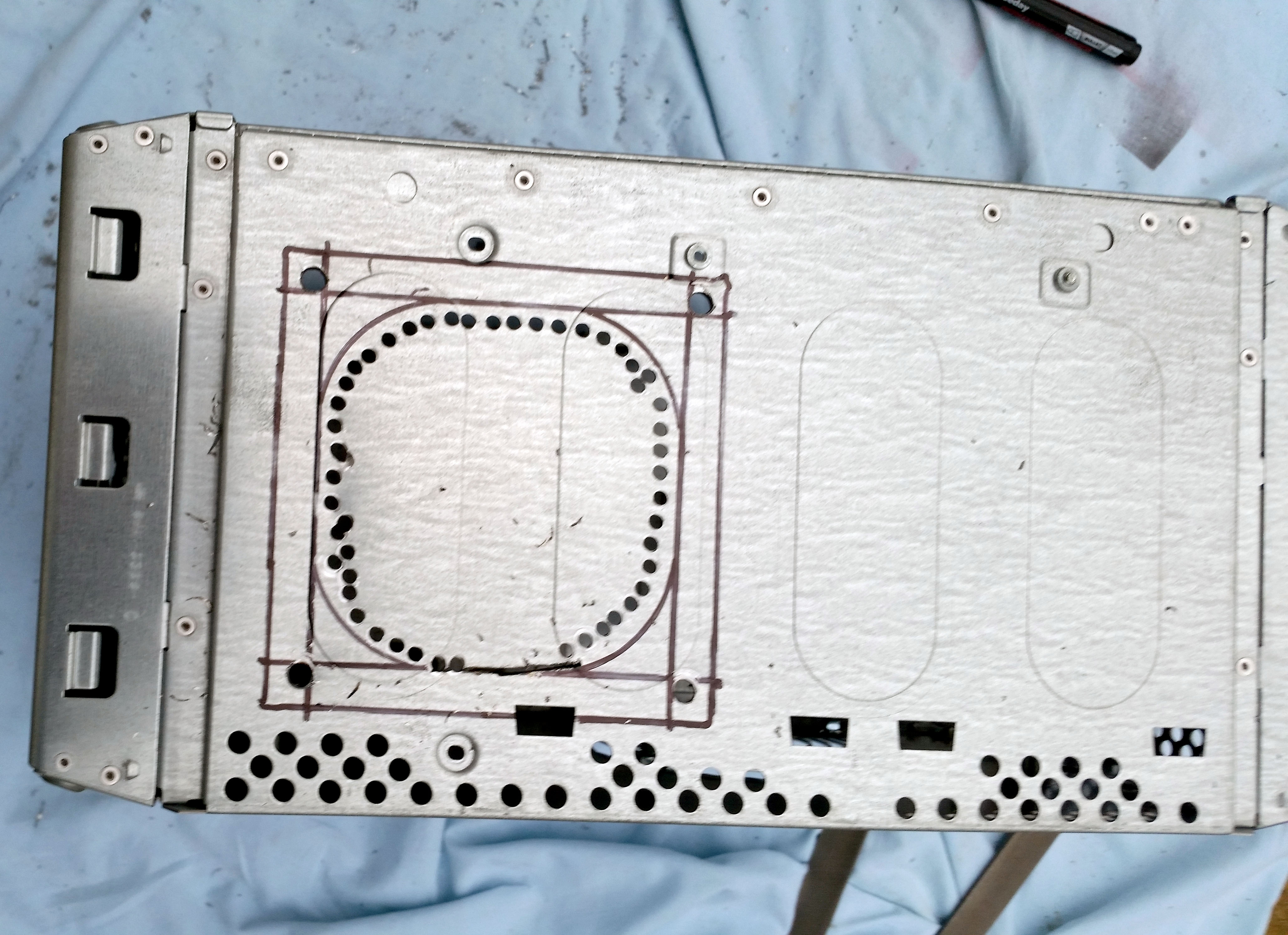

Included a dust mesh protector to collect the inevitable floor dust and dust bunnies
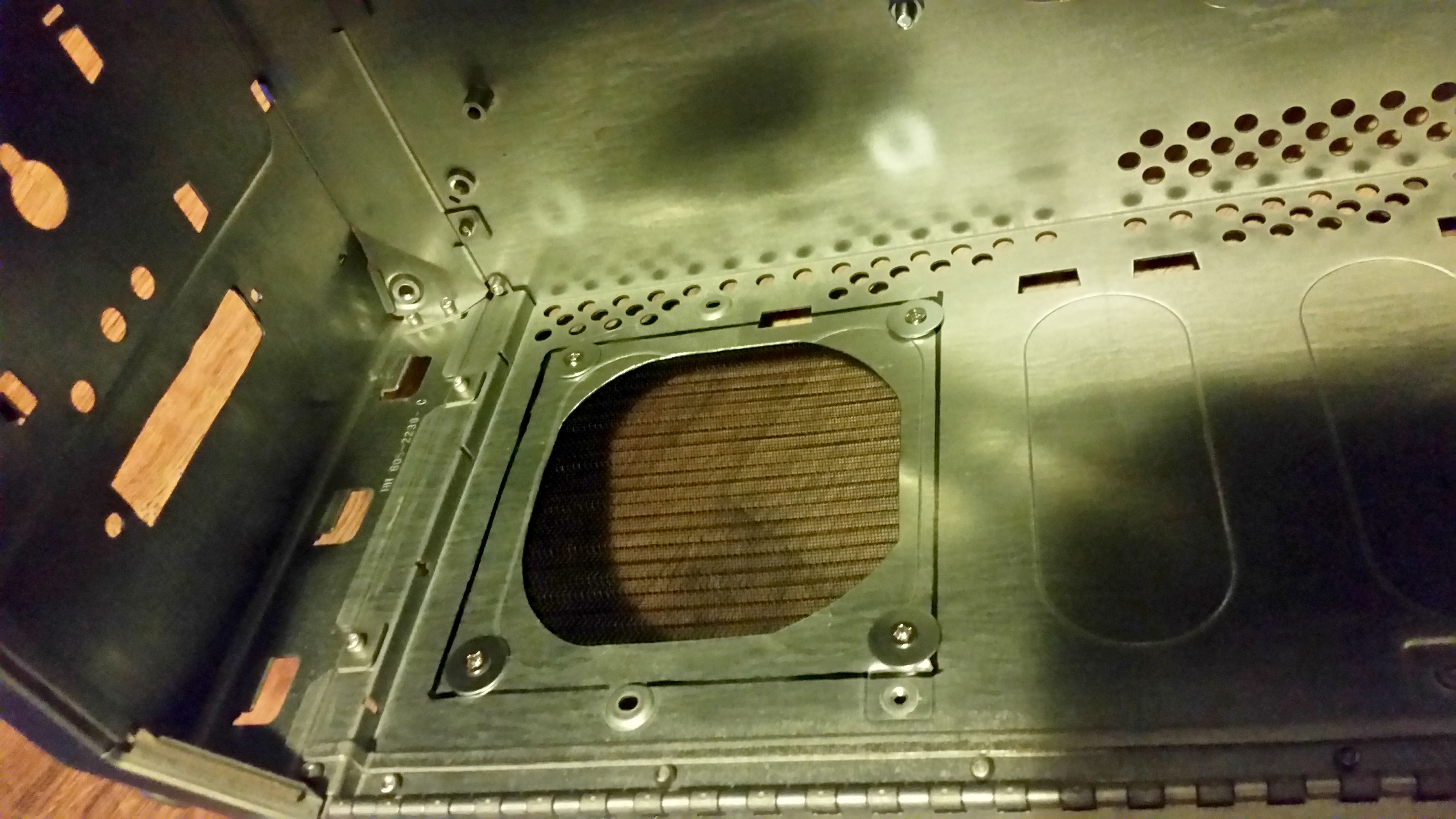
I also cut a hole in the front for some front mounted USB and Audio ports


Using the G4 mATX kit from The Laser Hive, I drilled the holes and cut off the old stand offs for the new mATX setup.

Using an old donor computer I had laying about, I test fitted the motherboard

I wanted the side panels to be coloured white, but I wanted to do something different from all the other Stormtrooper style case mods. So I set about removing the silver paint from behind the side panel. The first panel I sanded it all off, which took a LONG time!


Masked up ready to paint

4 light coats later

I always loved the old rainbow apple logo. It always brings back fond memories from my childhood, so I wanted the side logos to be the same retro design. I printed out a test image to stick to the side to see how it would look with the new white side panel, and I really liked it!

The second panel I used Methylated Spirit to remove the paint, which to be honest, was just as hard as the sanding !
!

Had some professional decals made up for the rainbow apple logo

If people are interested in doing the Retro Apple Logo themselves, here's the custom template that I made specifically to fit the Apple Logo on the side panels:

Just ask any decal printing company to print this in 11x11cm and it will match up perfectly with the apple logo on the G4 side panel .
.
Really happy with how they turned out

Next step was to get the front power switch to work with a conventional mother board.
Following some google searches I found which cables did what and soldered on the connections.



The power button worked first time to my surprise. The only problem was the reset button doesn't work. I put this down to it sharing the same ground wire, so I may have to solder it direct to the board to get it to work possibly.
Next are painting the top and bottom panels. I wanted them to be the same satin texture as from factory, so I painted them Satin Black:


I also painted the power button housing and the inside fan housing. Forgot to take pictures of the end result

That was May 2016, I then went through a rather nasty break up, and just lost all interest in the project.
And it lay boxed up in my attic for a good year before I stumbled upon the project photos while having a computer clean up and I then decided that I really wanted to finish the project that I started with such enthusiasm before .
.
So down it came, and I started the project up again.
Next, I wanted to have a front intake fan for better cooling. The CD/Zip drive bay was almost exactly the same size as two 80mm fans, so I bought two ARCTIC F8 80mm fans and two 80mm guard covers. The guard covers were too wide to fit in the hole left by the CD/Zip drive bay, so I had to trim and sand the sides down to fit. I then used some P40 that I had left over from a car project and I bonded them together as one cover



I then glued it into the front panel. I'm really happy with the fit

I decided that I didn't like the front USB/audio ports, it didn't look as professional as the rest of the build, so I decided to fill in the holes before the front got painted.

Tried P40 first, but it didn't give a smooth enough finish for the holes to be unnoticeable after painting, so started agin with some P38 instead

After sanding

Had to cut out a lot of the front section of the metal case to get the two 80mm fans to fit

I then had to fill in the holes I cut for the front USB hub on the metal case as well
P40 for the outside


P38 for the inside


I plan on painting the whole of the metal case Satin Black as well, so the filler won't be noticeable on the final result.
As I had completely taken the metal casing apart, rivets and all, and there has been a lot of hole cutting and metal bending, I wanted to be sure that everything fitted back together properly before doing any more work on the case.
So I put all the unfinished parts back together to test fit it
It looked really weird, but after a small amount of panel bending, everything fitted back together ok

The inside with the fans and painted parts

I then put my donor computer in just to make sure that everything worked fine, as I had been dismantled and sat in an attic for a year. Everything worked fine

Sep 25, 2017
Hi Guys
Yet another Power Mac G4 build
For right now, I don't actually have any plans to put a computer inside, this is more of just a fun project to learn and develop my skills. Eventually, this will replace my 2010 Macbook Pro, which I use as a daily desktop replacement. But it is getting on a bit, and when it eventually packs up, then I will most likely put a computer into the G4 case. But for now, it's just a fun project
I bought the G4 back in Jan 2016 for 99p from eBay. A bargain, as it was in pretty good condition!
First thing to do was strip it out.
Then Cut out the side fan hole, which was a bit messy (will be cleaned up later).
Next to cut out a side hole for any future power supply
This hole came out much better
Next a fan mount for underneath. This will either be for a water cooler radiator, or just another fan, I've left the options open.
Included a dust mesh protector to collect the inevitable floor dust and dust bunnies
I also cut a hole in the front for some front mounted USB and Audio ports
Using the G4 mATX kit from The Laser Hive, I drilled the holes and cut off the old stand offs for the new mATX setup.
Using an old donor computer I had laying about, I test fitted the motherboard
I wanted the side panels to be coloured white, but I wanted to do something different from all the other Stormtrooper style case mods. So I set about removing the silver paint from behind the side panel. The first panel I sanded it all off, which took a LONG time!
Masked up ready to paint
4 light coats later
I always loved the old rainbow apple logo. It always brings back fond memories from my childhood, so I wanted the side logos to be the same retro design. I printed out a test image to stick to the side to see how it would look with the new white side panel, and I really liked it!
The second panel I used Methylated Spirit to remove the paint, which to be honest, was just as hard as the sanding
 !
!Had some professional decals made up for the rainbow apple logo
If people are interested in doing the Retro Apple Logo themselves, here's the custom template that I made specifically to fit the Apple Logo on the side panels:
Just ask any decal printing company to print this in 11x11cm and it will match up perfectly with the apple logo on the G4 side panel
Really happy with how they turned out
Next step was to get the front power switch to work with a conventional mother board.
Following some google searches I found which cables did what and soldered on the connections.
The power button worked first time to my surprise. The only problem was the reset button doesn't work. I put this down to it sharing the same ground wire, so I may have to solder it direct to the board to get it to work possibly.
Next are painting the top and bottom panels. I wanted them to be the same satin texture as from factory, so I painted them Satin Black:
I also painted the power button housing and the inside fan housing. Forgot to take pictures of the end result
That was May 2016, I then went through a rather nasty break up, and just lost all interest in the project.
And it lay boxed up in my attic for a good year before I stumbled upon the project photos while having a computer clean up and I then decided that I really wanted to finish the project that I started with such enthusiasm before
So down it came, and I started the project up again.
Next, I wanted to have a front intake fan for better cooling. The CD/Zip drive bay was almost exactly the same size as two 80mm fans, so I bought two ARCTIC F8 80mm fans and two 80mm guard covers. The guard covers were too wide to fit in the hole left by the CD/Zip drive bay, so I had to trim and sand the sides down to fit. I then used some P40 that I had left over from a car project and I bonded them together as one cover
I then glued it into the front panel. I'm really happy with the fit
I decided that I didn't like the front USB/audio ports, it didn't look as professional as the rest of the build, so I decided to fill in the holes before the front got painted.
Tried P40 first, but it didn't give a smooth enough finish for the holes to be unnoticeable after painting, so started agin with some P38 instead
After sanding
Had to cut out a lot of the front section of the metal case to get the two 80mm fans to fit
I then had to fill in the holes I cut for the front USB hub on the metal case as well
P40 for the outside
P38 for the inside
I plan on painting the whole of the metal case Satin Black as well, so the filler won't be noticeable on the final result.
As I had completely taken the metal casing apart, rivets and all, and there has been a lot of hole cutting and metal bending, I wanted to be sure that everything fitted back together properly before doing any more work on the case.
So I put all the unfinished parts back together to test fit it
It looked really weird, but after a small amount of panel bending, everything fitted back together ok
The inside with the fans and painted parts
I then put my donor computer in just to make sure that everything worked fine, as I had been dismantled and sat in an attic for a year. Everything worked fine
Last edited:
