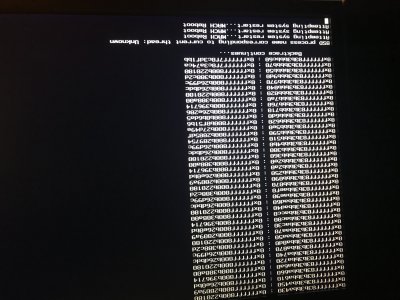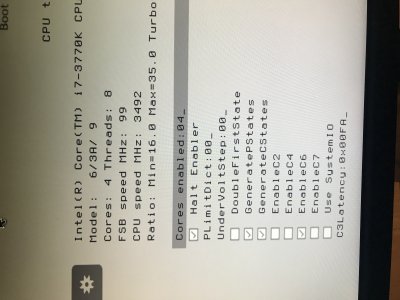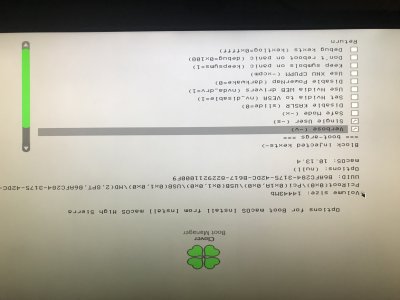- Joined
- Jun 28, 2011
- Messages
- 5
- Motherboard
- Mac Pro
- CPU
- 3.49 GHz Intel Core i7
- Graphics
- AMD Radeon HD 6870 1024 MB
- Mac
- Classic Mac
- Mobile Phone
My Hackintosh is running on macSO Sierra at the moment and every time I try to install or upgrade from Sierra to High Sierra, I just get stuck at the apple logo black screen.....i have been trying over a week now, my macOS Sierra now is working fine but I need High Sierra to be able to use some of softwares........please help...
My spec:
- GA-Z77X-UP5 TH
- 3.49 GHz Intel Core i7
- 32 GB 1333 MHz DDR3
- AMD Radeon 7xxx 3072 MB
My spec:
- GA-Z77X-UP5 TH
- 3.49 GHz Intel Core i7
- 32 GB 1333 MHz DDR3
- AMD Radeon 7xxx 3072 MB
Last edited: