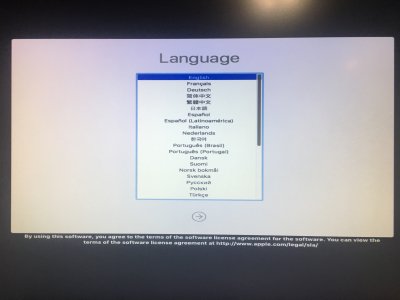- Joined
- Sep 29, 2016
- Messages
- 17
- Motherboard
- Gigabyte H370M-DS3H-Clover
- CPU
- i5-8400
- Graphics
- UHD 630
- Mac
- Classic Mac
- Mobile Phone
I have a Gigabyte H370M DS3H mobo with an core i3 8300 CPU and 16Gb of ram. I've actually had High Sierra running a couple of times on this machine over the last few months, however, there's always been a lot of jaggies in the video setup. I never found a solution in the forum to accelerate the built in Intel UHD 630 graphics, so I went for a graphics card several folks recommended worked fine: the PNY GeForce GT 710 2Gb memory. I've managed to build the "USB" installer (actually a 64Gb SSD) using the latest Unibeast for High Sierra. However, as soon as I get to the "Language" screen of the High Sierra installer, I no longer have control of my USB Keyboard or trackpad, which means that I can't get any farther!
I'm attaching a screen shot, and as soon as I can find how to create a diagnostics file of my install so far, I'll post that.
Hopefully somebody out there will be able to help me get up and running! Thanks in advance!
I'm attaching a screen shot, and as soon as I can find how to create a diagnostics file of my install so far, I'll post that.
Hopefully somebody out there will be able to help me get up and running! Thanks in advance!