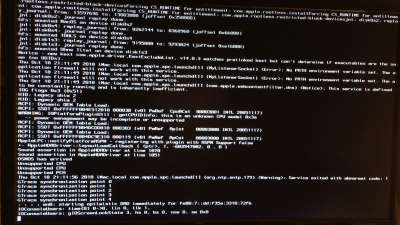- Joined
- Apr 27, 2014
- Messages
- 43
- Motherboard
- Gigabyte Designare Z390
- CPU
- i9-9900KF
- Graphics
- 2x Vega 64
- Mobile Phone
Hi guys,
I hope you've an idea for me, because I don't know what to do.
I've been using Hackintosh for a long time now. My current installation has been High sierra and now I wanted to upgrade to Mojave.
As usual I followed Tony's guide to create my install usb, but this time it doesn't work as expected.
I'm able to boot to clover and select „Install Mojave“. But before the language selector appears, the screen switches to black and that's it.
When I try safe mode, it crashes even earlier.
I attached a picture of the last thing I see before it turns black.
I'm thankful for every hint.
I hope you've an idea for me, because I don't know what to do.
I've been using Hackintosh for a long time now. My current installation has been High sierra and now I wanted to upgrade to Mojave.
As usual I followed Tony's guide to create my install usb, but this time it doesn't work as expected.
I'm able to boot to clover and select „Install Mojave“. But before the language selector appears, the screen switches to black and that's it.
When I try safe mode, it crashes even earlier.
I attached a picture of the last thing I see before it turns black.
I'm thankful for every hint.
Attachments
Last edited: