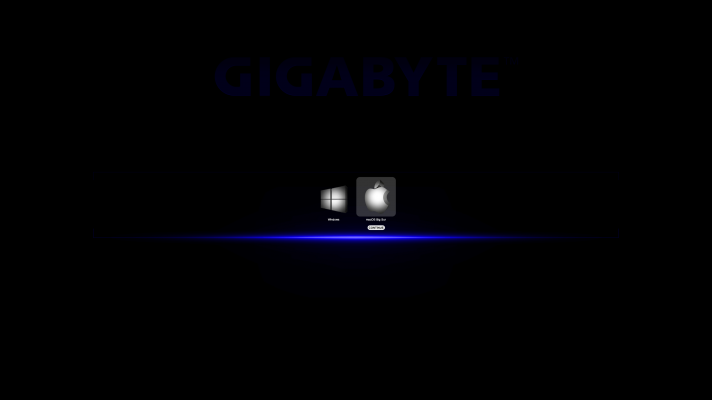- Joined
- Jul 29, 2016
- Messages
- 96
- Motherboard
- Jingsha X79 Dual S8
- CPU
- 2x E5-2690 v2
- Graphics
- RX 480
- Mac
- Classic Mac
- Mobile Phone
Hi,
So i'm new to open core. I'm running the latest 0.6.3... I been a clover user for years, i would revert back to clover if i could but it doesn't work well with big sur so here i am.. How do i change the gui theme background? Default is black, i would like to customize it, possibly if i can the same way i did with clover...
So i'm new to open core. I'm running the latest 0.6.3... I been a clover user for years, i would revert back to clover if i could but it doesn't work well with big sur so here i am.. How do i change the gui theme background? Default is black, i would like to customize it, possibly if i can the same way i did with clover...