- Joined
- Sep 25, 2017
- Messages
- 337
- Motherboard
- Asus Z97-WS
- CPU
- i7-4790K
- Graphics
- GTX 1060
Hey, so I'm Master Boot Record legacy booting from a UniBeast Clover Sierra installer USB, and I got this message before reaching the macOS installer screen. Something about "Unable to find driver for this platform" "ACPI".
I've never had this issue before, as far as I'm aware anyway, with my other motherboards P9D WS and Z87-WS.
Any ideas?
Specs:
4790K
Z97-WS
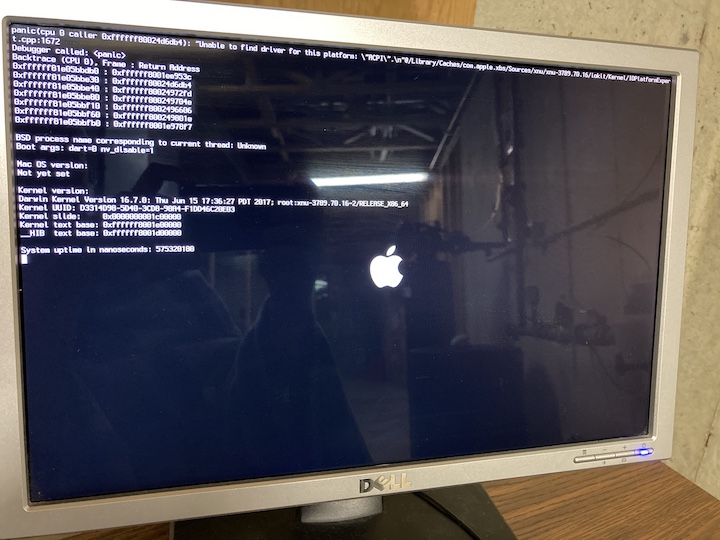
Edit- Just got the same for Yosemite too.
I've never had this issue before, as far as I'm aware anyway, with my other motherboards P9D WS and Z87-WS.
Any ideas?
Specs:
4790K
Z97-WS
Edit- Just got the same for Yosemite too.
Last edited:
