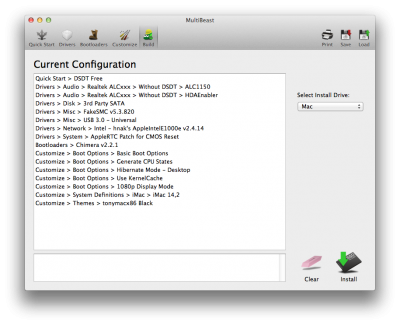- Joined
- Feb 23, 2011
- Messages
- 25
- Motherboard
- BioStar B150GTN
- CPU
- i5-6500
- Graphics
- GTX 1050 Ti
Installation is pretty simple, there are only 2 steps that might be difficult for some people. The only thing that is not perfect is CPU that does not have all P-states
My config
i5 4670k
Maximus VI Gene
GTX 760 Windforce
16GB DDR3 1600 Corsair Vengeance
Corsair Force 3 120GB
Guide
If you want, you can install without following steps 2 and 3, but you will probably need NullCPUPowerManagement and a USB drive every boot.
After I upgrade my CPU cooler I will overclock my CPU and see what happens.
Working
Not Tested
I will check power consumption later and update the topic.
My config
i5 4670k
Maximus VI Gene
GTX 760 Windforce
16GB DDR3 1600 Corsair Vengeance
Corsair Force 3 120GB
Guide
- Create your UniBeast USB drive http://www.tonymacx86.com/374-unibeast-install-os-x-mavericks-any-supported-intel-based-pc.html
- Patch your BIOS using http://www.tonymacx86.com/ssdt/92024-pmpatch-uefi-patching-utility.html , if you don't, you will probably need NullCPUPowerManagement, my BIOS version is 1301. *To flash the patched bios you must use "USB BIOS Flashback"
- If you want to boot without your USB drive after the installation, you will have to patch your USB drive to allow installation on a MBR partition, Google MBR Patch 10.9.1, download the file and extract to your USB disk, unfortunately M6G does not support botting from GUID
- Now you are good to go, follow the installation instructions from the first link, I attached a screenshot with the MultiBeast configuration
If you want, you can install without following steps 2 and 3, but you will probably need NullCPUPowerManagement and a USB drive every boot.
After I upgrade my CPU cooler I will overclock my CPU and see what happens.
Working
- Everything so far
Not Tested
- Hdmi Audio
I will check power consumption later and update the topic.