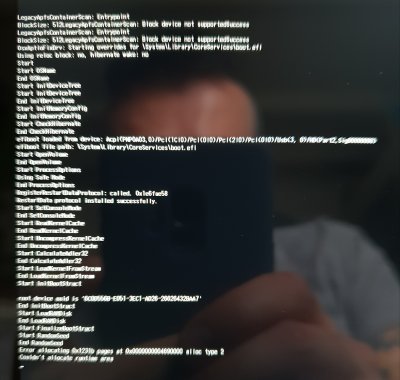- Joined
- Oct 31, 2014
- Messages
- 135
- Motherboard
- Lenovo LNVNB161216
- CPU
- i7-8550U
- Graphics
- UHD 620 (3840x2160)
- Mobile Phone
Hello all,
I'm trying to hack a Yoga c930 (NOT Yoga Book). But I have problems before I even get to BIOS settings.
Here is the system information from CPU-Z:
i7-8550U
MB: Lenovo LNVNB161216 (U3E1)
Chipset: Kaby Lake rev 08 ID5914
Southbridge: Intel Coffee Lake U/Y PVH rev 21 ID9D4E
Intel UHD 620 + 4K touchscreen
BIOS version: 8GCN30WW (latest – this laptop has been on the market perhaps for a month)
(The Intel WIFI is replaceable.)
I made a bootable USB stick from the *full* (not the latest odd 22 MB) version of Mojave 10.14.1.
The laptop's BIOS is incredibly sparse. Most of the options RehabMan recommended in his guide don't even exist in the BIOS, probably the most complicated one available is "Secure Boot". I have no idea what sort of motherboard a "LNVNB161216" is. Verbose boot ends very quickly with "Error!!! load Prelinked Kernel and Error Loading Kernel Cache 0x7". When I replace the Aptio fix with OsxAptioFix2Drv-64.efi, the installer crashes about a second later on "Error allocating 0x1231b pages at 0x00000000004690000 alloc type 2, couldn't allocate runtime area". If there is any option to enable advanced BIOS options, I don't see it.
Here is what the BIOS actually allowed me to do:
- "VT-d" (virtualization for directed i/o) should be disabled if possible (the config.plist includes dart=0 in case you can't do this)
- "secure boot " should be disabled
- "boot from USB" or "boot from external" enabled
This is it. All the other options in the laptop guide don't seem to exist in this BIOS at all.
I am completely stumped. Normally I would just continue tinkering, but there's very little to tinker with. Installer crashes within five seconds from choosing it in Clover. I am using RehabMan's Clover build, all latest kexts and drivers, .plists for 620 (tried both options, with and without spoofing). So before I start uploading my EFI folder etc. the question is – should I even bother trying with a machine that seems so have some sort of very weird motherboard and such minimal BIOS?
Thanks a lot for any answer!
I'm trying to hack a Yoga c930 (NOT Yoga Book). But I have problems before I even get to BIOS settings.
Here is the system information from CPU-Z:
i7-8550U
MB: Lenovo LNVNB161216 (U3E1)
Chipset: Kaby Lake rev 08 ID5914
Southbridge: Intel Coffee Lake U/Y PVH rev 21 ID9D4E
Intel UHD 620 + 4K touchscreen
BIOS version: 8GCN30WW (latest – this laptop has been on the market perhaps for a month)
(The Intel WIFI is replaceable.)
I made a bootable USB stick from the *full* (not the latest odd 22 MB) version of Mojave 10.14.1.
The laptop's BIOS is incredibly sparse. Most of the options RehabMan recommended in his guide don't even exist in the BIOS, probably the most complicated one available is "Secure Boot". I have no idea what sort of motherboard a "LNVNB161216" is. Verbose boot ends very quickly with "Error!!! load Prelinked Kernel and Error Loading Kernel Cache 0x7". When I replace the Aptio fix with OsxAptioFix2Drv-64.efi, the installer crashes about a second later on "Error allocating 0x1231b pages at 0x00000000004690000 alloc type 2, couldn't allocate runtime area". If there is any option to enable advanced BIOS options, I don't see it.
Here is what the BIOS actually allowed me to do:
- "VT-d" (virtualization for directed i/o) should be disabled if possible (the config.plist includes dart=0 in case you can't do this)
- "secure boot " should be disabled
- "boot from USB" or "boot from external" enabled
This is it. All the other options in the laptop guide don't seem to exist in this BIOS at all.
I am completely stumped. Normally I would just continue tinkering, but there's very little to tinker with. Installer crashes within five seconds from choosing it in Clover. I am using RehabMan's Clover build, all latest kexts and drivers, .plists for 620 (tried both options, with and without spoofing). So before I start uploading my EFI folder etc. the question is – should I even bother trying with a machine that seems so have some sort of very weird motherboard and such minimal BIOS?
Thanks a lot for any answer!