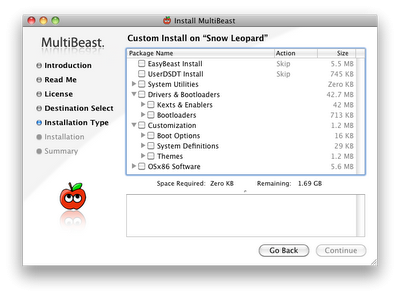- Joined
- Jul 20, 2013
- Messages
- 3
- Motherboard
- Aspire 8730G
- CPU
- Intel Mobile Core 2 Duo T6500 @ 2.10GHz Penryn 45nm Technology
- Graphics
- 1024MB NVIDIA GeForce 9600M GT (Acer Incorporated [ALI])
- Mac
- Classic Mac
- Mobile Phone
Hi,
I'm new to the whole hackinthosh scene, trying to get my laptop to be into an hackintosh.
I grabbed a legit copy of Mountain Lion 10.6 and installed it with iBoot.
Everything seemed to work perfectly out of the box: graphics, sound, keyboard, touchpad. After I installed the Moutain Lion 6.8 patch and Multibeast, everything crashed. I rebooted and got crappy resolution, keyboard & touchpad not working...
I followed this tutorial right here:
http://tonymacx86.blogspot.ca/2010/04/iboot-multibeast-install-mac-os-x-on.html
Is multibeast suppose to work with laptops? Can I just install the patch and do not install multibeast? Is there some settings I need to do in multibeast? Do I need to get a custom DSDT? Can someone point me to the right direction?
I read the laptop information topic which confirmed me it wouldn't be possible to get my wifi card work out of the box.
If I can possibly get the ethernet fixed it would be nice but I want to focus on why does Multibeast crashes my install for now and then go on the ethernet issues.
Here's my laptop specs. Let me know if you need more information.
Acer Aspire 8730G
Intel Mobile Core 2 Duo T6500 @ 2.10GHz Penryn 45nm Technology
Acer BigBear2 (U2E1)
1024MB NVIDIA GeForce 9600M GT (Acer Incorporated [ALI])
298GB Western Digital WDC WD3200BEVT-22ZCT0 ATA Device (SATA)
Broadcom NetXtreme Gigabit Ethernet
Intel(R) WiFi Link 5100 AGN
NVIDIA High Definition Audio
Thanks,
Julien
I'm new to the whole hackinthosh scene, trying to get my laptop to be into an hackintosh.
I grabbed a legit copy of Mountain Lion 10.6 and installed it with iBoot.
Everything seemed to work perfectly out of the box: graphics, sound, keyboard, touchpad. After I installed the Moutain Lion 6.8 patch and Multibeast, everything crashed. I rebooted and got crappy resolution, keyboard & touchpad not working...
I followed this tutorial right here:
http://tonymacx86.blogspot.ca/2010/04/iboot-multibeast-install-mac-os-x-on.html
Is multibeast suppose to work with laptops? Can I just install the patch and do not install multibeast? Is there some settings I need to do in multibeast? Do I need to get a custom DSDT? Can someone point me to the right direction?
I read the laptop information topic which confirmed me it wouldn't be possible to get my wifi card work out of the box.
If I can possibly get the ethernet fixed it would be nice but I want to focus on why does Multibeast crashes my install for now and then go on the ethernet issues.
Here's my laptop specs. Let me know if you need more information.
Acer Aspire 8730G
Intel Mobile Core 2 Duo T6500 @ 2.10GHz Penryn 45nm Technology
Acer BigBear2 (U2E1)
1024MB NVIDIA GeForce 9600M GT (Acer Incorporated [ALI])
298GB Western Digital WDC WD3200BEVT-22ZCT0 ATA Device (SATA)
Broadcom NetXtreme Gigabit Ethernet
Intel(R) WiFi Link 5100 AGN
NVIDIA High Definition Audio
Thanks,
Julien