- Joined
- Feb 6, 2019
- Messages
- 4
- Motherboard
- Asus Prime Z270 K
- CPU
- i5-7500
- Graphics
- RX 580
- Mobile Phone
Hi I am getting the error in the picture can you help us?
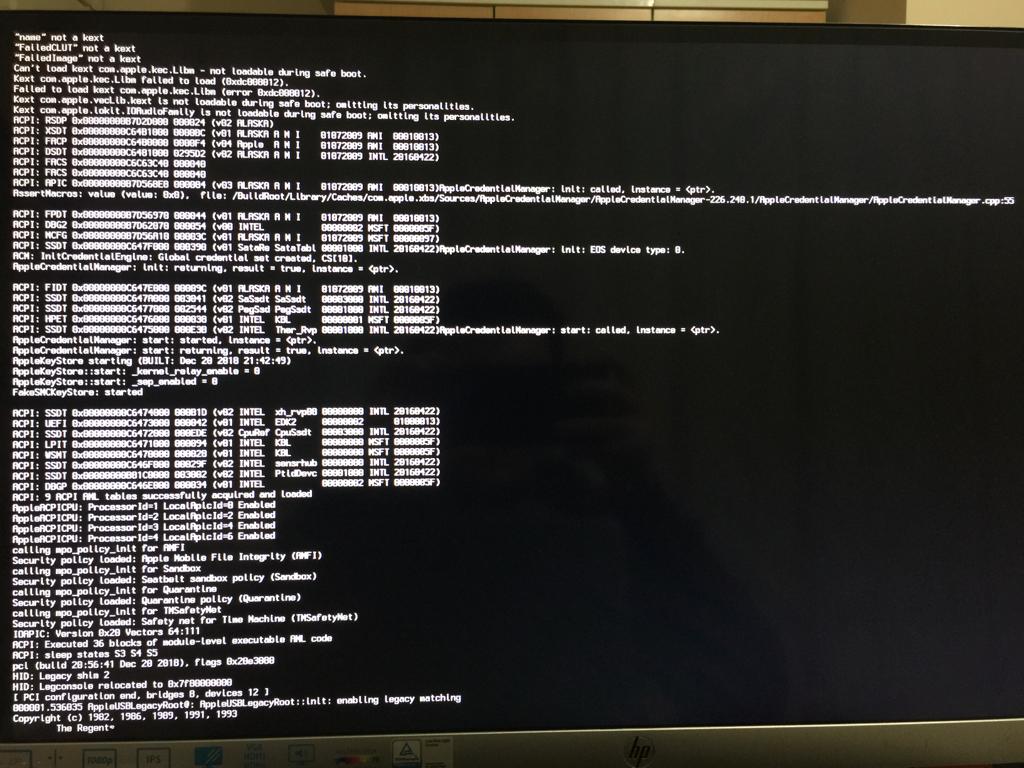
Try: At Clover Boot Screen select Options > PCI devices > USB Ownership and USB InjectionHi I am getting the error in the picture can you help us?
<key>USB</key>
<dict>
<key>FixOwnership</key>
<true/>
<key>Inject</key>
<true/>
</dict>You didn't add it to the correct section.I added to the end of the config file, but after waiting for a long time on the black screen boot
MultiBeast cannot mount the EFI partition when booted in Safe Mode.Do you need to choose the options to inject -v -x and usb at each time multibeast logs
