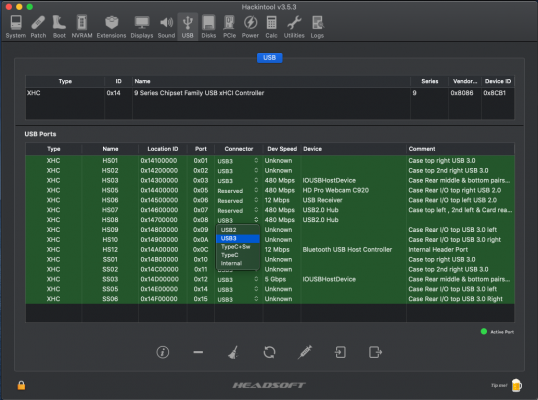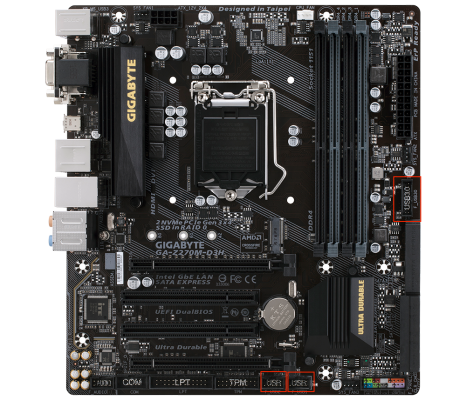- Joined
- Mar 17, 2018
- Messages
- 57
- Motherboard
- Asus ProArt Z490 Creator 10G
- CPU
- i9-10850K
- Graphics
- RX 5700 XT
- Mac
- Classic Mac
- Mobile Phone
So throwing this out for everyone to help me tackle this issue.
I use a Terramaster NAS for my client editing. Inside are 2 hard drives used for editing in DaVinci and Premiere. Here is the lynch pin. I am now editing in 4k and I am having issues with disk speed read and write. In Hackintool, if its connected to my usb 3.0, I get 12mbps which obviously isn't fast enough. So I bought a usb c to usb c cable and connected it to the usb c on my GA-Z270M-D3H motherboard and the drive is not seen at all. I have USBPorts Kext attached but one, I'm wondering why I'm not getting 5gbps like I should and why can I not see my usb c port at all.
The first pic is without the hard drive being seen connected to usb c
The second is connected to the USB 3 called ASM107x
Thanks in advance
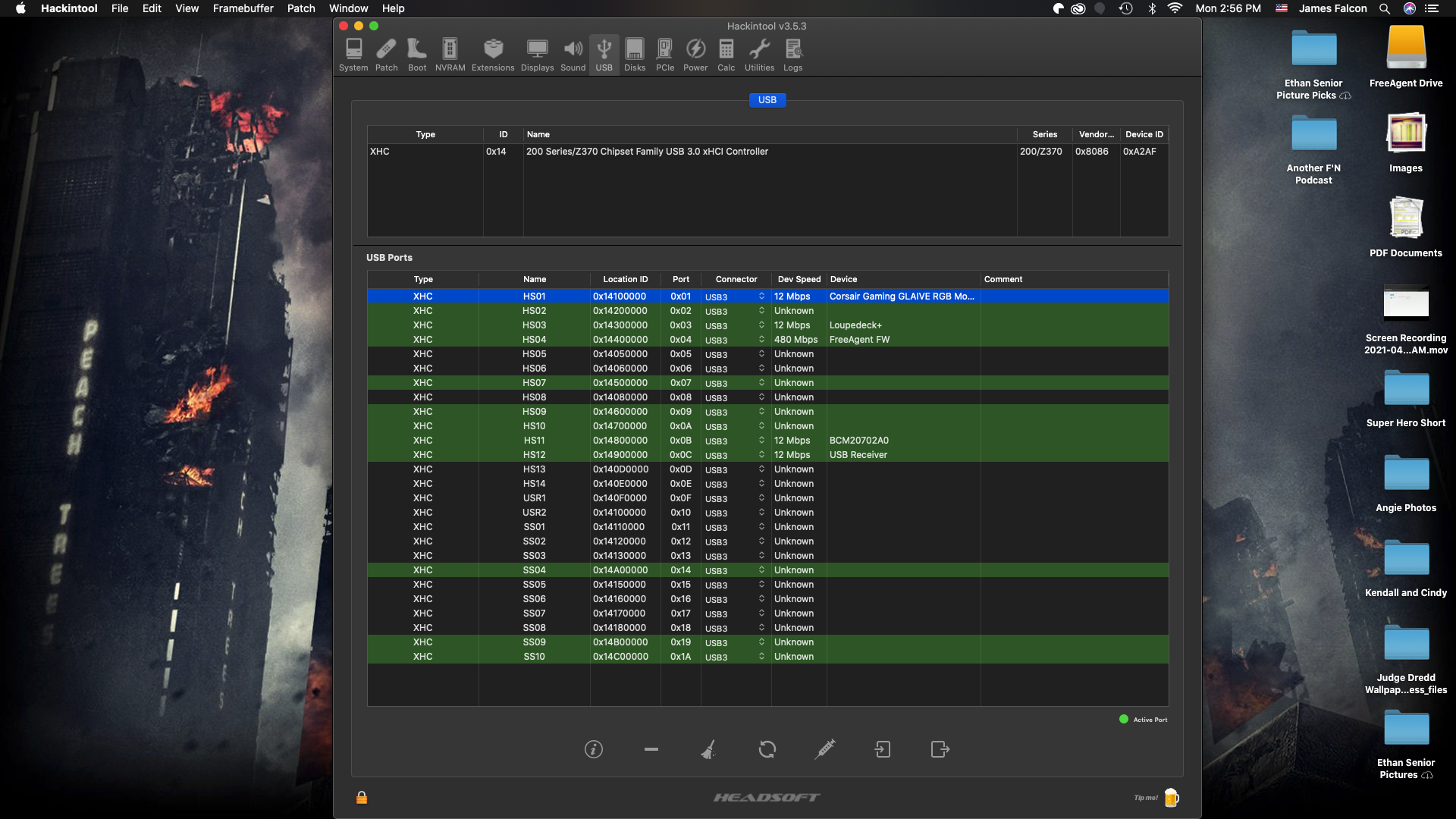
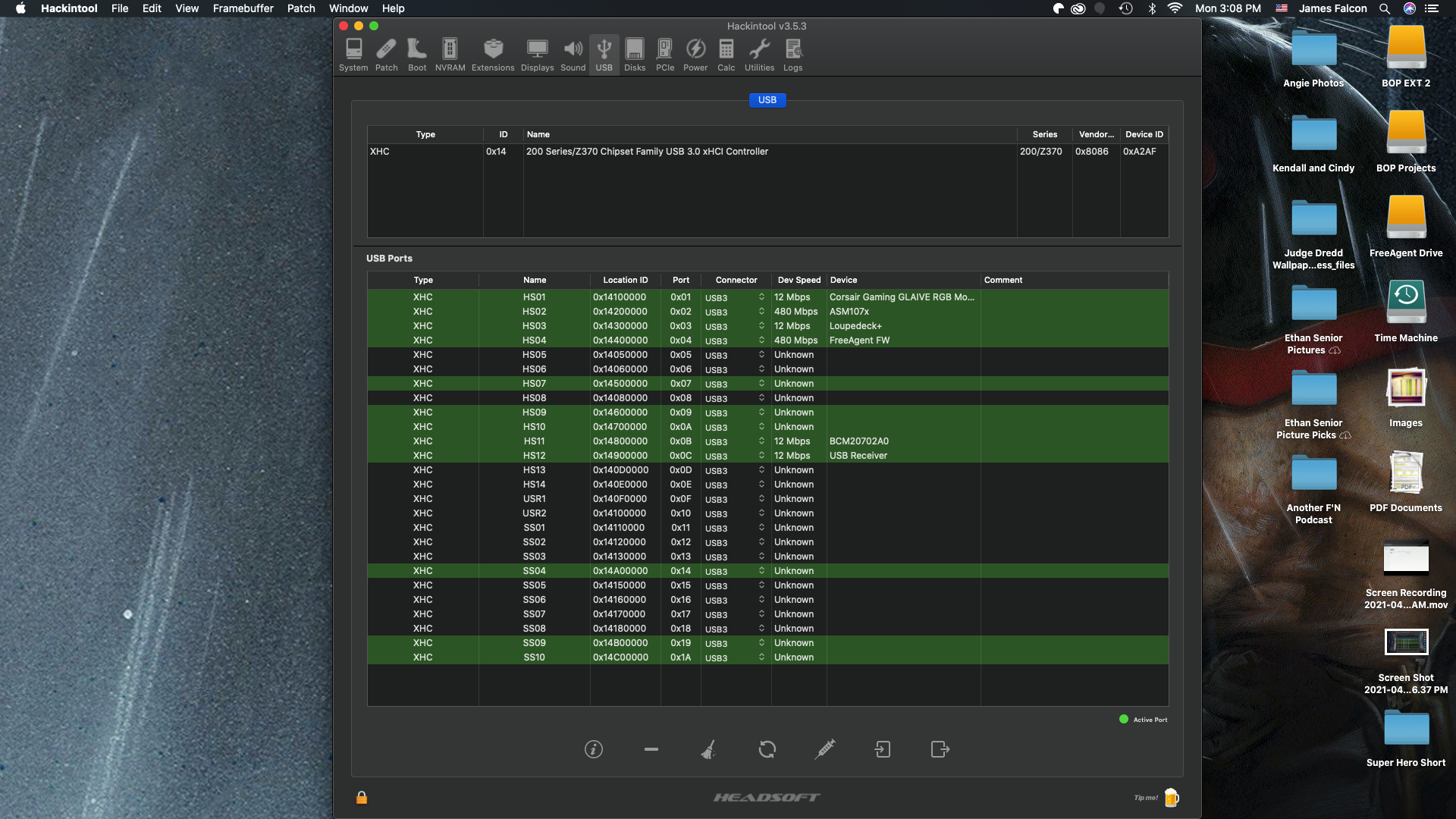
I use a Terramaster NAS for my client editing. Inside are 2 hard drives used for editing in DaVinci and Premiere. Here is the lynch pin. I am now editing in 4k and I am having issues with disk speed read and write. In Hackintool, if its connected to my usb 3.0, I get 12mbps which obviously isn't fast enough. So I bought a usb c to usb c cable and connected it to the usb c on my GA-Z270M-D3H motherboard and the drive is not seen at all. I have USBPorts Kext attached but one, I'm wondering why I'm not getting 5gbps like I should and why can I not see my usb c port at all.
The first pic is without the hard drive being seen connected to usb c
The second is connected to the USB 3 called ASM107x
Thanks in advance
Last edited: