trs96
Moderator
- Joined
- Jul 30, 2012
- Messages
- 25,543
- Motherboard
- Gigabyte B460M Aorus Pro
- CPU
- i5-10500
- Graphics
- RX 570
- Mac
- Mobile Phone
Just got this in my inbox today. I knew it was fake from the subject line since I didn't try to pay for Amazon Prime. The other big clue was that it came to an email address I've never used with Amazon.
Some people that do get this may have just bought AMZ Prime (They send out tens of millions of these every day) some people fall for it.
1. First clue it's fake. They address you as "Dear Customer" instead of using your name.
2. Poor grammar. "The charge for your membership was decline." It should say payment was declined.
3. Huge Update Payment button. Amazon never does anything like this in an email. They'd never have you click an email link to do the update.

The authors of this email are just trying to get your Credit Card number and then run up charges on it.
If you're still not convinced it's fake, look at the email address of the sender. That is definitely made up.
fixissueuser-paymentmanager@beautyaccories.onmicrosoft.com
Doesn't really look like something Amazon would use for an email to a customer.
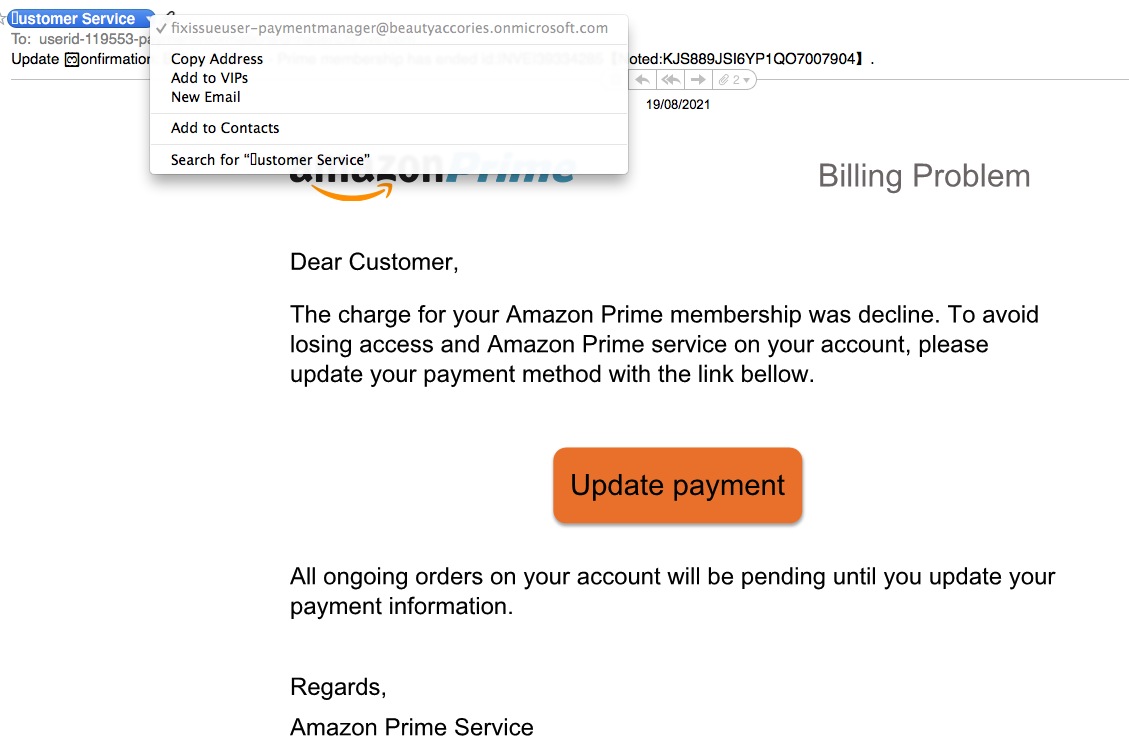
Some people that do get this may have just bought AMZ Prime (They send out tens of millions of these every day) some people fall for it.
1. First clue it's fake. They address you as "Dear Customer" instead of using your name.
2. Poor grammar. "The charge for your membership was decline." It should say payment was declined.
3. Huge Update Payment button. Amazon never does anything like this in an email. They'd never have you click an email link to do the update.
The authors of this email are just trying to get your Credit Card number and then run up charges on it.
If you're still not convinced it's fake, look at the email address of the sender. That is definitely made up.
fixissueuser-paymentmanager@beautyaccories.onmicrosoft.com
Doesn't really look like something Amazon would use for an email to a customer.
Last edited:
