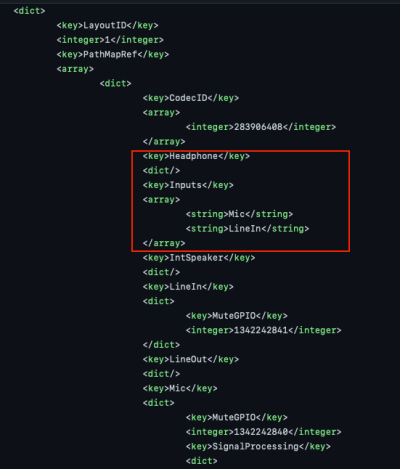- Joined
- Aug 2, 2012
- Messages
- 169
- Motherboard
- Gigabyte X299 Designare EX ver1
- CPU
- i9-9960X
- Graphics
- RX Vega 64
- Mac
- Mobile Phone
Hello, I have this strange question, I have:

and if the title from the above carried out to the:

Everything would be great and dandy. However, I'm struggling with using one application that is reading my output device name, and it always selects the wrong option.
My question is, if there's a way to differentiate between the two names, or better yet, disable 1 that is not working and is useless anyway?
Regards, and thanks for any suggestions.
and if the title from the above carried out to the:
Everything would be great and dandy. However, I'm struggling with using one application that is reading my output device name, and it always selects the wrong option.
My question is, if there's a way to differentiate between the two names, or better yet, disable 1 that is not working and is useless anyway?
Regards, and thanks for any suggestions.