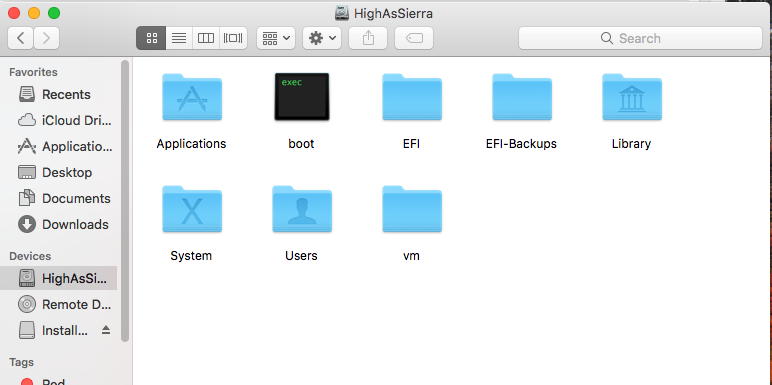- Joined
- Jul 26, 2021
- Messages
- 6
- Motherboard
- DELL Y2MRG
- CPU
- i7 2600
- Graphics
- HD 5770
- Mac
- Mobile Phone
I've got High Sierra installed on my XPS 8300, and when booting via the USB it works great, I have graphics, ethernet, and USB. Working on Sound but I'm not really too concerned with that.
However, after running Multibeast post install (for Legacy mode, as I don't believe my mobo supports UEFI) I still cannot boot without the USB. I just get a blinking cursor when I try it.
I've tried solutions posted in the following threads to no avail:

 www.tonymacx86.com
www.tonymacx86.com

 www.tonymacx86.com
www.tonymacx86.com

 www.tonymacx86.com
www.tonymacx86.com

 www.tonymacx86.com
www.tonymacx86.com
and other threads I haven't found again yet. I'll add them to the post if I do.
I've attached two different versions of my config.plist. The first is the one that unibeast created for me on install. The second is a heavily modified one I used to get the install to work successfully and get to the point I could boot with the USB. Neither of them work for booting directly to the drive.
The hard drive is the only one attached to the machine, I saw that was an issue reported somewhere, but didn't help here.
I also verified that FakeSMC.kext is in the other folder on my hard drives EFI partition.
I also want to stress that I absolutely copied the EFI folder from my USB to the EFI partition on my hard drive as instructed in one of the above links. They were/are identical but still nothing.
I'm just about out of ideas here, could anyone help me out? I can take screenshots of anything anyone would like.
However, after running Multibeast post install (for Legacy mode, as I don't believe my mobo supports UEFI) I still cannot boot without the USB. I just get a blinking cursor when I try it.
I've tried solutions posted in the following threads to no avail:

[Solved] High Sierra won't boot without USB
Hello, After several days of trying to figure out the many problems I've had with installing High Sierra, I've now come to the last problem of my Hackintosh, and this is a problem I've been postponing. My Hackintosh won't boot without the UniBeast usb-stick. I've tried to Mount EFI(from both...
 www.tonymacx86.com
www.tonymacx86.com

[Solved] Doesn't boot without USB
Hello! I have successfully installed High Sierra on my (old) Hackintosh system (Intel core i7 3,41 GHz, Asus P8P67-M Pro motherboard) but I can't boot without USB installer. Everything else works, wifi, Nvidia GTX 1060 graphics, external audio interface. I found a guide how to copy EFI files...
 www.tonymacx86.com
www.tonymacx86.com

High Sierra is installed but won't boot without USB
i5-8400 z370 itx/ac I went through and made my USB with unibeast and got High Sierra installed on my internal SSD. It will not boot without the USB stick as it will just load the apple logo and just reboot. Strange things are happening as well including my boot selector in the bios screen is...
 www.tonymacx86.com
www.tonymacx86.com

[SOLVED] Clover doesn't recognize EFI Partition (boot off SSD)
Hello everyone! I'm a little new to building a Hackintosh. A few years ago I built this Desktop with the intentions to install MacOS. However similar to now, I was unsuccessful and decided to install Windows 10 instead. I've now come back around to the idea of installing MacOS and have...
 www.tonymacx86.com
www.tonymacx86.com
and other threads I haven't found again yet. I'll add them to the post if I do.
I've attached two different versions of my config.plist. The first is the one that unibeast created for me on install. The second is a heavily modified one I used to get the install to work successfully and get to the point I could boot with the USB. Neither of them work for booting directly to the drive.
The hard drive is the only one attached to the machine, I saw that was an issue reported somewhere, but didn't help here.
I also verified that FakeSMC.kext is in the other folder on my hard drives EFI partition.
I also want to stress that I absolutely copied the EFI folder from my USB to the EFI partition on my hard drive as instructed in one of the above links. They were/are identical but still nothing.
I'm just about out of ideas here, could anyone help me out? I can take screenshots of anything anyone would like.