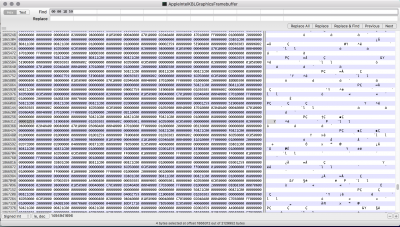- Joined
- Aug 22, 2015
- Messages
- 135
- Motherboard
- Dell Inspiron 5378
- CPU
- Intel(R) Core(TM) i7-7500U CPU @ 2.90GHz
- Graphics
- Intel(R) HD Graphics 620
- Mac
- Mobile Phone
I have been struggling to find a method to fix HDMI output on my Dell Insprion 13 5378. Searching Google has yielded threads that have nothing to do with my setup or problem.
Attaching zip following the guide "Problem Reporting" to this thread. If anyone has a way to get this working, it will be the last step on getting this particular laptop running 100% and I will be able to make a guide for it.
Attaching zip following the guide "Problem Reporting" to this thread. If anyone has a way to get this working, it will be the last step on getting this particular laptop running 100% and I will be able to make a guide for it.