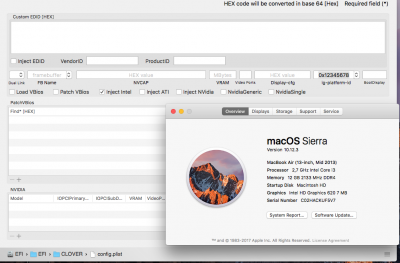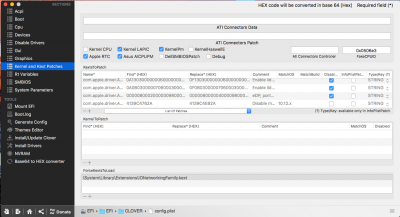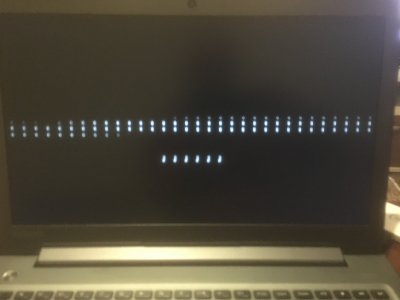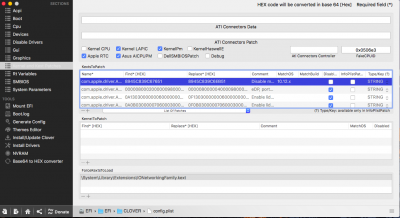Make sure you follow the instructions in the guide...
I set
ig-platform-id=0x12345678 then I successfuly reboot without selected
inject efi strings, but I need
still cpus=1.
In about my Mac it is displayed my card name correctly but ram still 7mb,
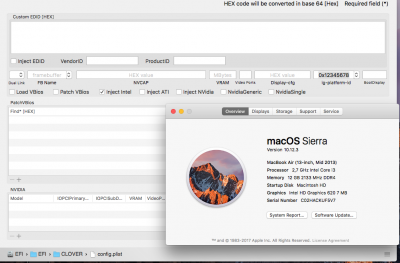
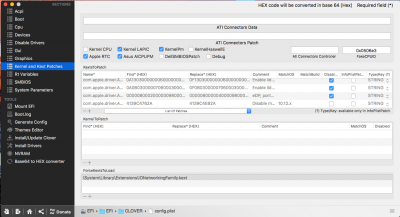
then
I follow your this step:
sudo touch /System/Library/Extensions && sudo kextcache -u /
IOKitWaitQuiet() timed out.
kext-dev-mode allowing invalid signature -67062 0xFFFFFFFFFFFEFA0A for kext VoodooHDA.kext
kext-dev-mode allowing invalid signature -67062 0xFFFFFFFFFFFEFA0A for kext RealtekRTL8111.kext
kext-dev-mode allowing invalid signature -67062 0xFFFFFFFFFFFEFA0A for kext VoodooPS2Trackpad.kext
kext-dev-mode allowing invalid signature -67062 0xFFFFFFFFFFFEFA0A for kext VoodooPS2Mouse.kext
kext-dev-mode allowing invalid signature -67062 0xFFFFFFFFFFFEFA0A for kext VoodooPS2Keyboard.kext
kext-dev-mode allowing invalid signature -67062 0xFFFFFFFFFFFEFA0A for kext VoodooPS2Controller.kext
kext-dev-mode allowing invalid signature -67062 0xFFFFFFFFFFFEFA0A for kext SATA-100-series-unsupported.kext
kext-dev-mode allowing invalid signature -67062 0xFFFFFFFFFFFEFA0A for kext NullCPUPowerManagement.kext
kext-dev-mode allowing invalid signature -67062 0xFFFFFFFFFFFEFA0A for kext IntelBacklight.kext
kext-dev-mode allowing invalid signature -67062 0xFFFFFFFFFFFEFA0A for kext FakeSMC.kext
kext-dev-mode allowing invalid signature -67062 0xFFFFFFFFFFFEFA0A for kext FakePCIID_Intel_HD_Graphics.kext
kext-dev-mode allowing invalid signature -67062 0xFFFFFFFFFFFEFA0A for kext FakePCIID.kext
kext-dev-mode allowing invalid signature -67013 0xFFFFFFFFFFFEFA3B for kext AppleMobileDevice.kext
kext-dev-mode allowing invalid signature -67062 0xFFFFFFFFFFFEFA0A for kext ACPIBatteryManager.kext
KernelCache ID: 207AD8F84130D4B1AD268EF87BB8E817
symlink("/System/Library/PrelinkedKernels/prelinkedkernel", "/System/Library/Caches/com.apple.kext.caches/Startup/kernelcache") failed 17 (File exists) <createPrelinkedKernel 2795>
after that, I edit again like this
ig-platform-id=0x191B0000
then I reboot,
"please read the my next post"