- Joined
- Mar 3, 2024
- Messages
- 23
- Motherboard
- Z790 > Need make and full model name > See Rules!
- CPU
- i9-14900K
- Graphics
- RX 6600
First Hackintosh post. Basically everything works perfectly, with the exception that my WiFI is not picking up my 6ghz band from my Ubiquiti U6 Enterprise WAP . I've seen posts about WiFi-6 compatibility, but I haven't seen anything directly related to the 6ghz bands. Is detection of the 6ghz bands possible? With patches? Any help is appreciated.
FYI airportltlwm version is 2.3.0 alpha for Sonoma. The on-board WiFI 6 chip is AX211. 2.4/5ghz WiFi bands are detected properly.
Hardware:
Services working:
I've also attached a list of my kexts. Does anyone see anything that's not needed? Or anything missing?
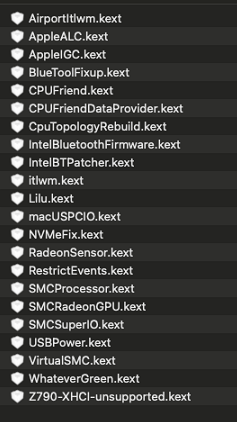
Happy to share sections of my EFI if it can help others solve a problem that I've been through! Just reply/message.
Thanks!
Bob
FYI airportltlwm version is 2.3.0 alpha for Sonoma. The on-board WiFI 6 chip is AX211. 2.4/5ghz WiFi bands are detected properly.
Hardware:
- Asus Z790-Prime-A-WIFI
- 13900K with Corsair RGB Commander Core cooler (works with OpenRGB)
- Radeon AMD-6600
- G-Skill RGB ram (works with OpenRGB)
- 10gTEK 10G Fiber / on-board 2.5GB LAN
Services working:
- Audio/Video
- Airplay/Airdrop/Bluetooth/WiFi (sort of....)
- Acronis CyberProtect for Windows (for backup/recovery)
I've also attached a list of my kexts. Does anyone see anything that's not needed? Or anything missing?
Happy to share sections of my EFI if it can help others solve a problem that I've been through! Just reply/message.
Thanks!
Bob
Last edited:
