"There may be an issue with generating an SSDT on Mojave - advise you to keep a backup of your High Sierra EFI folder before trying Mojave.
Find attached two SSDT's for an i5 3475s, they should be similar but the one made on Mojave causes the CPU to run at a steady 800MHz only, whereas the one made on High Sierra gives full functionality.
Interesting that you say that. I recently updated to Mojave and things haven't been great. I was using the Plugin Type settings that you previously mentioned on High Sierra but it doesn't seem to play that well on Mojave. I notice it when stress testing a single CPU thread; It doesn't boost to 3.9, it stays at 3.7ish and moves up and down around that range. When testing multiple CPU threads it stays consistent. (See attachment)" said nick
"I've also been seeing some other issues around sleep/rebooting. At first, the computer would turn off when I wasn't using it for a period of time (sometimes after a couple of hours and definitely every night). I would sometimes get the random reboot on HS but on Mojave the computer actually turns off. It's either that or the power button light is on but I can't wake the computer. Immediately waking the computer after it's gone to sleep works just fine though." said eli
Find attached;
a zip file of two ssdt's from the same machine one made in High Sierra the other in Mojave
Power settings - Post install
If it does not sleep correctly please check your power settings with pmset and compare with these;
pmset -g
System-wide power settings:
Currently in use:
standby 0
Sleep On Power Button 1
womp 0
hibernatefile /var/vm/sleepimage
powernap 0
networkoversleep 0
disksleep 10
standbydelayhigh 86400
sleep 10
autopoweroffdelay 14400
hibernatemode 0
autopoweroff 0
ttyskeepawake 0
displaysleep 10
Standby Battery Threshold 50
standbydelaylow 86400
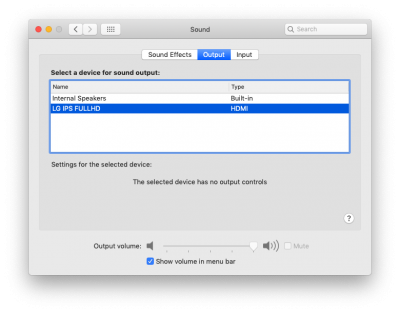 With DP-HDMI cable in output nearest Ethernet on my Dell 9010.
With DP-HDMI cable in output nearest Ethernet on my Dell 9010.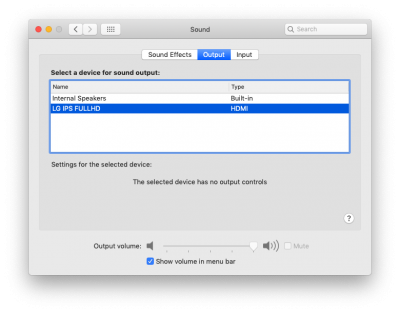 With DP-HDMI cable in output nearest Ethernet on my Dell 9010.
With DP-HDMI cable in output nearest Ethernet on my Dell 9010.