- Joined
- Jul 25, 2012
- Messages
- 6,663
- Motherboard
- Gigabyte GA-Z77X-UP5 TH
- CPU
- i7-3770K
- Graphics
- HD 4000+GT 710
- Mac
- Mobile Phone
After a sucessful macOS High Sierra Beta installation on GA-H61M-HD2 board , I tried to install High Sierra Beta on the following Hardware:
MoBo: GA-Z97X-UD5H-LGA1150
CPU: Intel i5 4690K
Graphics: IGFX:Intel HD 4600 PCIE -16 :Sapphire Radeon 5450 2 GB Also tried Nvidia GTX 210.
RAM: G.Skill RipJaws X Series 32GB (4X8GB) DDR3 1600 (PC3 12800)
PSU: EVGA SuperNova 850
HDD:Seagate ST 1000DM003 1TB 64MB Cache
Case :Corsair Vengeance C70 Artic White ATX Mid Tower.
Used Lexar 16GB Flash drive to create Sierra USB Installer erasing it in DU in the same System where I have been running macOS Sierra 10.12.6 , el Capitan 10.11.6 , Windows 10 Pro, Ubuntu Studio, all from separate SATA Disks with Clover Bootloader.
I used the familiar Terminal Command to Install the downloaded High Sierra Beta from Application Folder on the Erased FD..
After the System was installed I installed Clover EFI Boot loader Version 4114 and installed needed kexts in kexts>Other folder including FakePCIID.kext and FakePCIID_Intel_HD_Graphics.kext.[This after the initial failure]
The system installation went well using IGFX with all the required BIOS options and Display Monitor Acer connected using HDMI cable.
The New Sierra System Disk also got the Clover installation followed by kexts installation through Multibeast . Config .plist was edited to include [√] Inject Intel and ig-platform -id 0X0D220003.
On reboot to the System :
The Desktop Screen looked 'normal'.[ see Image]
But when I checked "Apple>About This Mac> Overview" I could not find Graphics card! [See image]
Absence of Graphics Card and Display Monitor was confirmed in System Reports...>Hardware>Graphics/Displays [See image]
There was no Audio which could be easily fixed with Toleda's audio_cloverALC-130.command.zip.
I could not find from search on this Forum and elsewhere how to investigate the cause for the missing Graphics and Displays in System Report and the way to fix it.
DPCI Manager showed Intel HD 4600 .
I have similar problem with the PCIE cards also. They to are not shown in System Reports.
I don't have any display problem with texts, graphics or video or any problem with use of Finder.
I downloaded and created USB installers a few more times and all of them had the same results.
I have no problem with Graphics missing from Syem Reports in el Capitan Sierra, Windows 10 or UbuntuStudio in this computer .
In Ubuntu, lspci command shows both the Intel HD 4600 and the ATI Radeon 5450 .
I hope I will get some guidance from RehabMan for the diagnostic workup.
Anyone else willing to take this as a challenge are more than welcome to ask any other data to solve this problem .
In the mean time, I will continue my efforts to sort this out .
I thought it was because of Beta version but I had no luck with beta 2 or Beta 3. Same problem continues.
MoBo: GA-Z97X-UD5H-LGA1150
CPU: Intel i5 4690K
Graphics: IGFX:Intel HD 4600 PCIE -16 :Sapphire Radeon 5450 2 GB Also tried Nvidia GTX 210.
RAM: G.Skill RipJaws X Series 32GB (4X8GB) DDR3 1600 (PC3 12800)
PSU: EVGA SuperNova 850
HDD:Seagate ST 1000DM003 1TB 64MB Cache
Case :Corsair Vengeance C70 Artic White ATX Mid Tower.
Used Lexar 16GB Flash drive to create Sierra USB Installer erasing it in DU in the same System where I have been running macOS Sierra 10.12.6 , el Capitan 10.11.6 , Windows 10 Pro, Ubuntu Studio, all from separate SATA Disks with Clover Bootloader.
I used the familiar Terminal Command to Install the downloaded High Sierra Beta from Application Folder on the Erased FD..
After the System was installed I installed Clover EFI Boot loader Version 4114 and installed needed kexts in kexts>Other folder including FakePCIID.kext and FakePCIID_Intel_HD_Graphics.kext.[This after the initial failure]
The system installation went well using IGFX with all the required BIOS options and Display Monitor Acer connected using HDMI cable.
The New Sierra System Disk also got the Clover installation followed by kexts installation through Multibeast . Config .plist was edited to include [√] Inject Intel and ig-platform -id 0X0D220003.
On reboot to the System :
The Desktop Screen looked 'normal'.[ see Image]
But when I checked "Apple>About This Mac> Overview" I could not find Graphics card! [See image]
Absence of Graphics Card and Display Monitor was confirmed in System Reports...>Hardware>Graphics/Displays [See image]
There was no Audio which could be easily fixed with Toleda's audio_cloverALC-130.command.zip.
I could not find from search on this Forum and elsewhere how to investigate the cause for the missing Graphics and Displays in System Report and the way to fix it.
DPCI Manager showed Intel HD 4600 .
I have similar problem with the PCIE cards also. They to are not shown in System Reports.
I don't have any display problem with texts, graphics or video or any problem with use of Finder.
I downloaded and created USB installers a few more times and all of them had the same results.
I have no problem with Graphics missing from Syem Reports in el Capitan Sierra, Windows 10 or UbuntuStudio in this computer .
In Ubuntu, lspci command shows both the Intel HD 4600 and the ATI Radeon 5450 .
I hope I will get some guidance from RehabMan for the diagnostic workup.
Anyone else willing to take this as a challenge are more than welcome to ask any other data to solve this problem .
In the mean time, I will continue my efforts to sort this out .
I thought it was because of Beta version but I had no luck with beta 2 or Beta 3. Same problem continues.
Attachments
-
 1.Sierra Desktop.png4.2 MB · Views: 262
1.Sierra Desktop.png4.2 MB · Views: 262 -
 2.OverView.png97.6 KB · Views: 143
2.OverView.png97.6 KB · Views: 143 -
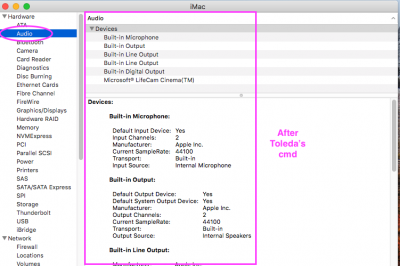 3.Audio After Toleda's cmd.png106.7 KB · Views: 132
3.Audio After Toleda's cmd.png106.7 KB · Views: 132 -
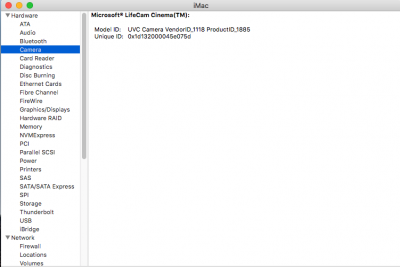 4.WebCam.png56.6 KB · Views: 154
4.WebCam.png56.6 KB · Views: 154 -
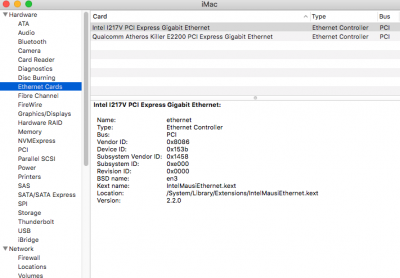 5.Ethernet Cards.png85.6 KB · Views: 157
5.Ethernet Cards.png85.6 KB · Views: 157 -
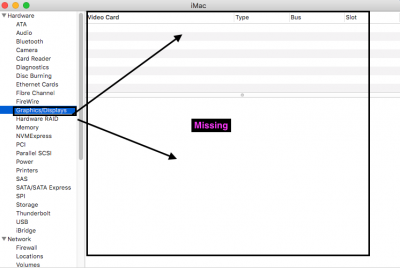 6.Missing Graphics and Monitor.png56 KB · Views: 148
6.Missing Graphics and Monitor.png56 KB · Views: 148 -
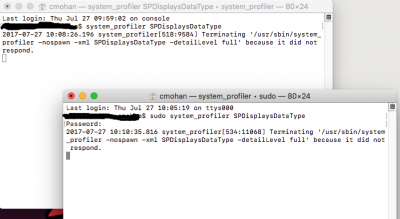 7.SystemProfiler cmd.png54 KB · Views: 149
7.SystemProfiler cmd.png54 KB · Views: 149 -
 8.kext touch cmd .png90.2 KB · Views: 133
8.kext touch cmd .png90.2 KB · Views: 133
