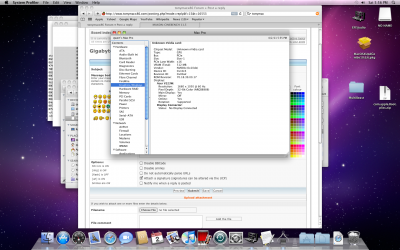You are using an out of date browser. It may not display this or other websites correctly.
You should upgrade or use an alternative browser.
You should upgrade or use an alternative browser.
Gigabyte nvidia 8400gs
- Thread starter jbomba
- Start date
- Status
- Not open for further replies.
- Joined
- Mar 26, 2011
- Messages
- 12
- Mac
- Classic Mac
- Mobile Phone
ok making a bit of progress ive got my system to recognise the cards vram of 512mb it lists different resolutions but when i try to change them i get a blue screen. Gonna try a reinstall with ridgel1nes installer and modify the plist resman and geforce plist files with my cards device ID. Fingers crossed
- Joined
- Mar 21, 2011
- Messages
- 22
- Mac
- Classic Mac
- Mobile Phone
yo buddy u make any progress?
something to note is i have a asus en8400gs.. i think u have a nvidia brand even though they are probably the same hardware they have slightly different device id's
I got everything up and running i can launch front row.. got waves from my widgets.. safari isn't crashing anymore.. and i will post the steps i took but long story short i still don't have full acceleration because system profiler is still coming up as unknown nvidia card and cinebench is only pulling 6.5 fps
Another weird thing is cinebench correctly identifies the card as 8400gs but system profiler doesnt
I also installed the last version of CUDA in a past attempt and it looked like it changed something with the resolution a little bit but didn't really seem to make a whole bunch of a difference to the system profiler or my fps
I read something about editing the chameleon source nvidia.c file and adding this line:
{ 0x10DE10C3, "GeForce 8400 GS" } in Root/trunk/i386/libsaio/nvidia.c but i have no idea how to get to it or recompile it (i'm not good with terminal)
anyway here are the things i did and the order
install 10.6.3
iboot & update 10.6.6
easybeast + system utilities
reboot from HD
multibeast - system util + audio hda + rollback + 889 + nvenabler
reboot
added this gfx string to extra/ boot.plist string>(CopyStartsHere)6c0200000100000001000000600200000d00000002010c00d041030a010000000101060000030101060000007fff04001e00000072006f006d002d007200650076006900730069006f006e0000002e0000006e5669646961204765466f7263652038343030204753204f70656e474c20456e67696e65205b4546495d22000000400030002c006400650076006900630065005f00740079007000650000000b000000646973706c6179100000004e00560043004100500000001800000004000000000003000c00000000000007000000000e0000006e0061006d00650000000b000000646973706c617914000000400030002c006e0061006d0065000000120000004e5644412c446973706c61792d41100000006d006f00640065006c0000001a0000006e5669646961204765466f72636520383430302047530e0000004e00560050004d000000200000000100000000000000000000000000000000000000000000000000000014000000400031002c006e0061006d0065000000120000004e5644412c446973706c61792d4220000000400031002c0063006f006d00700061007400690062006c00650000000e0000004e5644412c4e564d6163220000005600520041004d002c0074006f00740061006c00730069007a0065000000080000000000002020000000400030002c0063006f006d00700061007400690062006c00650000000e0000004e5644412c4e564d616322000000400031002c006400650076006900630065005f00740079007000650000000b000000646973706c61791c0000006400650076006900630065005f00740079007000650000000f0000004e5644412c506172656e74(CopyEndsHere)
</dict>
</plist>
also edited hal50 kext with text edit and added this string
<string>
0x10c310de&0xfff0ffff <---added
0x00f010de&0xfff0ffff
0x019010de&0xfff0ffff
0x040010de&0xfff0ffff
0x042010de&0xfff0ffff
0x05e010de&0xfff8ffff
0x05f010de&0xfff0ffff
0x060010de&0xffe0ffff
0x062010de&0xffe0ffff
0x064010de&0xffe0ffff
0x06e010de&0xfff0ffff
0x086010de&0xffe0ffff
0x08a010de&0xffe0ffff
0x0a2010de&0xffa0ffff
0x0ca010de&0xffe0ffff
</string>
rebooted with -f (booted full resolution)
rebooted again (full resolution normal boot now)
multibeasted network card
heres a screen shots
unknown video card:
/Users/qwert/Desktop/Screen shot 2011-04-02 at 5.56.03 PM.png
computer specs:
10.6.6
ga-x58a-ud3r (FE)
i7-950
6gb 3x2 corsair
asus en8400gs
lg supermulti
tb barracuda
I'm going to be using the computer for maschine & protools and basic stuff not too many games so the FPS doesn't reallllly matter to me but it would be nice to see full functionality.. Let me know if anyone can help. Much appreciated, u guys are gods
something to note is i have a asus en8400gs.. i think u have a nvidia brand even though they are probably the same hardware they have slightly different device id's
I got everything up and running i can launch front row.. got waves from my widgets.. safari isn't crashing anymore.. and i will post the steps i took but long story short i still don't have full acceleration because system profiler is still coming up as unknown nvidia card and cinebench is only pulling 6.5 fps
Another weird thing is cinebench correctly identifies the card as 8400gs but system profiler doesnt
I also installed the last version of CUDA in a past attempt and it looked like it changed something with the resolution a little bit but didn't really seem to make a whole bunch of a difference to the system profiler or my fps
I read something about editing the chameleon source nvidia.c file and adding this line:
{ 0x10DE10C3, "GeForce 8400 GS" } in Root/trunk/i386/libsaio/nvidia.c but i have no idea how to get to it or recompile it (i'm not good with terminal)
anyway here are the things i did and the order
install 10.6.3
iboot & update 10.6.6
easybeast + system utilities
reboot from HD
multibeast - system util + audio hda + rollback + 889 + nvenabler
reboot
added this gfx string to extra/ boot.plist string>(CopyStartsHere)6c0200000100000001000000600200000d00000002010c00d041030a010000000101060000030101060000007fff04001e00000072006f006d002d007200650076006900730069006f006e0000002e0000006e5669646961204765466f7263652038343030204753204f70656e474c20456e67696e65205b4546495d22000000400030002c006400650076006900630065005f00740079007000650000000b000000646973706c6179100000004e00560043004100500000001800000004000000000003000c00000000000007000000000e0000006e0061006d00650000000b000000646973706c617914000000400030002c006e0061006d0065000000120000004e5644412c446973706c61792d41100000006d006f00640065006c0000001a0000006e5669646961204765466f72636520383430302047530e0000004e00560050004d000000200000000100000000000000000000000000000000000000000000000000000014000000400031002c006e0061006d0065000000120000004e5644412c446973706c61792d4220000000400031002c0063006f006d00700061007400690062006c00650000000e0000004e5644412c4e564d6163220000005600520041004d002c0074006f00740061006c00730069007a0065000000080000000000002020000000400030002c0063006f006d00700061007400690062006c00650000000e0000004e5644412c4e564d616322000000400031002c006400650076006900630065005f00740079007000650000000b000000646973706c61791c0000006400650076006900630065005f00740079007000650000000f0000004e5644412c506172656e74(CopyEndsHere)
</dict>
</plist>
also edited hal50 kext with text edit and added this string
<string>
0x10c310de&0xfff0ffff <---added
0x00f010de&0xfff0ffff
0x019010de&0xfff0ffff
0x040010de&0xfff0ffff
0x042010de&0xfff0ffff
0x05e010de&0xfff8ffff
0x05f010de&0xfff0ffff
0x060010de&0xffe0ffff
0x062010de&0xffe0ffff
0x064010de&0xffe0ffff
0x06e010de&0xfff0ffff
0x086010de&0xffe0ffff
0x08a010de&0xffe0ffff
0x0a2010de&0xffa0ffff
0x0ca010de&0xffe0ffff
</string>
rebooted with -f (booted full resolution)
rebooted again (full resolution normal boot now)
multibeasted network card
heres a screen shots
unknown video card:
/Users/qwert/Desktop/Screen shot 2011-04-02 at 5.56.03 PM.png
computer specs:
10.6.6
ga-x58a-ud3r (FE)
i7-950
6gb 3x2 corsair
asus en8400gs
lg supermulti
tb barracuda
I'm going to be using the computer for maschine & protools and basic stuff not too many games so the FPS doesn't reallllly matter to me but it would be nice to see full functionality.. Let me know if anyone can help. Much appreciated, u guys are gods
Attachments
- Joined
- Mar 28, 2011
- Messages
- 21
- Motherboard
- 12 GB 1064 MHz DDR3
- CPU
- 2.66 GHz Quad-Core Intel Xeon
- Graphics
- Quadro FX 1800
- Mac
- Classic Mac
- Mobile Phone
Hey-
I have a EVGA 8400 gs... and, am having the same issues getting full functionality.
Added string to my nv50 kext
generated a string in efi and added it to my extra/boot.list
set graphics enabler in my extra/boot.list to no.. to yes
do I need to add my device string to other kext files in my extensions folder?
also, at the very beginning of boot up when I am in verbose mode. It looks like it detects my card properly.. name of it and ram size.
Curious. =/
-surgee
I have a EVGA 8400 gs... and, am having the same issues getting full functionality.
Added string to my nv50 kext
generated a string in efi and added it to my extra/boot.list
set graphics enabler in my extra/boot.list to no.. to yes
do I need to add my device string to other kext files in my extensions folder?
also, at the very beginning of boot up when I am in verbose mode. It looks like it detects my card properly.. name of it and ram size.
Curious. =/
-surgee
- Joined
- Mar 26, 2011
- Messages
- 12
- Mac
- Classic Mac
- Mobile Phone
Ok so im still where i was yesterday only difference is i decided to boot up using a dvi cable. Now i can change resolutions without it blue screening. Dual Monitor isnt working and i would really love to be able to get it to work. Anyoneelse got dual monitors working. Im about to install logic and give this thing a test run. I have the feeling that the dual mon itors aernt workin because of the graphics card showing up as unknown model is there a way i can manually enter this stuff?
- Joined
- Mar 21, 2011
- Messages
- 22
- Mac
- Classic Mac
- Mobile Phone
i dunno man i don't think our device ID's are in the chameleon nvidia.c file. I don't know how to edit this
- Joined
- Jun 15, 2010
- Messages
- 60
- Motherboard
- OS X 10.6 (Snow Leopard)
- CPU
- Dell Optiplex 755 2.5ghz Core 2 Duo
- Graphics
- Asus EN8400GS
- Mac
- Classic Mac
- Mobile Phone
I too am getting QE/CI, on the 8400 gs, with the "Unknown Card" and Cinebench is saying between OpenGL = 6-7 fps.
It's not a huge deal for my needs, but I too would like full performance if possible.
It's not a huge deal for my needs, but I too would like full performance if possible.
- Joined
- Mar 26, 2011
- Messages
- 12
- Mac
- Classic Mac
- Mobile Phone
yes i think you might be right hopefully there is someone here that can tell us how this is done. Has anyone tried the DSDT route to enable graphics? I think i might hunt down an older revision 8400gs as the one in my own hackintosh works flawlessly . Another thing to note is that none of the strings i entered would work on 10.6.6 it was only when i updated to 10.6.7 that i got my graphics card semi working
- Joined
- Jun 15, 2010
- Messages
- 60
- Motherboard
- OS X 10.6 (Snow Leopard)
- CPU
- Dell Optiplex 755 2.5ghz Core 2 Duo
- Graphics
- Asus EN8400GS
- Mac
- Classic Mac
- Mobile Phone
jbomba said:yes i think you might be right hopefully there is someone here that can tell us how this is done. Has anyone tried the DSDT route to enable graphics? I think i might hunt down an older revision 8400gs as the one in my own hackintosh works flawlessly . Another thing to note is that none of the strings i entered would work on 10.6.6 it was only when i updated to 10.6.7 that i got my graphics card semi working
I'm hoping to try the DSDT route (maybe it'll fix the sleep problem too), but so far, I don't know how I boot the system "without a dsdt" so I can get the vanilla dsdt extracted
- Status
- Not open for further replies.
Copyright © 2010 - 2024 tonymacx86 LLC