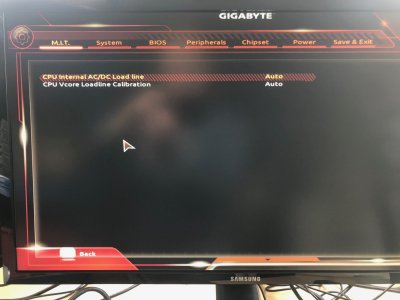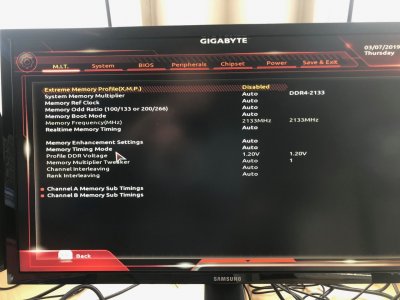- Joined
- Feb 22, 2019
- Messages
- 3
- Motherboard
- Gigabyte Z390 GAMING X
- CPU
- i9-9900K
- Graphics
- Vega 56
- Mac
- Mobile Phone
Hey there, since I am a complete newbie with the Hackintosh thing, I struggle with some basics, I think. My Hackintosh monster has these hardware specs:
So what do you guys need to help me out with the issue? I other threads I read that removing some Kex (that are not needed or corrupt) helps. But what would be the best was to do that? Mount the SSD to another machine?
- Gigabyte Z390 GAMING X Z390
- Intel Core i9-9900K
- Crucial SSD 2TB MX500
- SAPPHIRE Pulse Radeon RX VEGA 56
- Enermax LiqFusion 240mm
- TP-Link Archer T6E WiFi Adapter
- be quiet! Dark Power Pro P11 750W
- G.Skill DIMM 64GB DDR4-2666
So what do you guys need to help me out with the issue? I other threads I read that removing some Kex (that are not needed or corrupt) helps. But what would be the best was to do that? Mount the SSD to another machine?