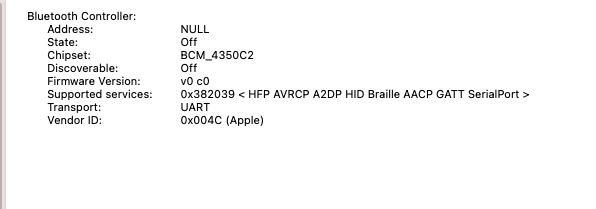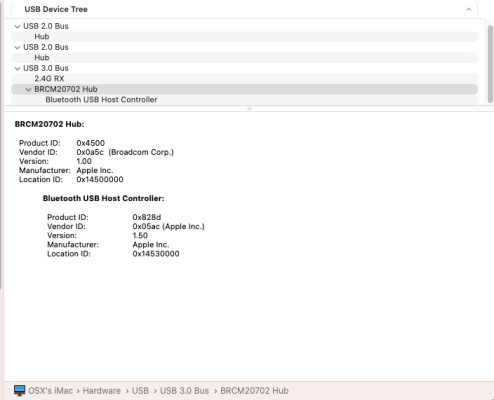- Joined
- Oct 29, 2010
- Messages
- 60
- Motherboard
- Lenovo ThinkCentre M83
- CPU
- i7-4770
- Graphics
- WX5100
- Mobile Phone
Hi there,
I`ve got fully functional Ventura with everyting working at 100% with OpenCore bootloader.
I decided to buy Fenvi FV-HB1200 as I read it will work OOB.
Today I installed the card, WiFi works perfectly, Bluetooth is detected but not functional (under Windows everyting works).
Do you have any ideas hot to fix the issue?
I already tried to delete com.apple.bluetoth plist and reset nvram, but everything is same..
Thanks
I`ve got fully functional Ventura with everyting working at 100% with OpenCore bootloader.
I decided to buy Fenvi FV-HB1200 as I read it will work OOB.
Today I installed the card, WiFi works perfectly, Bluetooth is detected but not functional (under Windows everyting works).
Do you have any ideas hot to fix the issue?
I already tried to delete com.apple.bluetoth plist and reset nvram, but everything is same..
Thanks