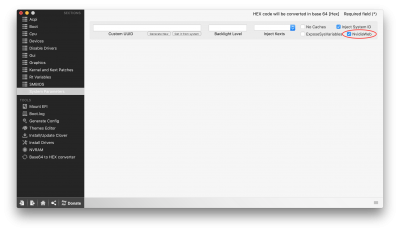- Joined
- Jan 17, 2017
- Messages
- 12
Hello Everyone,
I hope you all are well!
Today I built my first Hackintosh, these are it's specs:
GA-Z170X-Designare F20 BIOS
Kaby Lake i7 7700K
64GB Corsair Vengeance RAM
GeForce GTX 980 Ti
Samsung 960EVO 1TB SSD
Crucial MX300 1TB SSD x2
I've used the newest version of UniBeast to setup an OSX Install USB for Sierra (10.12.3), the USB that I have been using for setup is a 32GB USB Thumb Drive, all formatting settings via Disk Utility are correct.
I've gone through and setup my BIOS, all options as per the guide are correct. The only thing that I can't select is CFG-Lock as there is no option for that. I'm assuming my Motherboard doesn't have that functionality built in.
I hold F12 and boot to my USB. I get into the Clover Menu, I select Boot OSX from USB and it hangs at an Apple Logo with no progress bar. I troubleshoot with various boot flags, nothing works, not even this: '-v -x -s -f cpus=1 maxmem=4096 nv_disable=1 -no-zp'
When I boot using the standard 'OsxAptioFix2Drv-64.efi' and 'VBoxHfs-64.efi' I get this error message:

When I boot using 'OsxAptioFixDrv-64.efi' and 'HFSPlus.efi' I get this error message:

I have tried updating to the latest version of Clover (3974) on my install USB and that makes no difference.
I could potentially update my BIOS to F21 and see if that helps but I've read that it isn't the best BIOS Version for Hackintosh. Should I be trying for 10.12.2 rather then the newest version of Sierra? Or is it a Clover or BIOS Problem?
I've been searching and troubleshooting for hours and am officially stuck and don't know what to do next. I really hoping someone out there has encountered this problem before and knows how to solve it. First of all I don't know exactly what the problem is, and secondly anything I've done to fix it hasn't helped.
Any help, advise or suggestions to assist in sorting this out would be greatly appreciated.
Thank you!
Regards
Brad
I hope you all are well!
Today I built my first Hackintosh, these are it's specs:
GA-Z170X-Designare F20 BIOS
Kaby Lake i7 7700K
64GB Corsair Vengeance RAM
GeForce GTX 980 Ti
Samsung 960EVO 1TB SSD
Crucial MX300 1TB SSD x2
I've used the newest version of UniBeast to setup an OSX Install USB for Sierra (10.12.3), the USB that I have been using for setup is a 32GB USB Thumb Drive, all formatting settings via Disk Utility are correct.
I've gone through and setup my BIOS, all options as per the guide are correct. The only thing that I can't select is CFG-Lock as there is no option for that. I'm assuming my Motherboard doesn't have that functionality built in.
I hold F12 and boot to my USB. I get into the Clover Menu, I select Boot OSX from USB and it hangs at an Apple Logo with no progress bar. I troubleshoot with various boot flags, nothing works, not even this: '-v -x -s -f cpus=1 maxmem=4096 nv_disable=1 -no-zp'
When I boot using the standard 'OsxAptioFix2Drv-64.efi' and 'VBoxHfs-64.efi' I get this error message:

When I boot using 'OsxAptioFixDrv-64.efi' and 'HFSPlus.efi' I get this error message:

I have tried updating to the latest version of Clover (3974) on my install USB and that makes no difference.
I could potentially update my BIOS to F21 and see if that helps but I've read that it isn't the best BIOS Version for Hackintosh. Should I be trying for 10.12.2 rather then the newest version of Sierra? Or is it a Clover or BIOS Problem?
I've been searching and troubleshooting for hours and am officially stuck and don't know what to do next. I really hoping someone out there has encountered this problem before and knows how to solve it. First of all I don't know exactly what the problem is, and secondly anything I've done to fix it hasn't helped.
Any help, advise or suggestions to assist in sorting this out would be greatly appreciated.
Thank you!
Regards
Brad