- Joined
- Aug 19, 2023
- Messages
- 1
- Motherboard
- ASRock Z97 Pro4
- CPU
- i7-4770K
- Graphics
- Intel > Need model name/number > See Forum Rules!
I was able to get Catalina installed successfully with Unibeast. This was my usual method for years. Now apparently Opencore is all the rage. I have used OC successfully on my actual macs, but this hackintosh does not like it. I haven't been able to get it to work...
I was trying to upgrade Clover to the latest, or a newer version, as mine is now 3 years old. I wanted to see about Big Sur, or some other OS higher than just Catalina. I would be happy just to be able to upgrade Clover.
Unfortunately the pkg installs have been pretty much useless. I have tried installing into a blank EFI, as well as installing over my current working EFI (that I have kind of built based on what came with Multibeast). The only thing that has worked for me has been using the Multibeast config, with some of the newer Lilu type kexts included in the Other dir. I will include my EFI.
I used a ssdt generator. I used ProperTree and some CMD+SHFT+R shortcut to have it regenerate the values within the config.plist. I learned about this on the OC tutorial website.
As it stands I'm still rolling with a 5119 clover. The Clover configuration app has been absolutely useless in this regard. I tried upgrading it with that as well.
I tried copying over newer clover EFI's into the EFI dir I have and it'll boot some of the time, but most of the newer ones after 2021 will fail.
I tried starting from scratch with a newer one, or the newest one, and copying over my kexts over to it, but that fails to boot.
The only way I have been able to even try and get the newer clover installed is by downloading the ZIP and extracting the dir into EFI. Unfortunately that method never works. I have never been able to get it to work this way.
The only way I can upgrade it is by dropping a newer CLOVERX64.efi in there. As said before it only works up to a certain year though. After that, nothing works.
The ironic thing about all this, is even in that case, Clover Configurator states that my Clover is still 5119.
So in summary, none of the pkg installers work, extracting the ZIP doesn't work on any of the versions, Clover Configurator doesn't upgrade it, and dropping in the single EFI file "Works" yet it says it's the same old version. I believe the latest version CLOVERX64.efi I've been able to drop in there has been 5134. A far cry from r5154.
I have an Asrock Z97 Pro4 that worked with all other previous versions of OSX using the Unibeast method.
Haswell i7. This is an older machine...but it still works, and I'd prefer it stuck around honestly. I guess I can keep it on Catalina but I find it frustrating because I see people on here with Haswell machines and they're working with newer OSX versions.
Maybe I'm missing something. I'm sure I am. Otherwise I just find it amusing that these installers just keep saying successfully installed when it clearly not only has done nothing, but there is no other EFI drive installed in the machine. I unplugged all the other drives. BIOS reset. etc.
[update] I forgot to add, I have had later Clover's that I unzipped get to the menu but not show any drives. I found someone on here saying just to use an older config.plist. I have also tried using the newer plist and running it through ProperTree, but alas it will show no drives. If you press the F3 option it will show the drive, but it's completely pointless because when you try to boot it, it will fail back to Clover. Are Clover installs not backwards compatible?

I was trying to upgrade Clover to the latest, or a newer version, as mine is now 3 years old. I wanted to see about Big Sur, or some other OS higher than just Catalina. I would be happy just to be able to upgrade Clover.
Unfortunately the pkg installs have been pretty much useless. I have tried installing into a blank EFI, as well as installing over my current working EFI (that I have kind of built based on what came with Multibeast). The only thing that has worked for me has been using the Multibeast config, with some of the newer Lilu type kexts included in the Other dir. I will include my EFI.
I used a ssdt generator. I used ProperTree and some CMD+SHFT+R shortcut to have it regenerate the values within the config.plist. I learned about this on the OC tutorial website.
As it stands I'm still rolling with a 5119 clover. The Clover configuration app has been absolutely useless in this regard. I tried upgrading it with that as well.
I tried copying over newer clover EFI's into the EFI dir I have and it'll boot some of the time, but most of the newer ones after 2021 will fail.
I tried starting from scratch with a newer one, or the newest one, and copying over my kexts over to it, but that fails to boot.
The only way I have been able to even try and get the newer clover installed is by downloading the ZIP and extracting the dir into EFI. Unfortunately that method never works. I have never been able to get it to work this way.
The only way I can upgrade it is by dropping a newer CLOVERX64.efi in there. As said before it only works up to a certain year though. After that, nothing works.
The ironic thing about all this, is even in that case, Clover Configurator states that my Clover is still 5119.
So in summary, none of the pkg installers work, extracting the ZIP doesn't work on any of the versions, Clover Configurator doesn't upgrade it, and dropping in the single EFI file "Works" yet it says it's the same old version. I believe the latest version CLOVERX64.efi I've been able to drop in there has been 5134. A far cry from r5154.
I have an Asrock Z97 Pro4 that worked with all other previous versions of OSX using the Unibeast method.
Haswell i7. This is an older machine...but it still works, and I'd prefer it stuck around honestly. I guess I can keep it on Catalina but I find it frustrating because I see people on here with Haswell machines and they're working with newer OSX versions.
Maybe I'm missing something. I'm sure I am. Otherwise I just find it amusing that these installers just keep saying successfully installed when it clearly not only has done nothing, but there is no other EFI drive installed in the machine. I unplugged all the other drives. BIOS reset. etc.
[update] I forgot to add, I have had later Clover's that I unzipped get to the menu but not show any drives. I found someone on here saying just to use an older config.plist. I have also tried using the newer plist and running it through ProperTree, but alas it will show no drives. If you press the F3 option it will show the drive, but it's completely pointless because when you try to boot it, it will fail back to Clover. Are Clover installs not backwards compatible?
Attachments
-
 Screen Shot 2023-08-21 at 4.06.06 PM.png87.9 KB · Views: 17
Screen Shot 2023-08-21 at 4.06.06 PM.png87.9 KB · Views: 17 -
 Screen Shot 2023-08-21 at 4.06.38 PM.png87.3 KB · Views: 14
Screen Shot 2023-08-21 at 4.06.38 PM.png87.3 KB · Views: 14 -
 Screen Shot 2023-08-21 at 4.07.20 PM.png38.4 KB · Views: 14
Screen Shot 2023-08-21 at 4.07.20 PM.png38.4 KB · Views: 14 -
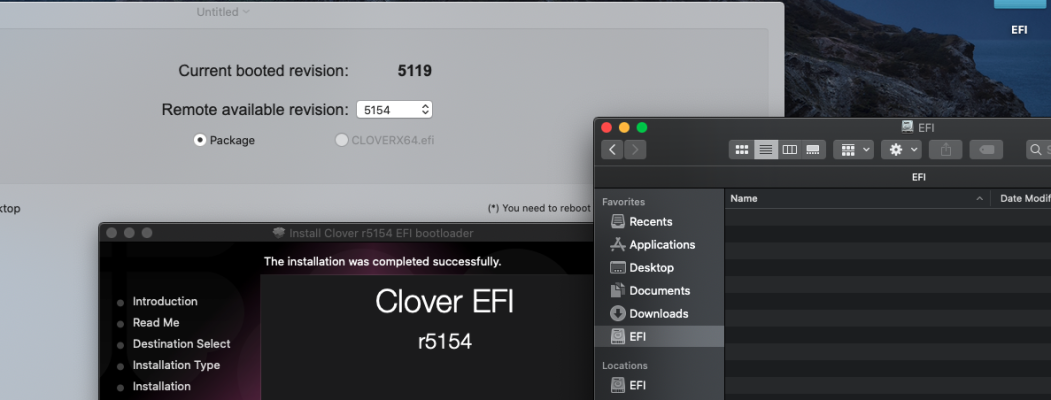 Screen Shot 2023-08-21 at 4.08.38 PM.png524.2 KB · Views: 14
Screen Shot 2023-08-21 at 4.08.38 PM.png524.2 KB · Views: 14 -
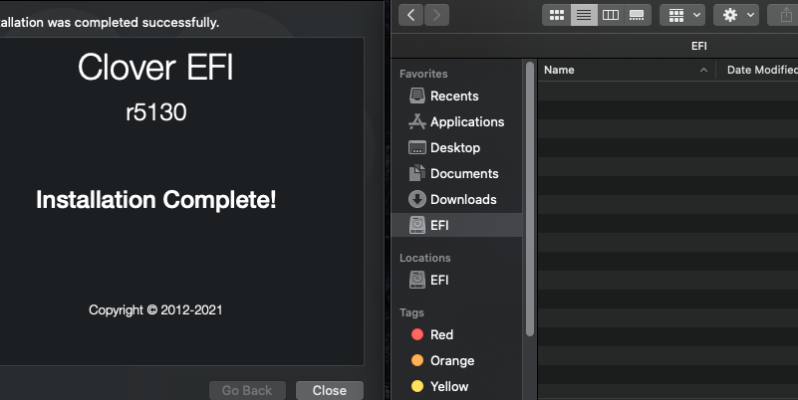 Screen Shot 2023-08-21 at 4.17.05 PM.png154.1 KB · Views: 14
Screen Shot 2023-08-21 at 4.17.05 PM.png154.1 KB · Views: 14 -
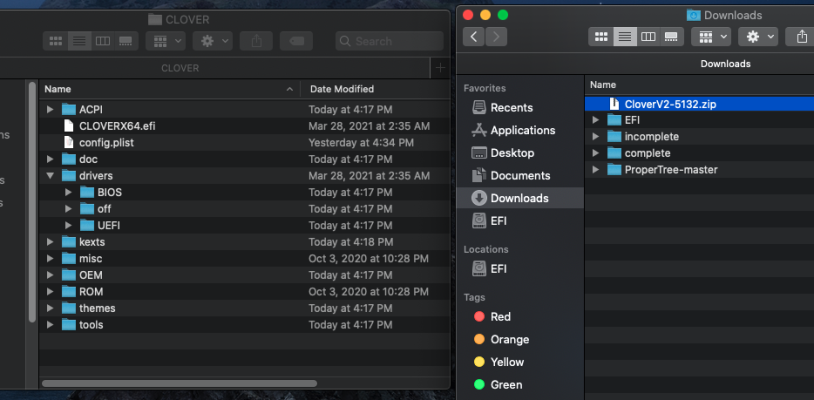 Screen Shot 2023-08-21 at 4.22.08 PM.png254.1 KB · Views: 13
Screen Shot 2023-08-21 at 4.22.08 PM.png254.1 KB · Views: 13 -
EFI.zip6.6 MB · Views: 59
Last edited:
