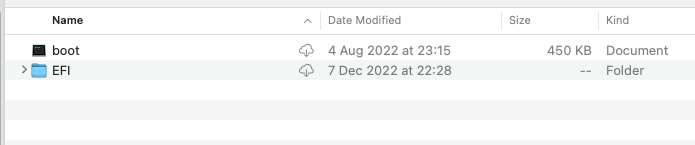- Joined
- Mar 3, 2023
- Messages
- 3
- Motherboard
- Gigabyte 970A-DS3P
- CPU
- FX-6300
- Graphics
- K420
Hi all,
I have successfully installed Catalina on my PC (970A-DS3P, FX6300, Quadro K420), basic things work well. But it is not booting without installer USB, I have followed detailed instructions (Copy USB EFI folder to SSD EFI partition) but did not work. I have Windows in another SSD and a couple of other HDDs for data storage. Is this Wndows installation culprit ?
I have successfully installed Catalina on my PC (970A-DS3P, FX6300, Quadro K420), basic things work well. But it is not booting without installer USB, I have followed detailed instructions (Copy USB EFI folder to SSD EFI partition) but did not work. I have Windows in another SSD and a couple of other HDDs for data storage. Is this Wndows installation culprit ?