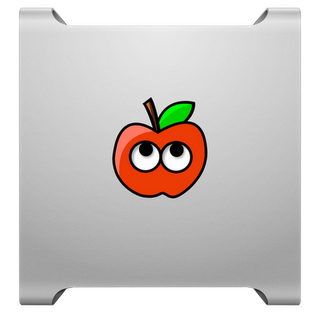- Joined
- Nov 17, 2009
- Messages
- 7,366
- Motherboard
- Z370N WIFI
- CPU
- i7 8700K
- Graphics
- HD 630
- Mac
- Classic Mac
- Mobile Phone
New chipsets and graphics cards are not backwards compatible with many older OS X versions.
The Evolution of Core-i Processors
http://www.tonymacx86.com/376-evolution-intel-s-core-i-processors.html
The table in the post above shows the CPU and motherboard combos that are compatible with each version of OS X back to 10.6 Snow Leopard. Haswell support starts with 10.8.5 Mountain Lion. The older the system, the earlier the supported OS X version.
This site has maintained parts guides and compatibility reports since 2010. The best compatible builds for each major OS can be viewed by checking out the above post and comparing to some older buyer's guides.
Supported 10.6.2+
Buyer's Guide (Intel 5 Series)
http://tonymacx86.blogspot.com/2011/02/building-customac-three-updated-lga.html
Buyer's Guide (Intel X58 / Socket 1366)
http://tonymacx86.blogspot.com/2010/08/building-customac-customac-pro-2010.html
Supported 10.6.8+
Sandy Bridge Buyer's Guide (Intel 6 Series)
http://tonymacx86.blogspot.com/2011/11/building-sandy-bridge-customac-buyers.html
Supported 10.7.5+
Ivy Bridge Buyer's Guide (Intel 7 Series)
http://www.tonymacx86.com/threads/building-a-customac-buyers-guide-august-2013.106788/
Supported 10.8.5+
Haswell Buyer's Guide (Intel 8 Series)
https://www.tonymacx86.com/threads/building-a-customac-buyers-guide-september-2014.151979/
Haswell Buyer's Guide (Intel 9 Series)
https://www.tonymacx86.com/buyersguide/archive/haswell-9-series/
Supported 10.11.4+
Skylake Buyer's Guide (Intel 100 Series)
https://www.tonymacx86.com/buyersguide/archive/skylake-100-series/
Supported 10.12.6+
Kaby Lake Buyer's Guide (Intel 200 Series)
https://www.tonymacx86.com/buyersguide/archive/kaby-lake-200-series/
Supported 10.13.0+
Coffee Lake Buyer's Guide (Intel 300 Series - Current Generation)

 www.tonymacx86.com
www.tonymacx86.com
Supported 10.15.0+ (Intel 400 Series - Current Generation)
https://www.customac.com
The Evolution of Core-i Processors
http://www.tonymacx86.com/376-evolution-intel-s-core-i-processors.html
The table in the post above shows the CPU and motherboard combos that are compatible with each version of OS X back to 10.6 Snow Leopard. Haswell support starts with 10.8.5 Mountain Lion. The older the system, the earlier the supported OS X version.
This site has maintained parts guides and compatibility reports since 2010. The best compatible builds for each major OS can be viewed by checking out the above post and comparing to some older buyer's guides.
Supported 10.6.2+
Buyer's Guide (Intel 5 Series)
http://tonymacx86.blogspot.com/2011/02/building-customac-three-updated-lga.html
Buyer's Guide (Intel X58 / Socket 1366)
http://tonymacx86.blogspot.com/2010/08/building-customac-customac-pro-2010.html
Supported 10.6.8+
Sandy Bridge Buyer's Guide (Intel 6 Series)
http://tonymacx86.blogspot.com/2011/11/building-sandy-bridge-customac-buyers.html
Supported 10.7.5+
Ivy Bridge Buyer's Guide (Intel 7 Series)
http://www.tonymacx86.com/threads/building-a-customac-buyers-guide-august-2013.106788/
Supported 10.8.5+
Haswell Buyer's Guide (Intel 8 Series)
https://www.tonymacx86.com/threads/building-a-customac-buyers-guide-september-2014.151979/
Haswell Buyer's Guide (Intel 9 Series)
https://www.tonymacx86.com/buyersguide/archive/haswell-9-series/
Supported 10.11.4+
Skylake Buyer's Guide (Intel 100 Series)
https://www.tonymacx86.com/buyersguide/archive/skylake-100-series/
Supported 10.12.6+
Kaby Lake Buyer's Guide (Intel 200 Series)
https://www.tonymacx86.com/buyersguide/archive/kaby-lake-200-series/
Supported 10.13.0+
Coffee Lake Buyer's Guide (Intel 300 Series - Current Generation)

Building a CustoMac Hackintosh Archive: Coffee Lake 300 Series Buyer's Guide
 www.tonymacx86.com
www.tonymacx86.com
Supported 10.15.0+ (Intel 400 Series - Current Generation)
https://www.customac.com
Last edited: