- Joined
- Dec 10, 2012
- Messages
- 24
- Motherboard
- Gigabyte AORUS PRO Z390
- CPU
- i7-9700K
- Graphics
- RX 580
- Mac
- Mobile Phone
I successfully did a fresh install of Mojave on another SSD, everything was working perfectly for a couple weeks. And then seemingly out of nowhere, I was getting a problem where the computer would auto sleep and spin down but then constantly keep spinning up the fans and seemed to wake up without the display coming on.
To attempt to fix it I played around with some BIOS settings. And I seem to have broken something. I restored the settings to my previous notes, but now I can’t boot.
When I boot, it loads clover, starts booting on apple logo, then hits almost halfway and just shuts down and starts rebooting.
Verbose mode also quits. I see “checking fsroot tree” for a bit. Then a whole lot of text starts scrolling and it quits. Safe mode also fails. When selecting don’t restart on panic. It shows the attached image.
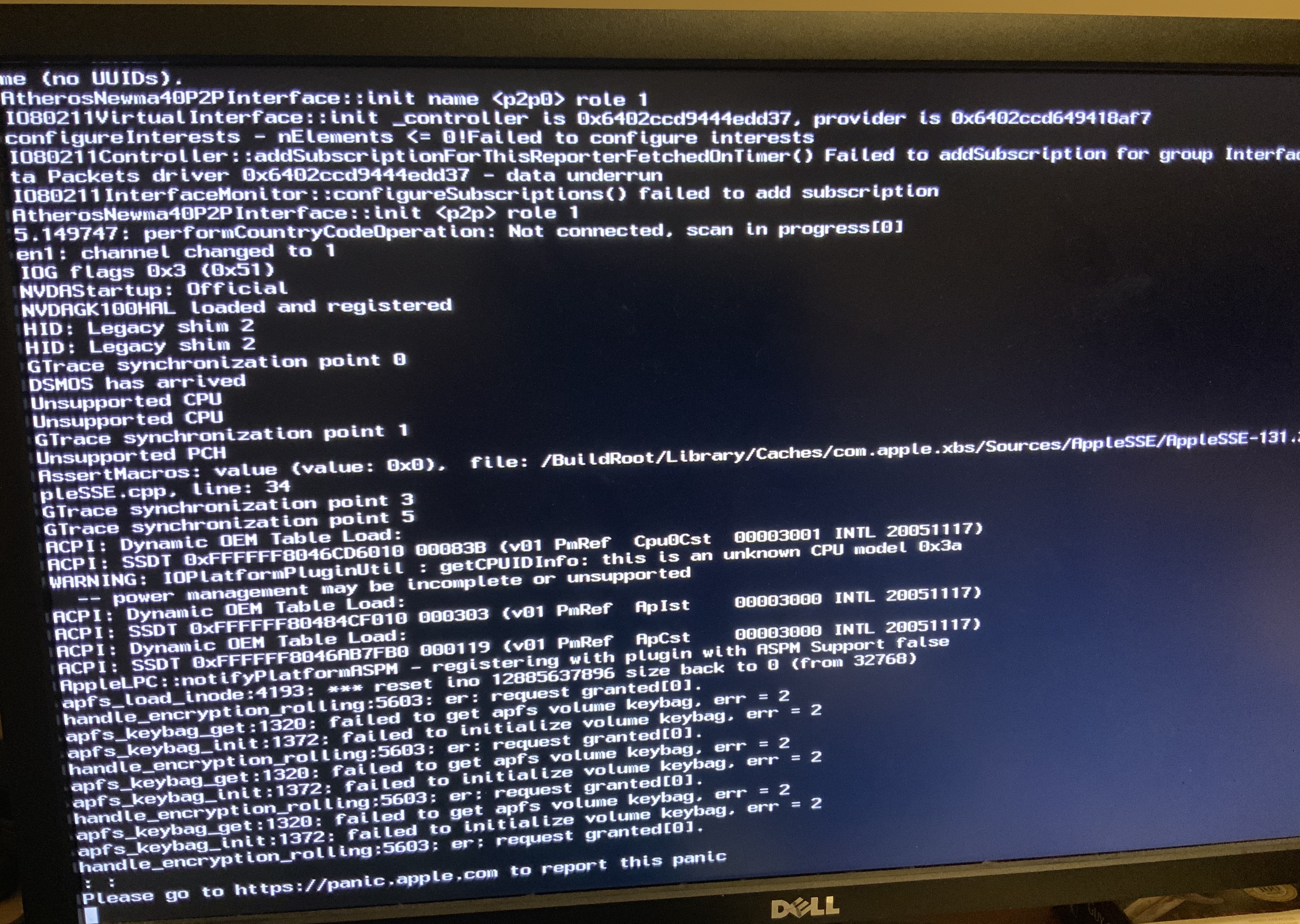
When I unplug my GPU from mobo and plug monitor into internal graphics. It boots. But looks like the following attachment.
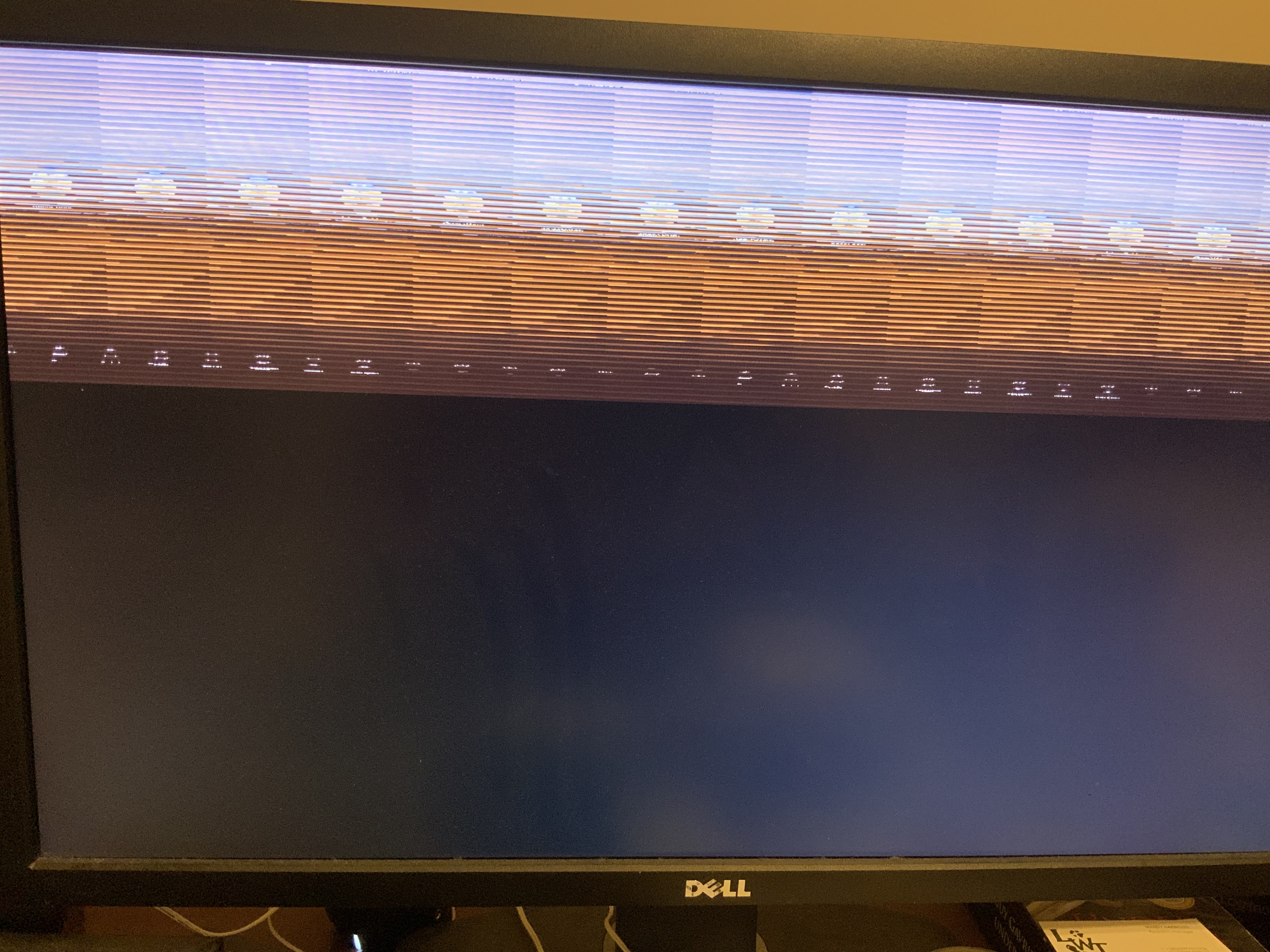
Booting off USB install drive then booting SSD Mojave from clover boots fine. Attached is my config.plist.
Hardware seems fine. Can boot to windows and previous Sierra install on different ssd.
Tried bios optimized defaults and same settings as before all this started.
Mobo ga z77x up5 th
I3770k
NVIDIA evga gtx680
Tried unplugging all peripherals except monitor and apple keyboard.
Sorry if I’m missing info. My skill with hackintoshes is limited. Please let me know any ideas to fix!
Other minor issues. (Unrelated)
To attempt to fix it I played around with some BIOS settings. And I seem to have broken something. I restored the settings to my previous notes, but now I can’t boot.
When I boot, it loads clover, starts booting on apple logo, then hits almost halfway and just shuts down and starts rebooting.
Verbose mode also quits. I see “checking fsroot tree” for a bit. Then a whole lot of text starts scrolling and it quits. Safe mode also fails. When selecting don’t restart on panic. It shows the attached image.
When I unplug my GPU from mobo and plug monitor into internal graphics. It boots. But looks like the following attachment.
Booting off USB install drive then booting SSD Mojave from clover boots fine. Attached is my config.plist.
Hardware seems fine. Can boot to windows and previous Sierra install on different ssd.
Tried bios optimized defaults and same settings as before all this started.
Mobo ga z77x up5 th
I3770k
NVIDIA evga gtx680
Tried unplugging all peripherals except monitor and apple keyboard.
Sorry if I’m missing info. My skill with hackintoshes is limited. Please let me know any ideas to fix!
Other minor issues. (Unrelated)
- Razer mouse when plugged in during boot causes pause on gigabyte logo screen until I press any key. Then boots normally. (Both win and OSX boot)
- Can’t seem to figure out how to run 2 monitors from GPU and 3rd from HD4000 internal.
