- Joined
- Jan 8, 2018
- Messages
- 47
- Motherboard
- Dell Inspiron 5559
- CPU
- i7-6500U
- Graphics
- HD520
- Mac
- Mobile Phone
Hello guys, I installed mojave few days earlier on my Samsung SSD 850 EVO few days earlier and hackintosh was my primary OS and it was working fine, but yesterday I updated the macOS Mojave 10.14 to 10.14.2 and then it complete successfully and took me to the Desktop. I check from About Mac and showing > 10.12.2, I though it was success, but today when I turn on my laptop in morning, no mac partition to boot. I have attached the image below.
I use APFS file system while installing OS X.
I didn't set any patches for SSD.
I was using Clover 44700 before.
After that today I extracted the ISO Clover 4788 build and replace the 44700 but still same problem.
Note : I can boot into Windows, Ubuntu, (If i need to access EFI partition). I can also boot into Recovery Mode.

Mac Partition (To make sure that parititon is not wrong)
Mounted with Apfs for windows by paragon software)
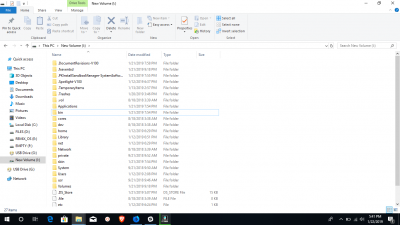
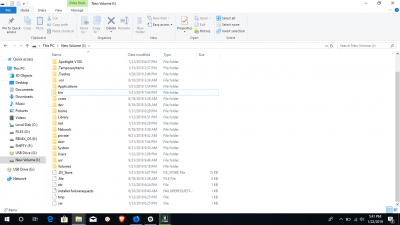
Using Recovery.. the volume says bootable no, is that normal?? Help me boot into system. please @RehabMan
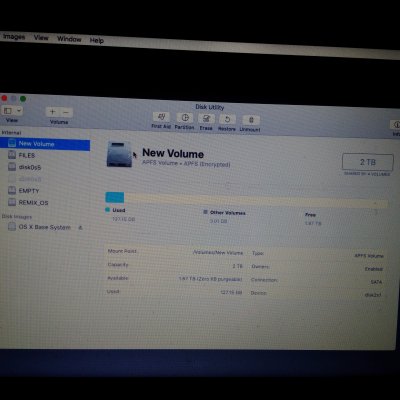
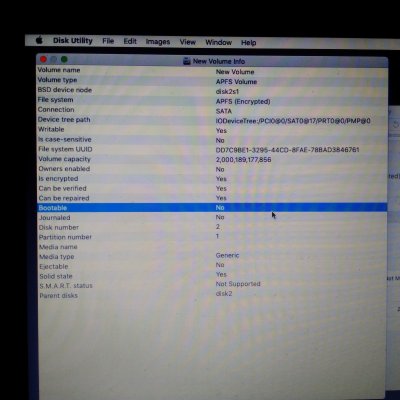
I use APFS file system while installing OS X.
I didn't set any patches for SSD.
I was using Clover 44700 before.
After that today I extracted the ISO Clover 4788 build and replace the 44700 but still same problem.
Note : I can boot into Windows, Ubuntu, (If i need to access EFI partition). I can also boot into Recovery Mode.

Mac Partition (To make sure that parititon is not wrong)
Mounted with Apfs for windows by paragon software)
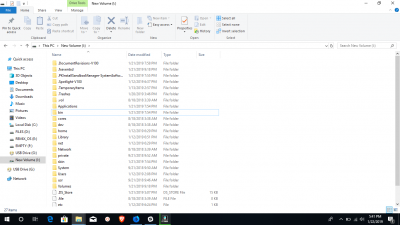
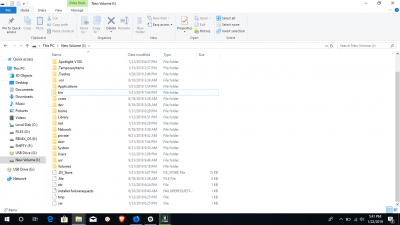
Using Recovery.. the volume says bootable no, is that normal?? Help me boot into system. please @RehabMan
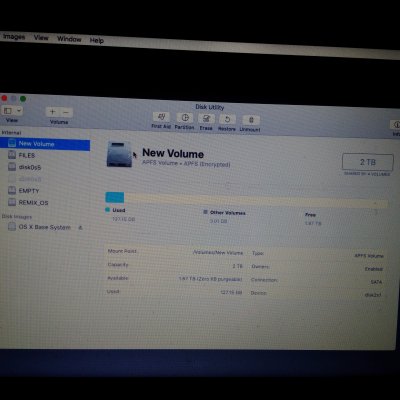
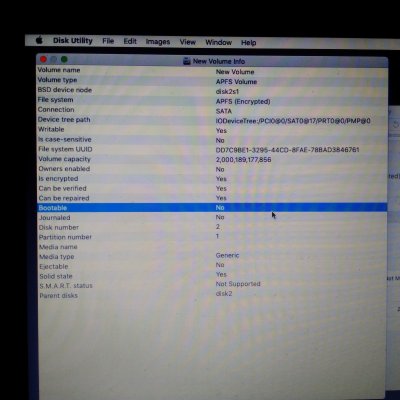
Attachments
Last edited:
