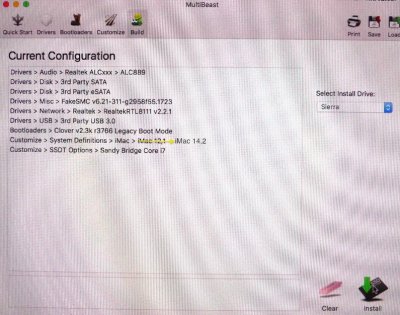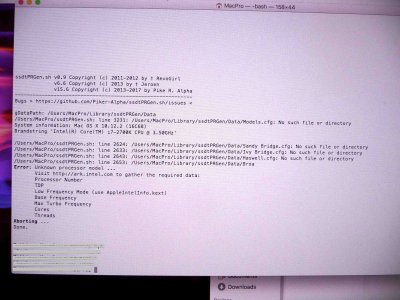- Joined
- Mar 2, 2012
- Messages
- 47
- Motherboard
- Gigabyte Z68XP-UD4 F5
- CPU
- i7-2700K
- Graphics
- GTX 960
- Mac
Hi everyone,
after a while, all of a sudden while I am doing things or even when I do nothing either the screen goes black or my Desktop does freeze.
[UPDATE 2017-02-05]: System does run on a Samsung EVO 850 500GB (MZ-75E500B).
with 10.12.2:
In case of the frozen Desktop situation, the "spinning colored wheel (luck wheel)" does appear. After a while the arrow of the mouse comes back but all of the windows and everything else does stay frozen. A while later I get the spinning wheel again and a short time later the system does make a restart on its own. The only thing that does not freeze is the mouse symbol.
[UPDATE 2017-02-05] with 10.12.3:
In case of a frozen Desktop - Mouse is moveable with arrow symbol. No "luck wheel" anymore.
If audio (music, videos...) does play while you are getting a black or frozen screen the audio would keep still running for more then 20 seconds and would then abort.
InjectATI = active (Graphics Card: Radeon HD 6850)
Here you find the link to my actual build with more details of the problem (it is no longer a Yosemite-Build which is subject of the link below, so I decided to open up this new thread from above):
https://www.tonymacx86.com/threads/...ibeast-6-from-lion.210344/page-2#post-1413151
Do you know that problem?
after a while, all of a sudden while I am doing things or even when I do nothing either the screen goes black or my Desktop does freeze.
[UPDATE 2017-02-05]: System does run on a Samsung EVO 850 500GB (MZ-75E500B).
with 10.12.2:
In case of the frozen Desktop situation, the "spinning colored wheel (luck wheel)" does appear. After a while the arrow of the mouse comes back but all of the windows and everything else does stay frozen. A while later I get the spinning wheel again and a short time later the system does make a restart on its own. The only thing that does not freeze is the mouse symbol.
[UPDATE 2017-02-05] with 10.12.3:
In case of a frozen Desktop - Mouse is moveable with arrow symbol. No "luck wheel" anymore.
If audio (music, videos...) does play while you are getting a black or frozen screen the audio would keep still running for more then 20 seconds and would then abort.
InjectATI = active (Graphics Card: Radeon HD 6850)
Here you find the link to my actual build with more details of the problem (it is no longer a Yosemite-Build which is subject of the link below, so I decided to open up this new thread from above):
https://www.tonymacx86.com/threads/...ibeast-6-from-lion.210344/page-2#post-1413151
Do you know that problem?
Last edited: