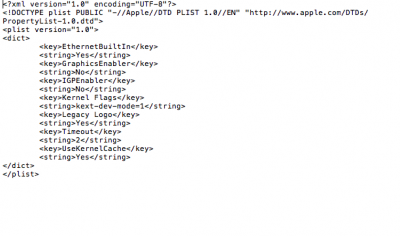- Joined
- Jul 13, 2015
- Messages
- 21
- Motherboard
- GIGABYTE B85M
- CPU
- i5 - 4590
- Graphics
- GTX 960
- Mac
Now I have yosemite 10.10
I recognized the nvidia driver and video card Gigabyte Geforce GTX 960 and does not enter the system reset the screen turns black disconnects.
Yosemite entrance: nv_disable = 1
I recognized the nvidia driver and video card Gigabyte Geforce GTX 960 and does not enter the system reset the screen turns black disconnects.
Yosemite entrance: nv_disable = 1