- Joined
- May 12, 2011
- Messages
- 2,580
- Motherboard
- GA-X99M-Gaming 5
- CPU
- i7-5930K
- Graphics
- GTX 970
- Mac
- Classic Mac
- Mobile Phone
Here's a very simple install guide using internal 4600 graphics. This board does not required a bios patch and Boots legacy (Chimera) without issue.
Update bios to latest version 2104. Build a Unibeast Disk with 10.9.4. Set Bios to defaults. Boot Unibeast with flag -x . Reboot to Unibeast, select SSD/HD (-x) to complete install...
Boot to SSD/HD.. Go to System Preferences/Security & Privacy and enable "Anywhere".

Run Multibeast with these settings:
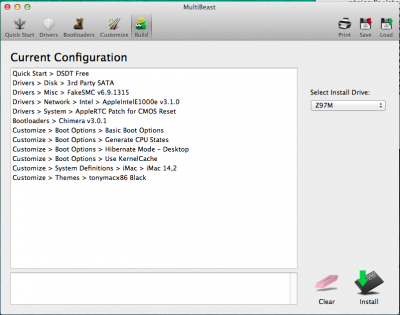
Use Kext Wizard to install this kext/patch: http://www.tonymacx86.com/graphics/...phics-acceleration-9-series-motherboards.html
Reboot with flag, IPGEnabler=Yes. In the Extra folder verify that the org.chameleon.Boot.plist includes:
<key>IGPEnabler</key>
<string>Yes</string>
For Audio install VoodooHDA 2.8.5. (*View Audio Note Below)
System audio works fine as well as Youtube and Streaming mp4's.
If you have your tools pre-prepared you end up with a fully functional Hack in less than an hour.
Audio Note: In bios go to: Advanced>System Agent Configuration>CPU Display Audio and set to Disable. Not a perfect solution but much better option than USB audio or none at all. Surely HDMI audio is not going to work...
UPDATE: Using Clover UEFI
Install Clover UEFI

Change Bios Settings: Bios>Boot>OS Type> Other OS
Select UEFI as first boot device and you're finished. (Use simple-config.plist)
View attachment simple-config.plist
Geekbench Quickie:
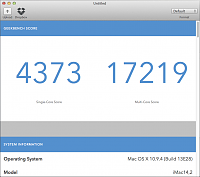
Hopefully this helps someone to easily get their Z97 box running... Luck with your builds.
Also: TM dev's have done a great job working through Z97 issues, three cheers and kudos... (Consider "Contribute")
(Consider "Contribute")
Misc: This is just a note section for misc stuff...
Installed EVGA GTX 650, made no changes to bios or config... Works fine.
Tested Messages and iTunes, no issues.
Installed Nvidia Web Drivers, no issue.
Sleep/Wake work fine.
Update bios to latest version 2104. Build a Unibeast Disk with 10.9.4. Set Bios to defaults. Boot Unibeast with flag -x . Reboot to Unibeast, select SSD/HD (-x) to complete install...
Boot to SSD/HD.. Go to System Preferences/Security & Privacy and enable "Anywhere".

Run Multibeast with these settings:
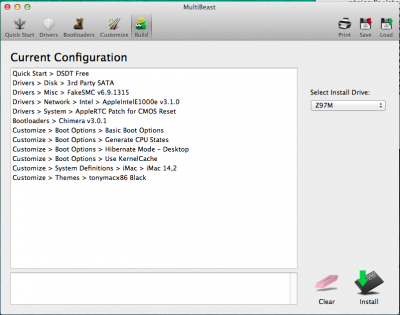
Use Kext Wizard to install this kext/patch: http://www.tonymacx86.com/graphics/...phics-acceleration-9-series-motherboards.html
Reboot with flag, IPGEnabler=Yes. In the Extra folder verify that the org.chameleon.Boot.plist includes:
<key>IGPEnabler</key>
<string>Yes</string>
For Audio install VoodooHDA 2.8.5. (*View Audio Note Below)
System audio works fine as well as Youtube and Streaming mp4's.
If you have your tools pre-prepared you end up with a fully functional Hack in less than an hour.
Audio Note: In bios go to: Advanced>System Agent Configuration>CPU Display Audio and set to Disable. Not a perfect solution but much better option than USB audio or none at all. Surely HDMI audio is not going to work...
UPDATE: Using Clover UEFI
Install Clover UEFI

Change Bios Settings: Bios>Boot>OS Type> Other OS
Select UEFI as first boot device and you're finished. (Use simple-config.plist)
View attachment simple-config.plist
Geekbench Quickie:
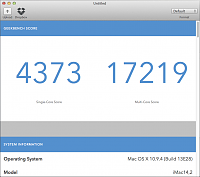
Hopefully this helps someone to easily get their Z97 box running... Luck with your builds.
Also: TM dev's have done a great job working through Z97 issues, three cheers and kudos...
 (Consider "Contribute")
(Consider "Contribute")Misc: This is just a note section for misc stuff...
Installed EVGA GTX 650, made no changes to bios or config... Works fine.
Tested Messages and iTunes, no issues.
Installed Nvidia Web Drivers, no issue.
Sleep/Wake work fine.
