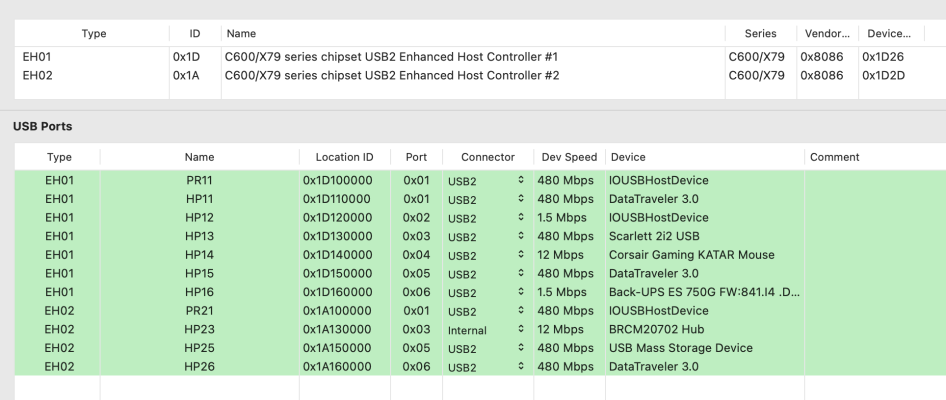- Joined
- Oct 1, 2014
- Messages
- 85
- Motherboard
- Asus P9X79pro
- CPU
- i7-3820
- Graphics
- RX 570
- Mac
Thanks again for following up. I tested the RX570 on the Coffee Lake Rig and no issues with the sharpening slider.Those weren't the results I was expecting to see when you switched GPU's. I am not sure what to make of them if I am honest.
Your bluetooth issues are not uncommon in Monterey, as Apple changed some of the Bluetooth settings. Their latest changes are worse in Sonoma.
A Fenvi card uses a native Apple/Broadcom Wifi/BT card, so shouldn't need any additional kexts. At the most you might need to add AirportBrcmFixup.kext for the WiFi, you shouldn't need any additional BT kexts. I never did with any of my Broadcom BCM4360xxx cards.
- The first thing to check with regards Bluetooth is that the Internal USB cable is connected to a USB 2.0 motherboard header.
- Then that the port used by the Bluetooth module is active in your USBPorts.kext.
- Finally the port is set with 'Internal' (255) connector type.
The WiFi through Fenvi on the Asus Monterey works fine, did not change anything. I kept using OC version 0.76.
Yes the internal USB cable is connected to the MOBO header. Bluetooth was working while on Big Sur.
What tool can I use on MacOS to check or re-map the USB ports?