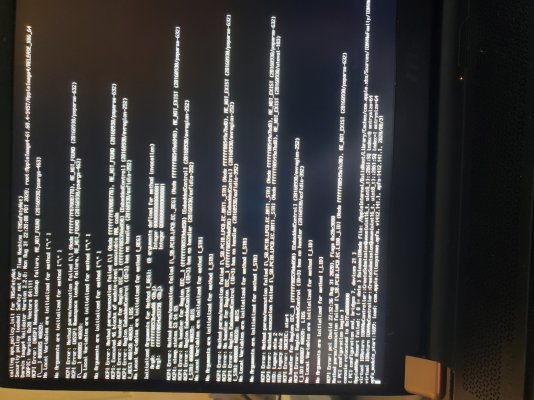- Joined
- Feb 5, 2021
- Messages
- 4
- Motherboard
- ASUS x470 PRIME
- CPU
- Ryzen 9 3900X
- Graphics
- Nvidia 2080ti
Hey everyone. I seem to be suffering from an error that seems like its pretty common here. I've looked up and down the forum and none of the fixes seem to be working.
I followed the recommended BIOS settings as follows.
Load Optimized Defaults <- Done
If your CPU supports VT-d, disable it <- Done
If your system has CFG-Lock, disable it <- I dont see this in my bios
If your system has Secure Boot Mode, disable it <- Done
Set OS Type to Other OS <- I dont see this in my bios
If your system has IO Serial Port, disable it <- I dont see this in my bios
Set XHCI Handoff to Enabled<- Done
If you have a 6 series or x58 system with AWARD BIOS, disable USB 3.0<- I dont see this in my bios
I've tried adding SSDT-EC.aml to EFI/CLOVER/ACPI/PATCHED with no difference.
I've tried adding NPCI=0x2000 && NCPI=0X3000 as a boot arg with no difference.
I've tried toggling injecting USB and USB ownership options with no difference
my ktext are as follows
VirtualSMC.kext
AirportBrcmFixup.kext
AppleALC.kext
WhateverGreen.kext
Lilu.kext
It appears if I let it sit it will load to 100%. But it takes around 30 minutes to do so and does nothing after it reaches 100%
My setup is a GS 75 Stealth MSI laptop
Core i7-9750H
NVIDIA GeForce RTX™ 2080 Max-Q
8G GDDR6
Chipset HM370
I followed the recommended BIOS settings as follows.
Load Optimized Defaults <- Done
If your CPU supports VT-d, disable it <- Done
If your system has CFG-Lock, disable it <- I dont see this in my bios
If your system has Secure Boot Mode, disable it <- Done
Set OS Type to Other OS <- I dont see this in my bios
If your system has IO Serial Port, disable it <- I dont see this in my bios
Set XHCI Handoff to Enabled<- Done
If you have a 6 series or x58 system with AWARD BIOS, disable USB 3.0<- I dont see this in my bios
I've tried adding SSDT-EC.aml to EFI/CLOVER/ACPI/PATCHED with no difference.
I've tried adding NPCI=0x2000 && NCPI=0X3000 as a boot arg with no difference.
I've tried toggling injecting USB and USB ownership options with no difference
my ktext are as follows
VirtualSMC.kext
AirportBrcmFixup.kext
AppleALC.kext
WhateverGreen.kext
Lilu.kext
It appears if I let it sit it will load to 100%. But it takes around 30 minutes to do so and does nothing after it reaches 100%
My setup is a GS 75 Stealth MSI laptop
Core i7-9750H
NVIDIA GeForce RTX™ 2080 Max-Q
8G GDDR6
Chipset HM370