- Joined
- Aug 5, 2012
- Messages
- 322
- Motherboard
- GIGABYTE H270N-WIFI
- CPU
- i7-7700
- Graphics
- Vega 56
- Mac
- Mobile Phone
I wonder if anyone else encountered this, but I cannot activate GPU for image processing on Adobe Lightroom. I remember a while ago, that I was able to switch back and forth, but now, I only get the basic image display acceleration.
Is this connected with macOS Catalina maybe? Or bad settings on my part? I am uploading some screenshots from Lightroom and Sysprefs.
I run my hack headless, iMessage, Handoof, Sidecar, Airdrop, all work.
Can anyone advise? Thanks!
EDIT: Lightroom CC works
EDIT 2: Solution: Go to "/Volumes/YourDISK/Users/USERNAME/Library/Application Support/Adobe/CameraRaw/GPU" and delete the TXT files regarding GPU in all folders. That solved the problem and I can set the image processing to use the GPU.
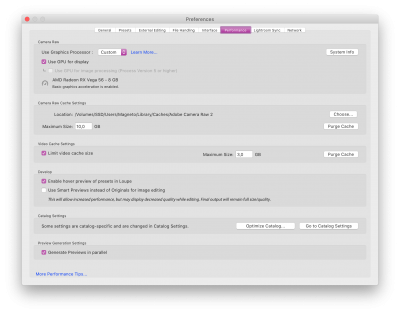


Is this connected with macOS Catalina maybe? Or bad settings on my part? I am uploading some screenshots from Lightroom and Sysprefs.
I run my hack headless, iMessage, Handoof, Sidecar, Airdrop, all work.
Can anyone advise? Thanks!
EDIT: Lightroom CC works
EDIT 2: Solution: Go to "/Volumes/YourDISK/Users/USERNAME/Library/Application Support/Adobe/CameraRaw/GPU" and delete the TXT files regarding GPU in all folders. That solved the problem and I can set the image processing to use the GPU.
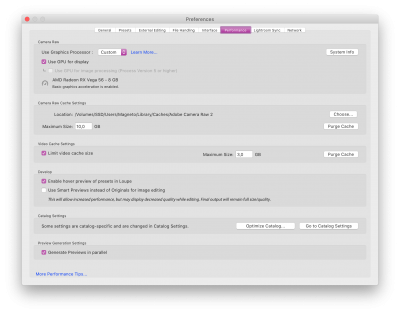


Last edited:
