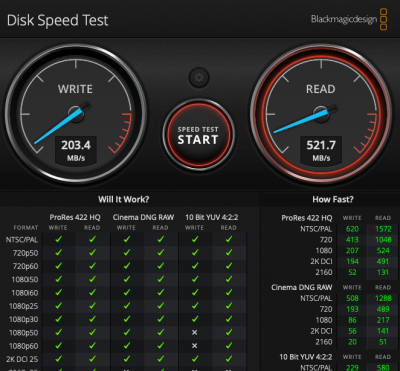RAID 0 was created to speed up old and slow mechanical hard drives way back in the 1970s. In this age of 3,000 MB/s NVME drives I don't see it as necessary. If it would create some real world improvements in my workflow I might think about implementing it. The slowest link in the chain is primarily me, the person operating the computer, not the storage drives. RAID 1 will provide some protection of data but I prefer backups instead of mirroring the data across two disks.
I think that ultimately one would have to set up two computers, one with a single NVME boot drive and another with a RAID 0 setup of that same drive. Then, in a blind test, use each one as you normally would for a day or two and try and tell which one is which. Could you tell any difference or get your work done any faster ? That would be a better way to determine if it's worth doing at all. I'd estimate, that for me at least, it would not be worth spending twice as much on storage by creating a RAID 0. I'd rather have that money in my pocket or use it for something else that I needed in a build.
If I were working with 4-5K video files of 100 + GB in size would a RAID of multiple NVME drives do something useful for me ? I have no idea but it would probably worth doing an experiment to find out. So any videographers reading this it would be great if you were to test this out in High Sierra whether you use FCP X or Premiere Pro, does getting read/write speeds beyond 3,500 MB/s do anything beneficial in your real world work experience ?