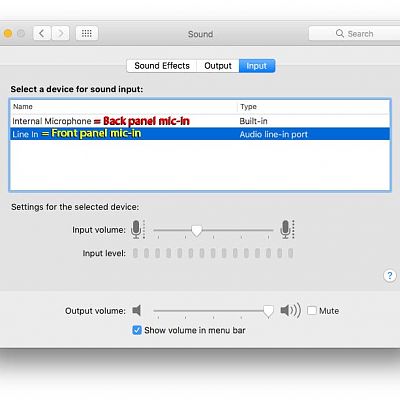Search results
Loading Google Results...
-

[SUCCESS]multiboot macOS Sierra & Win7 | Gigabyte GA-H97N-WiFi | i7-4790 | 16GB RAM | Radeon 5770
Yep, sometimes it is best to stick with the latest build that just works for you. And not going in a rush to install the latest build out there. As for Apple - they did this before and will continue to doing so. It just feels that they don't really care if you're good with what you already have...- goldeng
- Post #68
- Forum: User Builds
-

[SUCCESS]multiboot macOS Sierra & Win7 | Gigabyte GA-H97N-WiFi | i7-4790 | 16GB RAM | Radeon 5770
I'm not sure that these kexts are responsible for booting from the hard drive. I can't see why your system doesn't boot without them. Have you tried to just boot the system from your rescue thumb drive after clearing the Extensions folder, and then to use MultiBeast just for installing the...- goldeng
- Post #66
- Forum: User Builds
-

[SUCCESS]multiboot macOS Sierra & Win7 | Gigabyte GA-H97N-WiFi | i7-4790 | 16GB RAM | Radeon 5770
Terribly sorry, I forgot to mention(!), after removing all the kexts you'll need to boot with the Rescue-Thumb-Drive that you used for installation and then select the partition you installed the OS on. That is since you also removed the FakeSMC.kext that is responsible for booting the system...- goldeng
- Post #64
- Forum: User Builds
-

[SUCCESS]multiboot macOS Sierra & Win7 | Gigabyte GA-H97N-WiFi | i7-4790 | 16GB RAM | Radeon 5770
If the issue is with one of the kexts, which I believe is causing the issue, go to your Extensions folder and cut its entire content to a folder on your Desktop, leaving the Extensions folder empty from any kexts - for better troubleshooting of the issue whether one of the kexts is causing the...- goldeng
- Post #61
- Forum: User Builds
-

[SUCCESS]multiboot macOS Sierra & Win7 | Gigabyte GA-H97N-WiFi | i7-4790 | 16GB RAM | Radeon 5770
Glad I could help and congratulations for the success. :) As for the color issue: 1. Does the issue arise immediately after the 10.12.6 combo update? 2. I see that you mention that your hardware is the exact same as mine, but does it also include the multi-monitor setup? And in such case, did...- goldeng
- Post #59
- Forum: User Builds
-

Working Kext for Killer E2200
I see. Thought that you might be using additional hardware such as a dedicated Ethernet adapter like I do, which I mentioned in my previous post. So if I understand correctly you're using everything that is on-board along with the GTX 750 Ti. Well, I'd first suggest to disable the on-board... -

Working Kext for Killer E2200
Hi RobyIndie, Tried to figuring out what's going on in this log but need more information. What network card are you using, a dedicated one or the Killer one that comes with the board? I'm currently using MacOS Sierra (not High Sierra) and never encountered this issue before. Could be related... -

[SUCCESS]multiboot macOS Sierra & Win7 | Gigabyte GA-H97N-WiFi | i7-4790 | 16GB RAM | Radeon 5770
Hi MacUK, I'm very glad to hear that my guide helped you. Not sure what's "High Sierra" but as for macOS Sierra, I updated the original post long time ago after successfully upgrading to it. The steps should be there as well. As for another graphic card, I'm really not sure because I didn't...- goldeng
- Post #57
- Forum: User Builds
-

[SUCCESS]multiboot macOS Sierra & Win7 | Gigabyte GA-H97N-WiFi | i7-4790 | 16GB RAM | Radeon 5770
Mm.. Interesting. Did you use MultiBeast version 8.0.1 like I mentioned in my post? Only this particular version worked for me in this build. The black screen that you're having could also be related to another kext that prevents the system to boot properly, if you picked more than one kext...- goldeng
- Post #55
- Forum: User Builds
-

[SUCCESS]multiboot macOS Sierra & Win7 | Gigabyte GA-H97N-WiFi | i7-4790 | 16GB RAM | Radeon 5770
Hi MakUK, Everything is quite described in my post and in links to guides that I used, as I didn't want to copy someone else's work. If you have the same configuration as I do then the installation is very straight forward: 1. Prepare your UEFI/BIOS accordingly (see screenshots in my post)...- goldeng
- Post #53
- Forum: User Builds
-

[SUCCESS]multiboot macOS Sierra & Win7 | Gigabyte GA-H170-Gaming 3 | i7-6700 | 64GB RAM | GTX 770
Nothing special really. Once you don't connect a separated graphic card the onboard graphic chip takes control over the output signal. Regarding the network chip you don't have to do anything as it's enabled by default in the UEFI/BIOS. I suggest you to just follow my UEFI/BIOS screenshots and...- goldeng
- Post #7
- Forum: User Builds
-

[SUCCESS]multiboot macOS Sierra & Win7 | Gigabyte GA-H170-Gaming 3 | i7-6700 | 64GB RAM | GTX 770
Hi SaranAbi, Thanks for the comment. :) As far as I checked the onboard audio works just fine. Though onboard network and display should also work but I haven't tested them: I've disabled and replaced the onboard Killer network chip with a dedicated Ethernet card due to the known issue the...- goldeng
- Post #5
- Forum: User Builds
-

Working Kext for Killer E2200
Hi there Uberchango, Glad you found my post somewhat helpful. The download speed on my main machine which has the Killer chip was fine too as far as I remember, just other equipment on my home network that had problems from the moment the Killer chip was connected to the network. It's not an... -

[SUCCESS]multiboot macOS Sierra & Win7 | Gigabyte GA-H97N-WiFi | i7-4790 | 16GB RAM | Radeon 5770
As Stork said. :) Good luck with your build and let us know how it works out for you.- goldeng
- Post #51
- Forum: User Builds
-

[SUCCESS]multiboot macOS Sierra & Win7 | Gigabyte GA-H97N-WiFi | i7-4790 | 16GB RAM | Radeon 5770
Np :) I really don't understand why it stops working after a minute on your end. But what's curious to me is why it doesn't work for you on the back panel and only works in front. Did you try using another microphone in order to see if you're having the same problem? I usually don't use the...- goldeng
- Post #48
- Forum: User Builds
-

[SUCCESS]multiboot macOS Sierra & Win7 | Gigabyte GA-H97N-WiFi | i7-4790 | 16GB RAM | Radeon 5770
Hi Spitfire2, Just checked that out for you from both front and back panels and found that the microphone does work. Please refer to this screenshot I've made for you. You need to highlight the right device according to the jack you connect your microphone to: Also keep in mind that when I...- goldeng
- Post #46
- Forum: User Builds
-

3.5 Jack Types
- goldeng
- Media item
- Comments: 0
- Album: goldeng's Album
-

41 - Multibooting My CustoMac Mini Deluxe #1
- goldeng
- Media item
- Comments: 0
- Album: goldeng's Album
-
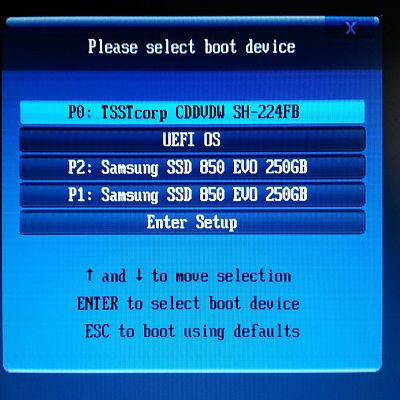
42 - Multibooting My CustoMac Mini Deluxe #2
- goldeng
- Media item
- Comments: 0
- Album: goldeng's Album