Search results
Loading Google Results...
-

Gigabyte Z490 Vision D (Thunderbolt 3) + i5-10400 + AMD RX 580
Thanks! I had also 30mm thick 240mm rad for the Vega first as AIO and it kept it about 60 degrees. The Vega was of course overclocked and undervolted but took over 300W. The 3pin Voltage signal for the Vega pump comes from SYS_Fan1 header and for the main pump from CPU_fan header. The main pump...- kukkis
- Post #859
- Forum: Golden Builds
-

Gigabyte Z490 Vision D (Thunderbolt 3) + i5-10400 + AMD RX 580
Thanks! The reservoir is Alphacool Eisstation and the Alphacool Laing DDC 310 pump is below it. Gpu has also own pump as it can work as AIO too. Fittings are from Alphacool and some from EK. No plan on colored water as case does not have a glass window this time:)- kukkis
- Post #843
- Forum: Golden Builds
-

Gigabyte Z490 Vision D (Thunderbolt 3) + i5-10400 + AMD RX 580
@CaseySJ Thanks for changing the post to correct thread.:) Unfortunately I currently have only this picture of the custom loop but it should show all the relevat parts. Took some time first to figure out the correct order, so that you can fill the whole loop from the top easily. After you’ve...- kukkis
- Post #841
- Forum: Golden Builds
-

Gigabyte Z490 Vision D (Thunderbolt 3) + i5-10400 + AMD RX 580
Got my build up and running too and thanks to CaseySJ’s excellent instructions this 2nd build was much easier than the 1st one and it’s 3 iterations. Must say that I followed this thread quite closely a couple of weeks before ordering the new case, CPU and motherboard. Changed my old build to...- kukkis
- Post #834
- Forum: Golden Builds
-

Post macOS/OS X Geekbench Benchmarks
With 7700k overclocked to 4.9GHz I got following results.. ASUS ROG Strix Z270F, [email protected], 960 EVO 512GB, 32GB 3000MHz RAM, RX Vega 64, both Cpu and Gpu cooled with different AIOs Geekbench: Single 6528 multi 23084 OpenCL 179952 Luxmark: 21676 (24804 with CPU) valley 4754(no AA) CinebenchR15...- kukkis
- Post #472
- Forum: General Hardware Discussion
-

High Sierra - RX Vega & Final Cut h.264 fix
With Vega performace seems to depend on what you use it for. On BruceX test it flies in 11,36s compared to 980Ti’s 31,72s. With OpenCL it’s not bad. Geekbench OpenCL: Vega64: 169650 980 Ti: - Luxmark: Vega64: 21667 980Ti: 22361 With OpenGL drivers needs improvement CinebenchR15...- kukkis
- Post #35
- Forum: High Sierra Desktop Support
-

Unable to get RX Vega working with High Sierra
Finally got my Rx Vega 64 working perfectly, after three weeks of staring boot up screen getting stuck on graphics detection:mrgreen: The trick I found was in only one forum and even there briefly included in the comment field. I just wonder why it was not described anywhere as a working...- kukkis
- Post #35
- Forum: High Sierra Desktop Support
-

[SUCCESS] Asus ROG Strix Z270F + i7-7700k + R9 280x
If you search this text from that link you should find everything you need. It is all there. "Now do not try to reboot and boot from M.2, you haven’t spoof Kabylake, HD630, and M.2. So it can’t boot up."- kukkis
- Post #21
- Forum: Sierra Desktop Guides
-

[SUCCESS] Asus ROG Strix Z270F + i7-7700k + R9 280x
Did you enable USB3 ports in USB stick config.plist? I had the same problem at first that sierra stuck at the end of the boot as my mother board had only USB3 ports and I tried to boot from USB3 stick but enabling the USB3 ports in USB stick config.plist solved the problem. I also followed this...- kukkis
- Post #19
- Forum: Sierra Desktop Guides
-

Comment by 'kukkis' in media 'Luxmark_cpu_gpu_macOS'
Nice! My Luxmark pure GPU result is 19479- kukkis
- Gallery comment
-
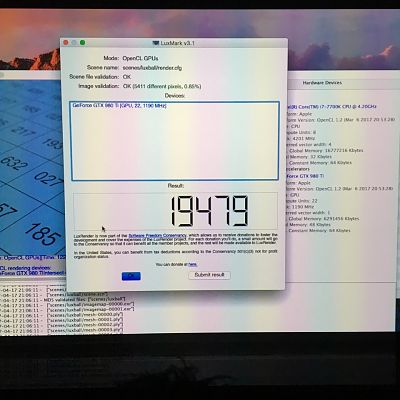
Luxmark_gpu_macOS
- kukkis
- Media item
- Comments: 0
- Album: Random stuff
-

Graphics Testing / Benchmarking Chart
Here's some benchmarks from air cooled [email protected], 16Gb 2666MHz RAM and Asus 20th gold 980Ti on macOS and Win10. Bruce test 32,8 seconds. Quite happy how it turned out as my first build. Valley_win10 by kukkis posted Apr 29, 2017 at 12:18 PMValley_macOS by kukkis posted Apr 29, 2017 at 12:18... -
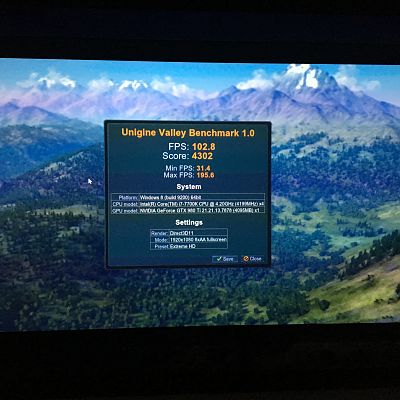
Valley_win10
- kukkis
- Media item
- Comments: 0
- Album: Random stuff
-
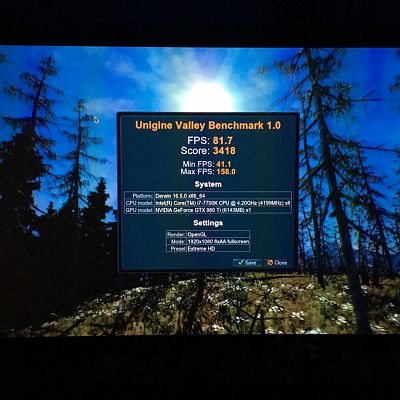
Valley_macOS
- kukkis
- Media item
- Comments: 0
- Album: Random stuff
-
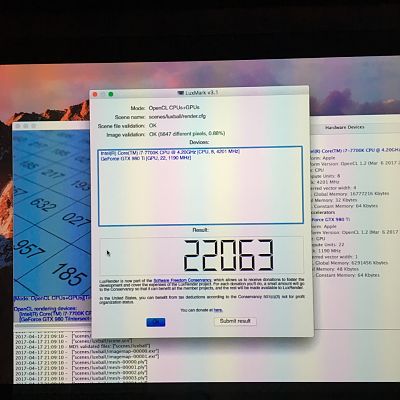
Luxmark_cpu_gpu_macOS
- kukkis
- Media item
- Comments: 2
- Album: Random stuff
-
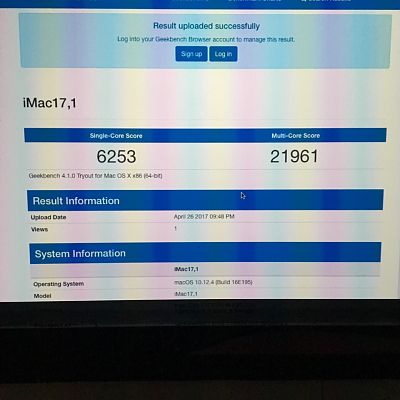
Geekbench_macOS
- kukkis
- Media item
- Comments: 0
- Album: Random stuff
-

Cinebench_R15_win10
- kukkis
- Media item
- Comments: 0
- Album: Random stuff
-

[Solved]Fixes to Get Full Acceleration on Intel HD Graphics in iMac 17.1
I got Quick sync also working for HD630+980ti with the instructions put together in this thread. My missing part was to have multimonitors enabled in BIOS, even though Pcie card is the priority. Then it was just simple to follow orders of this link Thank you very much for everyone involved in this! -

[SUCCESS] Asus ROG Strix Z270F + i7-7700k + R9 280x
The screen cap of my EFI folder can be found from my profile now. Opened all the relevant folders in finder. Sorry for the delay and bad quality, grapped it with iPhone from DLP projector screen, hence the rainbows:mrgreen: I really don't know if everything is right but as they work I do not...- kukkis
- Post #12
- Forum: Sierra Desktop Guides

