Search results
Loading Google Results...
-

New Method for Enabling NVIDIA Web Drivers in Clover
How do I force clover to boot into a custom resolution? I have overclocked my monitor refresh rate manually in os x sierra and now it doesnt even boot. It just says "out of range". Cant I force clover to boot into a specific resolution as "1920x1080@60"? Safe mode also failed.- RajRicardo
- Post #258
- Forum: Graphics
-

[READ ME FIRST!] Graphics Setup & Troubleshooting
Hey guys, I am stuck with something and need some input from y'all. I tried to manually overclock the refresh rate of my monitor. In Windows, I overclocked it till 75Hz and it worked fine. Later I booted into OSX and tried to do the same using some screenx setup utility. I accidentally saved...- RajRicardo
- Post #76
- Forum: Graphics
-

Direct Update to macOS Sierra using Clover
Wow. This worked for me. Upgraded from El Capitan to Sierra :D I am using clover 3773. One strange thing I observed is after the second reboot, OS X doesn't load. Good thing I made a unibeast USB beforehand. I just used it to boot into my upgraded installation and copied the CLOVER backup folder...- RajRicardo
- Post #781
- Forum: Sierra Desktop Guides
-

macOS Sierra is Now Available on the Mac App Store
Delete RealtekRTL8111 and try.- RajRicardo
- Post #209
- Forum: Apple News & Rumors
-

BCM94360CD Card Wifi working, Bluetooth NOT
THere are only two possible explanations to your problem. 1. You've got a defective piece. 2. The USB connector and/or the antenna cables are defective. Try replacing those and check again. This is definitely a hardware problem.- RajRicardo
- Post #20
- Forum: Network
-

RTL8192EU and 10.12
Sure. Here you go. Just install them with the latest kextUtility 2.6.6 i suppose. And later install your RTL8192EU.kext. Reboot and there will be no kernel panics.- RajRicardo
- Post #6
- Forum: Network
-

OS X 10.11.6 Update
Umm I dont want to sound rude but I'm no noob :) I did try with nv_disable=1 but you know how a programmer types :D- RajRicardo
- Post #155
- Forum: macOS / OS X Updates
-

OS X 10.11.6 Update
Hmm. Installed and after reboot, I have this. Never seen such an error before...it just goes on and on..like an infinite loop.... Any help will be appreciated. BTW I'm using GTX 660Ti graphic card. Oh BTW i tried booting with nv_disable = 1. Still the same old same old.... DSC_0210 by...- RajRicardo
- Post #151
- Forum: macOS / OS X Updates
-
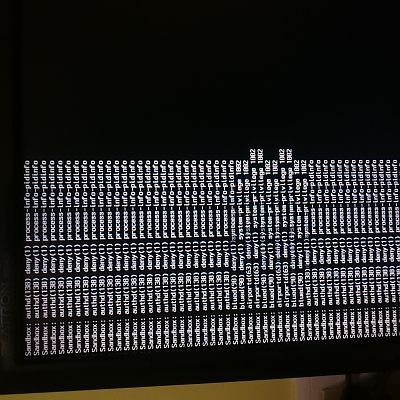
-

RTL8192EU and 10.12
Installed kexts from DP. Everything is perfect- RajRicardo
- Post #4
- Forum: Network
-

RTL8192EU and 10.12
Same issue here....RTL81XX drivers always seems to cause a kernel Panic. THey worked fine in the DP but not in the Public Beta. I'll try loading IONetworkingFamily and IOUSBFamily kexts from DP into the public beta and see if that fixes the problem.- RajRicardo
- Post #2
- Forum: Network
-

macOS Sierra Public Beta is Now Available
I've noticed one strange thing...Realtek Wireless devices may cause a kernel panic. I have problem getting RTL8192 to work with the public beta. It was fine in Developer preview and OS X El Capitan. Other than that everything is perfect. Now no networking = No Siri :( Edit: Not all clover...- RajRicardo
- Post #27
- Forum: Sierra Desktop Support
-

Cannot boot OS X Installer i7 3770K 660Ti
Hi, I apologise for the late reply. I tried all but couldn't fix the issue. SO instead of using a Usb drive for installation, I directly used my existing 10.10 build and ran the installer directly using the downloaded app. I just attached another 250GB spare hard drive and selected that as the...- RajRicardo
- Post #12
- Forum: El Capitan Desktop Support
-

Cannot boot OS X Installer i7 3770K 660Ti
Tried replacing vboxhfs-64.efi with hfsplus.efi. Still No GO.- RajRicardo
- Post #2
- Forum: El Capitan Desktop Support
-

Cannot boot OS X Installer i7 3770K 660Ti
Hey everyone, I've been trying to install OS X El Capitan for the past two days but no matter what I try, it's just not loading up the installer. I currently run Yosemite 10.10.5 with Clover. I prepared the Unibeast drive as suggested by Tony but I cannot boot into the installer. I tried...- RajRicardo
- Thread
- installer noboot unibeast
- Replies: 12
- Forum: El Capitan Desktop Support
-

NVIDIA Releases Alternate Graphics Drivers for 10.10.5 (346.02.03)
Just uninstall all the web drivers and boot with GraphicsEnabler=No. Add -pci1 also. It should boot fine.- RajRicardo
- Post #14
- Forum: Graphics
