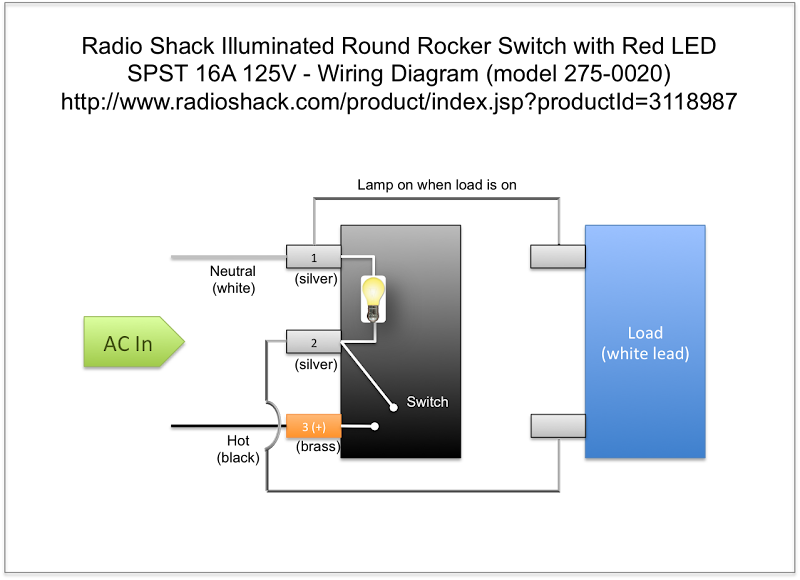BoomR
Moderator
- Joined
- Dec 18, 2011
- Messages
- 1,256
- Motherboard
- Gigabyte Z490 VISION D
- CPU
- i9-10850K
- Graphics
- RX 580
- Mac
- Classic Mac
- Mobile Phone
I've always had a love for the design/look of the Mac desktop case form factor, starting with the PowerMac G5. Of course, as I browse the unread posts daily, I started seeing a lot of G5 case mods that REALLY got me inspired to try my hand at it. I took my collective inspiration from metaldoom, kiwisincebirth, MacTester57, and of course, depended very heavily on all the great helper posts like this one from eelhead on how to remove the upper shelf!!
I'll make a proper post over in the user builds form that details all the components I put inside the G5 case mod, plus the various steps & settings used. But what the heck - here's a quick shot of the main build parts:

This thread is more about the actual case mod project itself. First, a few pics of the G5 that I found on Dallas Craigslist. The motherboard was fried - seller was just looking to get a few $$ to go towards a new Mini. I was VERY lucky as the case was in near mint shape:


I found several "how to disassemble & gut a G5 case" on YouTube - it was pretty easy, actually, once I finally figured out the little plastic retaining clip that holds the cowl over the CPU heatsinks (with the G5 logos):

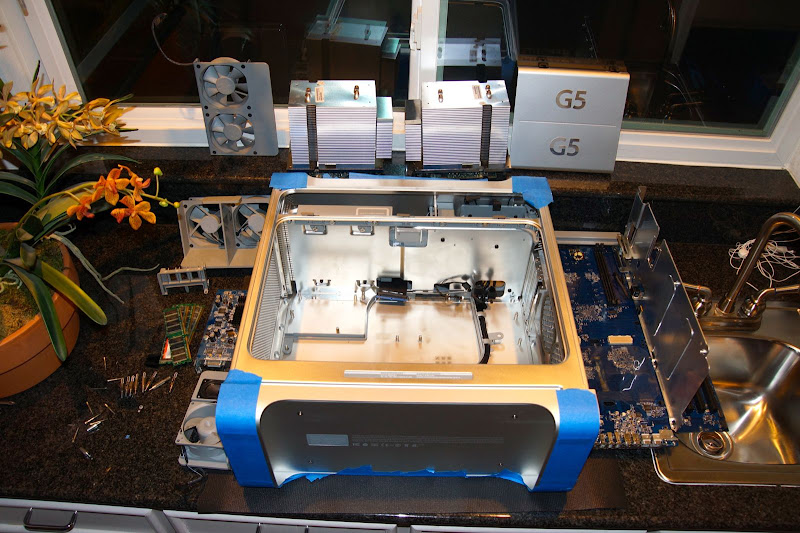
(covering all exposed surfaces of the G5 case with blue painter's tape definitely helped prevent scratches & scuffs during the case mod & assembly process).
I gutted the existing power supply - not because I was going to put the new PS components inside the G5 PS case, but because I was going to use a portion of that to mount the hard drive cage that I need to hold all my HDs for this build:

Since this new build is replacing my recording studio golden build, I need space for 4 drives (boot drive, "work files" drive, drive for VST/sample libraries, and TimeMachine/backup drive). CoolerMaster makes a 4-by-3 hard drive cage that lets you fit 4 @ 3.5" HDs into the space of 3 5.25"/optical drive bay spaces. This was a bit more economical than one of the hot-swap multi-bay drive cages (plus I didn't need hot-swap capabilities). My intent was to cut down part of the G5's power supply case, using it's mounting screws to hold it into the bottom of the G5 case. Then affix the CoolerMaster cage onto the PS case in such a manner that it can be pivote 90 degreed clockwise so I can get to all the mounting screws in the event I DO need to swap out a drive, etc.
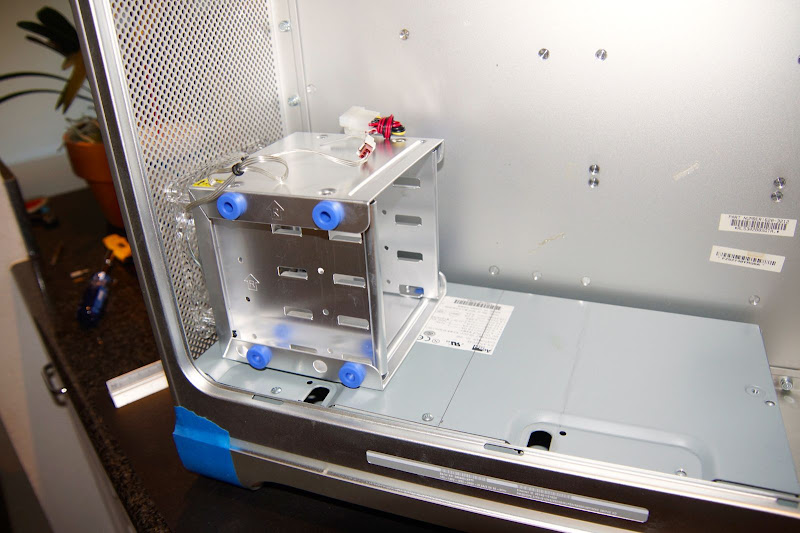

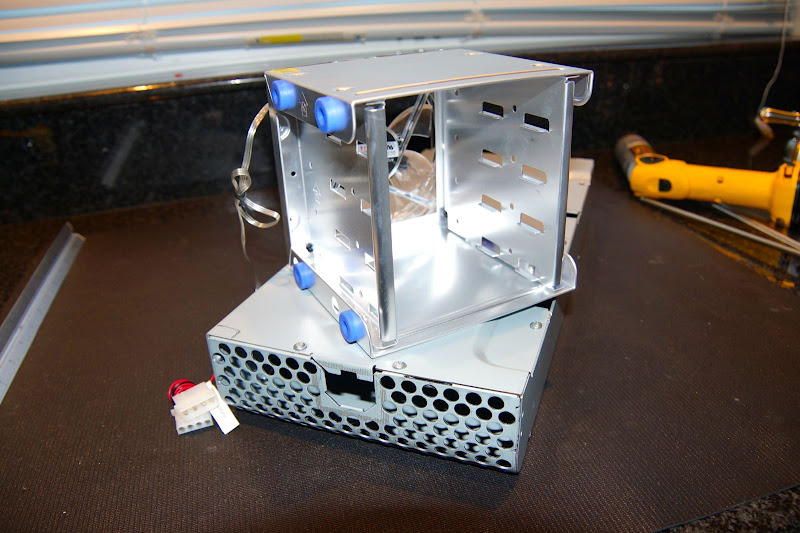
(as a side-note, I wanted to put my new Corsair modular PS up in the space where the original 2-drive HD bay was in the original G5 build, so another reason to take this approach).
My plan is to use the Mountain Mods G5 tray with the dual 80mm fan option. I already had my motherboard in-hand, but was still waiting for the tray to arrive. So I had to "guess-timate" how much space would be needed by the tray. I trimmed the G5 PS case to leave enough room for the motherboard tray:

Since I would not be replacing the decorative aluminum panel that originally covered the PS, I decided to paint what's left of the PS case to better blend in with the rest of the G5 case. Lowe's had a line of metallic finish spray paints that look like they'd be a pretty good close match to the satin aluminum finish. It's the Valspar Brushed Nickel color spray paint:
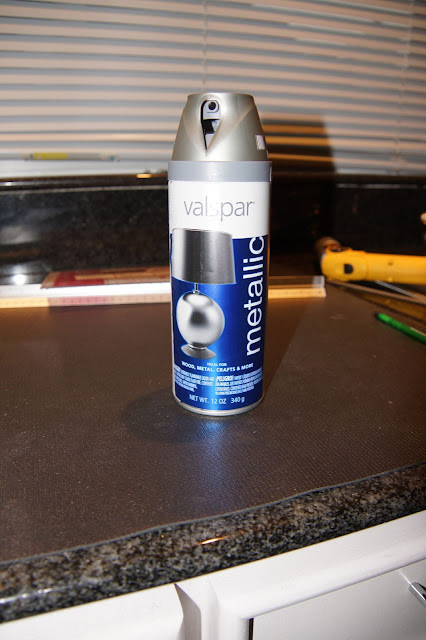
The next step was to mount the HD cage on the PS "base" - in one corner of the cage that is closest to the G5 front grill, I drilled a hole, then used my Dremel to carve out a "channel" so the cage could actually slide towards the back of the case & pivot out towards the opening:

I then created two additional holes & "channels" at the back to help hold the HD cage in place, but would again, let the cage slide towards the rear & let me remove the bolts (held tight using wing nuts) so it could then pivot out towards the opening. That way I could access the HD screws that would normally have been inaccessible because that side of the cage would be up against the non-opening side of the G5 case:
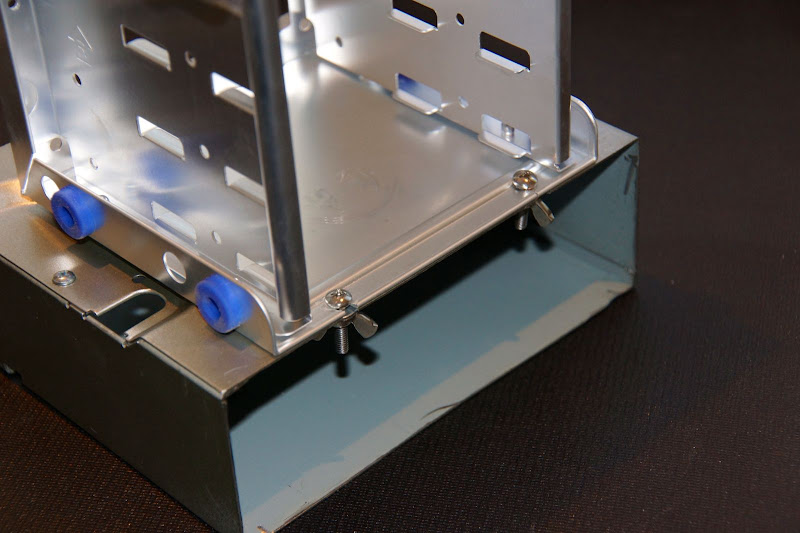

Finally, to complete this phase of the project: Fans at the front of the case. The HD cage came with a single, clear 120mm fan with blue LEDs. However, the only other CoolerMaster's 120mm case fans with blue LEDs that I could find were not clear - they were dark smoke colored. So I removed the clear fan from the HD cage, and purchased 2 of the matching CoolerMaster 120mm fans with blue LEDs so they'd have a better chance of looking the same once installed. But how to mount a 2nd fan?
I ended up buying a piece of Lexan from Lowe's, and cut a framework that would mount to the HD cage, holding one fan in the original position at the front of the HD cage, and the other stacked on top. I thought maybe the Lexan could also catch some of the LED light and act as a lens to amplify the color across more of the front of the G5 case. Here's a few pics of that assembly (used Antech clear silicon fan mounting grommets to hold everything together):



Here's what the entire assembly looks like (without the HDs) once it's mounted in the G5 case:

Here's what it looks like when the rear bolts have been loosened & removed, and the cage is pivoted out so as to better access the connections & mounting screws:

OK - end of Part 1. Part 2 coming up next, to include removing the upper shelf & doing the necessary mods to get the power supply in place (plus additional topics of dealing with the new power cord/mains connection, and wiring up an aux power switch similar to what's on the Corsair PS, but more easily accessible).
Stay tuned!!
I'll make a proper post over in the user builds form that details all the components I put inside the G5 case mod, plus the various steps & settings used. But what the heck - here's a quick shot of the main build parts:
This thread is more about the actual case mod project itself. First, a few pics of the G5 that I found on Dallas Craigslist. The motherboard was fried - seller was just looking to get a few $$ to go towards a new Mini. I was VERY lucky as the case was in near mint shape:
I found several "how to disassemble & gut a G5 case" on YouTube - it was pretty easy, actually, once I finally figured out the little plastic retaining clip that holds the cowl over the CPU heatsinks (with the G5 logos):
(covering all exposed surfaces of the G5 case with blue painter's tape definitely helped prevent scratches & scuffs during the case mod & assembly process).
I gutted the existing power supply - not because I was going to put the new PS components inside the G5 PS case, but because I was going to use a portion of that to mount the hard drive cage that I need to hold all my HDs for this build:
Since this new build is replacing my recording studio golden build, I need space for 4 drives (boot drive, "work files" drive, drive for VST/sample libraries, and TimeMachine/backup drive). CoolerMaster makes a 4-by-3 hard drive cage that lets you fit 4 @ 3.5" HDs into the space of 3 5.25"/optical drive bay spaces. This was a bit more economical than one of the hot-swap multi-bay drive cages (plus I didn't need hot-swap capabilities). My intent was to cut down part of the G5's power supply case, using it's mounting screws to hold it into the bottom of the G5 case. Then affix the CoolerMaster cage onto the PS case in such a manner that it can be pivote 90 degreed clockwise so I can get to all the mounting screws in the event I DO need to swap out a drive, etc.
(as a side-note, I wanted to put my new Corsair modular PS up in the space where the original 2-drive HD bay was in the original G5 build, so another reason to take this approach).
My plan is to use the Mountain Mods G5 tray with the dual 80mm fan option. I already had my motherboard in-hand, but was still waiting for the tray to arrive. So I had to "guess-timate" how much space would be needed by the tray. I trimmed the G5 PS case to leave enough room for the motherboard tray:
Since I would not be replacing the decorative aluminum panel that originally covered the PS, I decided to paint what's left of the PS case to better blend in with the rest of the G5 case. Lowe's had a line of metallic finish spray paints that look like they'd be a pretty good close match to the satin aluminum finish. It's the Valspar Brushed Nickel color spray paint:
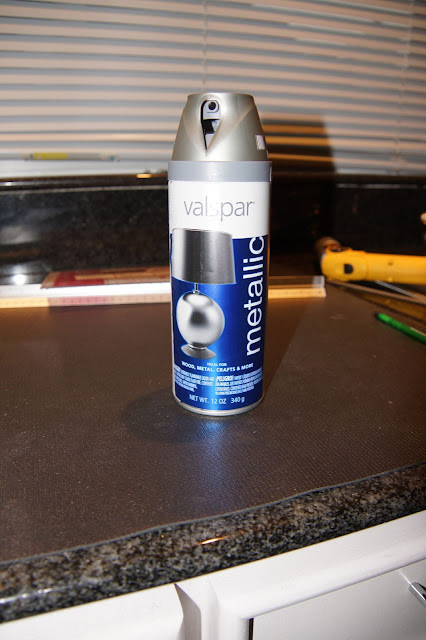
The next step was to mount the HD cage on the PS "base" - in one corner of the cage that is closest to the G5 front grill, I drilled a hole, then used my Dremel to carve out a "channel" so the cage could actually slide towards the back of the case & pivot out towards the opening:
I then created two additional holes & "channels" at the back to help hold the HD cage in place, but would again, let the cage slide towards the rear & let me remove the bolts (held tight using wing nuts) so it could then pivot out towards the opening. That way I could access the HD screws that would normally have been inaccessible because that side of the cage would be up against the non-opening side of the G5 case:
Finally, to complete this phase of the project: Fans at the front of the case. The HD cage came with a single, clear 120mm fan with blue LEDs. However, the only other CoolerMaster's 120mm case fans with blue LEDs that I could find were not clear - they were dark smoke colored. So I removed the clear fan from the HD cage, and purchased 2 of the matching CoolerMaster 120mm fans with blue LEDs so they'd have a better chance of looking the same once installed. But how to mount a 2nd fan?
I ended up buying a piece of Lexan from Lowe's, and cut a framework that would mount to the HD cage, holding one fan in the original position at the front of the HD cage, and the other stacked on top. I thought maybe the Lexan could also catch some of the LED light and act as a lens to amplify the color across more of the front of the G5 case. Here's a few pics of that assembly (used Antech clear silicon fan mounting grommets to hold everything together):
Here's what the entire assembly looks like (without the HDs) once it's mounted in the G5 case:

Here's what it looks like when the rear bolts have been loosened & removed, and the cage is pivoted out so as to better access the connections & mounting screws:

OK - end of Part 1. Part 2 coming up next, to include removing the upper shelf & doing the necessary mods to get the power supply in place (plus additional topics of dealing with the new power cord/mains connection, and wiring up an aux power switch similar to what's on the Corsair PS, but more easily accessible).
Stay tuned!!